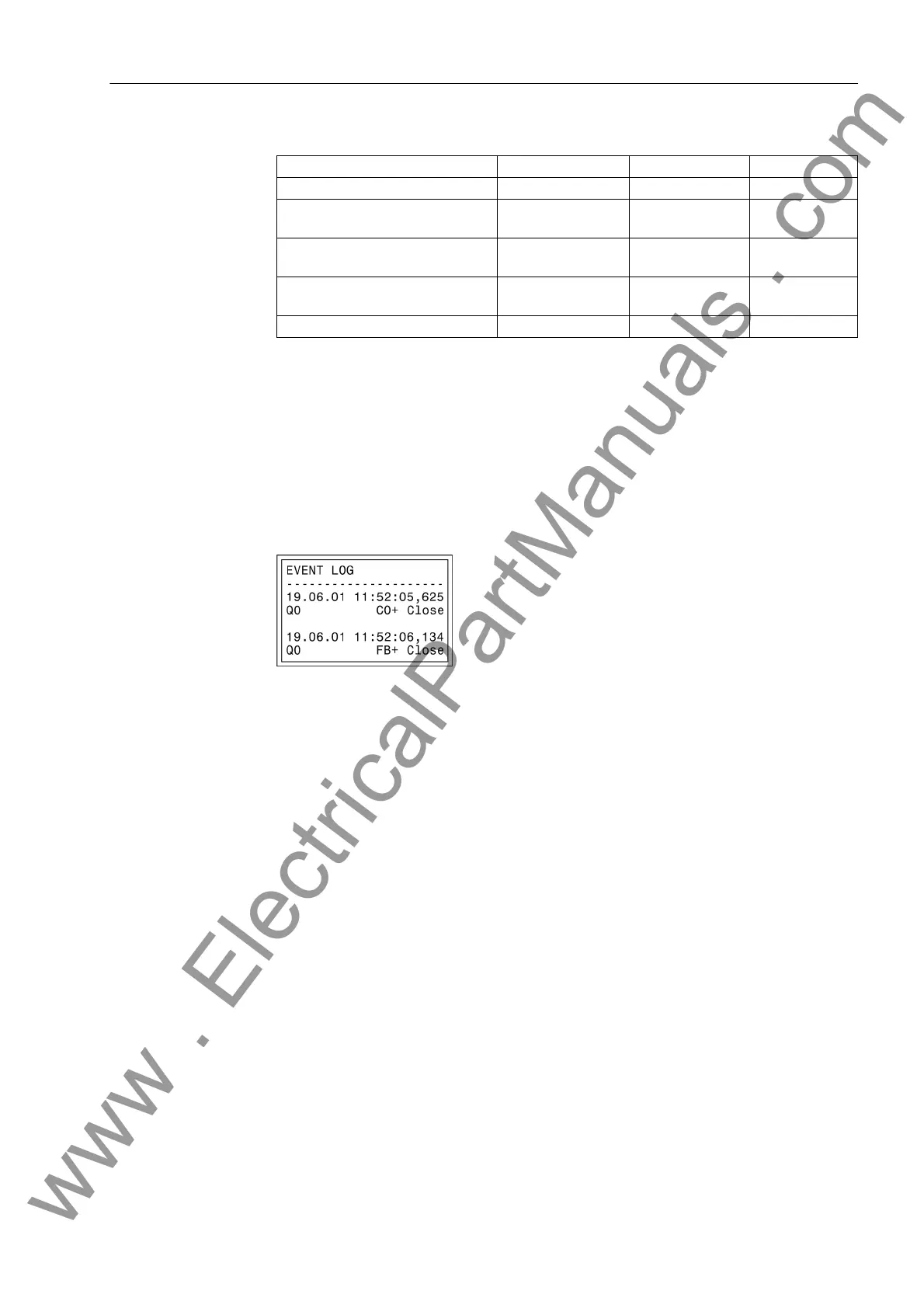2.25 Command Processing
439
7SD5 Manual
C53000-G1176-C169-1
Table 2-24 Command types and corresponding indications
The plus sign indicated in the indication is a confirmation of the command execution:
The command output has a positive result, as expected. A minus sign means a neg-
ative, i.e. an unexpected result; the command was rejected. Figure 2-188 shows an
example in the operational indications command and feedback of a positively run
switching action of the circuit breaker.
The check of interlocking can be programmed separately for all switching devices and
tags that were set with a tagging command. Other internal commands such as over-
riding or abort are not tested, i.e. are executed independently of the interlockings.
Figure 2-188 Example of an operational indication for switching circuit breaker 52
Standard Interlock-
ing
The standard interlocking includes the checks for each switchgear which were set
during the configuration of inputs and outputs, see SIPROTEC
®
4 System Description.
An overview for processing the interlocking conditions in the relay is shown in Figure
2-189.
Type of Command Control Cause Indication
Control issued Switching CO CO+/–
Manual tagging (positive / nega-
tive)
Manual tagging MT MT+/–
Information state command, Input
blocking
Input blocking ST ST+/– *)
Information state command,
Output blocking
Output blocking ST ST+/– *)
Cancel command Cancel CA CA+/–
www . ElectricalPartManuals . com