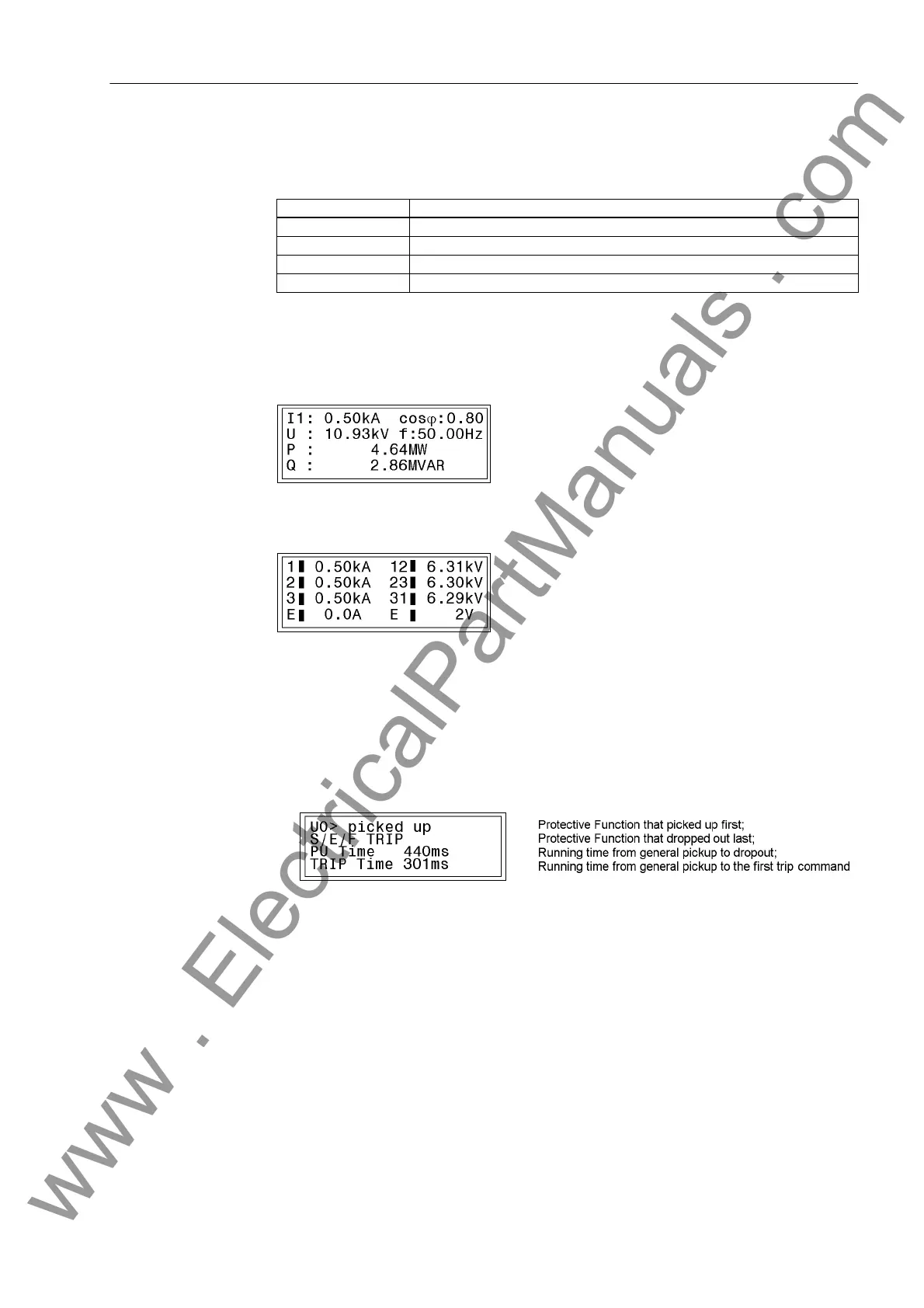A.4 Default Settings
375
7UM61 Manual
C53000-G1176-C127-3
A.4.4 Function Keys
Table A-4 Applies to all devices and ordered variants
A.4.5 Default Display
Figure A-23 Basic Displays of the 7UM61
Spontaneous Fault
Message Display
After a fault the device presents the most important fault data after general pickup of
the 7UM61, automatically and without any operator action on its LCD display, in the
sequence shown in the following figure.
Figure A-24 Display of spontaneous messages in the device display
Function Keys Presetting
F1 Display of Operational Annunciations
F2 Display of Primary Operational Values
F3 Jumping to heading for last eight fault annunciations
F4 Jumping to the reset menu of the min/max values
www . ElectricalPartManuals . com
