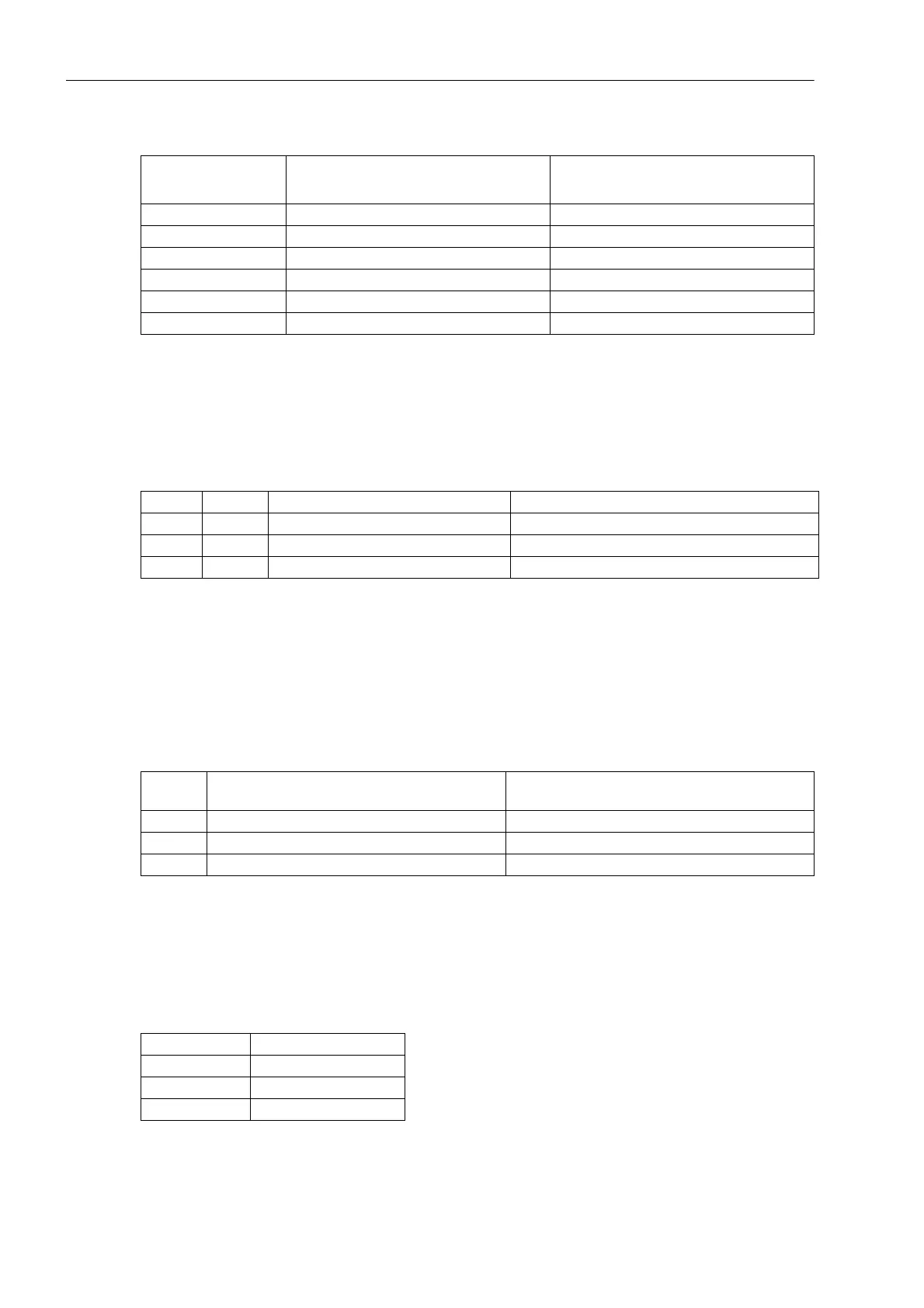Mounting and Commissioning
3.1 Mounting and Connections
SIPROTEC, 7SD5, Manual
C53000-G1176-C169-5, Release date 02.2011
516
Table 3-13 Jumper setting for Nominal Current or Measuring Range
1)
Not for variant with sensitive earth fault detection
Contacts of relays for binary outputs BO13, BO14 and BO15 can be configured as normally open or normally
closed contacts (see also General Diagrams in the Appendix).
Table 3-14 Jumper setting for the contact type of the relay for BO13, BO14 and BO15
1)
As-supplied state
The relays for the binary outputs BO8 to BO12 can be connected to common potential, or configured individu-
ally for BO8, BO11 and BO12 (BO9 and BO10 are without function in this context) (see also General Diagrams
in the Appendix).
Table 3-15 Jumper settings for the configuration of the common potential from BO8 to BO11 or for the
setting of BO8, BO11 and BO12 as single relays
1)
As-supplied state
Jumpers X71, X72 and X73 serve for setting the bus address. Their position must not be changed. The follow-
ing table shows the preset jumper positions.
Table 3-16 Jumper setting of the module addresses of the input/output board C-I/O-2
Jumper Nominal current 1 A
Measuring range 20 A
Nominal current 5 A
Measuring range 100 A
X51 1-2 1-2
X60 1-2 2-3
X61 2-5 3-5
X62 2-5 3-5
X63 2-5 3-5
X64
1)
2-5 3-5
For Jumper Open in quiescent state (NO)
1)
Closed in quiescent state (NC)
BO13 X41 1-2 2-3
BO14 X42 1-2 2-3
BO15 X43 1-2 2-3
Jumper BO8 to BO12 connected to common
potential
1)
BO8, BO11, BO12 configured as single relays
(BO9, BO10 without function)
X80 1-2, 3-4 2-3, 4-5
X81 1-2, 3-4 2-3, 4-5
X82 2-3 1-2
Jumper Factory setting
X71 1-2 (H)
X72 1-2 (H)
X73 2-3 (L)
