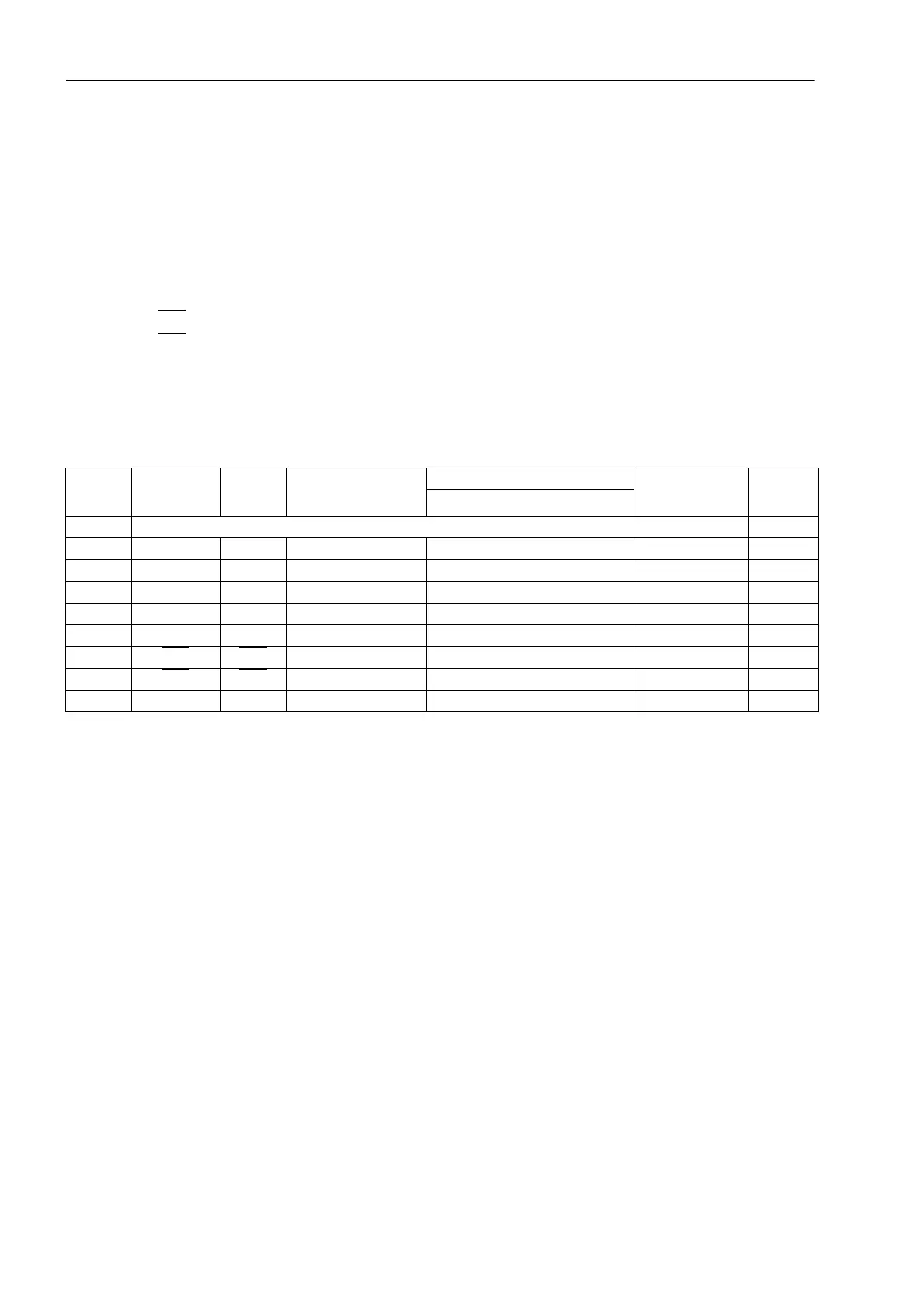Mounting and Commissioning
3.2 Checking Connections
SIPROTEC, 7SD5, Manual
C53000-G1176-C169-5, Release date 02.2011
526
System interface
For versions equipped with a serial interface to a control center, the user must check the data connection. The
visual check of the assignment of the transmission and reception channels is of particular importance. With
RS232 and fibre optic interfaces, each connection is dedicated to one transmission direction. Therefore the
output of one device must be connected to the input of the other device and vice versa.
With data cables, the connections are designated according to DIN 66020 and ISO 2110:
• TxD = Data Transmit
• RxD = Data Receive
•RTS = Request to Send
•CTS
= Clear to Send
• GND = Signal / Chassis Ground
The cable shield is to be earthed at both line ends. For extremely EMC-prone environments, the earth may be
connected via a separate individually shielded wire pair to improve immunity to interference.
Table 3-19 The assignments of the D-subminiature and RJ45 connector for the various interfaces
1)
Pin 7 also carries the RTS signal with RS232 level when operated as RS485 Interface. Pin 7 must therefore not be con-
nected!
RS485 Termination
The RS485 interface is bus-capable for half-duplex service with the signals A/A' and B/B' with a common rela-
tive potential C/C' (GND). It is necessary to check that the terminating resistors are connected to the bus only
at the last unit, and not at other devices on the bus. The jumpers for the terminating resistors are located on
the interface module RS485 (see Figure 3-12) or on the PROFIBUS module RS485 or DNP 3.0 RS485 module
(see Figure 3-13). Terminating resistors can also be implemented outside the device (e.g. on the connection
module as shown in Figure 3-14). In this case, the terminating resistors located on the module must be dis-
abled.
If the bus is extended, make sure again that only the terminating resistors at the last device on the bus are
connected.
Pin No. Operator in-
terface
RS232 RS485 PROFIBUS FMS Slave, RS485 DNP3.0 RS485 Ethernet
EN100
PROFIBUS DP Slave, RS485
1 Shield (with shield ends electrically connected) Tx+
2 RxD RxD - - - Tx-
3 TxD TxD A/A' (RxD/TxD-N) B/B' (RxD/TxD-P) A Rx+
4 - - - CNTR-A (TTL) RTS (TTL level) -
5 GND GND C/C’ (GND) C/C’ (GND) GND1 -
6 - - - +5 V (max. load 100 mA) VCC1 Rx-
7RTS
RTS -
1)
---
8CTS
CTS B/B' (RxD/TxD-P) A/A' (RxD/TxD-N) B -
9-- - - -Disabled
