11Phone overview
right page (11) of SL75 Hydra FUG, w/o ptt, us-en, A31008-H3300-A1-1-7619 (06.10.2005, 15:39)
© Siemens AG 2003, E:\Auftrag\Siemens\MobilePhones\FCCs\sl75\FUG\HYDRA_Overview.fm
Template: X75, Version 2.2;VAR Language: am; VAR issue date: 050822
Phone overview
1
A
Call key
Dial displayed/highlighted phone
numbers/names, take calls. In standby
mode, show last phone numbers
dialled.
2
B
On/Off/End key
• Switched off: press to switch on.
• During a conversation or in an appli-
cation: press briefly to end.
• In menus: return to standby mode.
• In standby mode, Slider closed:
• Press to lock keypad. Press and con-
firm with §OK§ to unlock the keypad.
3
Media player key
Direct number for the media player.
4
Wildcard key
Key for Internet access unless other-
wise preconfigured.
5
Soft keys
The current functions of these keys are
shown as §text§/symbol (e.g.
p
).
6
Centre key
í
Press the centre key to open the
main menu and to start an appli-
cation or function (page 21).
7
Navigation keys
In standby mode:
G
Open user profiles.
H
Open contacts.
E
Open inbox.
D
Start the camera.
In lists, messages and menus:
I
Scroll upwards/downwards.
During the conversation:
H
Open contacts.
á £ ß
01.10.2005 10:10
Service provider
Inbox
í
New SMS
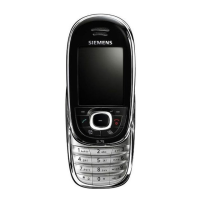
