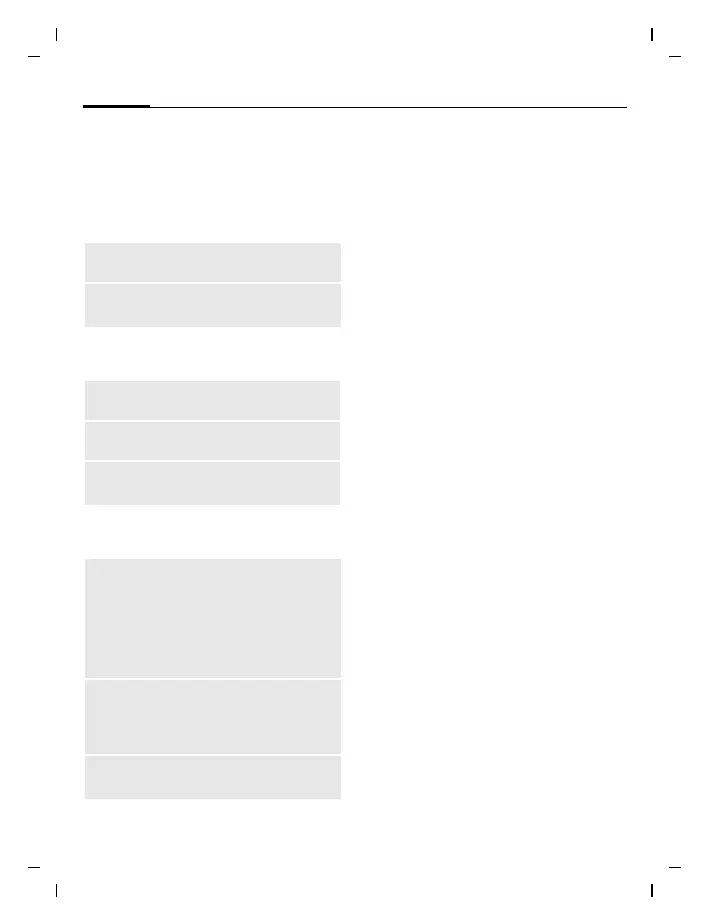SMS/MMS52
© Siemens AG 2003, E:\Auftrag\Siemens\MobilePhones\FCCs\sl75\FUG\HYDRA_SMS-MMS.fm
left page (52) of SL75 Hydra FUG, w/o ptt, us-en, A31008-H3300-A1-1-7619 (06.10.2005, 15:39)
Template: X75, Version 2.2;VAR Language: am; VAR issue date: 050822
MMS settings
C
¢M¢Msg settings¢MMS
¢Select function.
Send options
Creation
Retrieval
Connectiv. set.
Select the required MMS profile in
which the connection attributes are
specified (page 78). You can obtain
the data you need for this from the
service provider or at:
www.siemens.com/
mobilephonescustomercare
Save aft. send
C
¢M¢Msg settings
¢Save aft. send
Configure wether messages are
saved in the Sent list after sending.
Zoom in
C
¢M¢Msg settings¢Zoom in
You can select one of three specified
text sizes for presenting a message.
Emoticons
C
¢M¢Msg settings
¢Emoticons
Emoticons are small symbols (smi-
leys) with which you can show your
feelings in pictorial form.
I
/
F
Select symbol.
ì
Insert at the cursor
position.
You can set whether the emoticons
are to be displayed as graphics or
made up of special text characters ;-).
Delivery
time
Set the time for delivery.
Hide
number
Hide sender's phone
number.
Create
mode
Free, Limited, Warning
Max. msg.
size
Unlimited, 95 KB, 295 KB
Page
duration
Default lifespan of a page in
seconds.
Retrieval
Automatic: MMS is down-
loaded automatically.
Always ask: Confirm
downloading the MMS.
Reject: MMS will not be
downloaded.
Re-
triev.(roam.)
Effective for MMS retrieval
when outside your home
network. Same parameters
as above.
Reject
anonym.
Reject anonymous
messages.