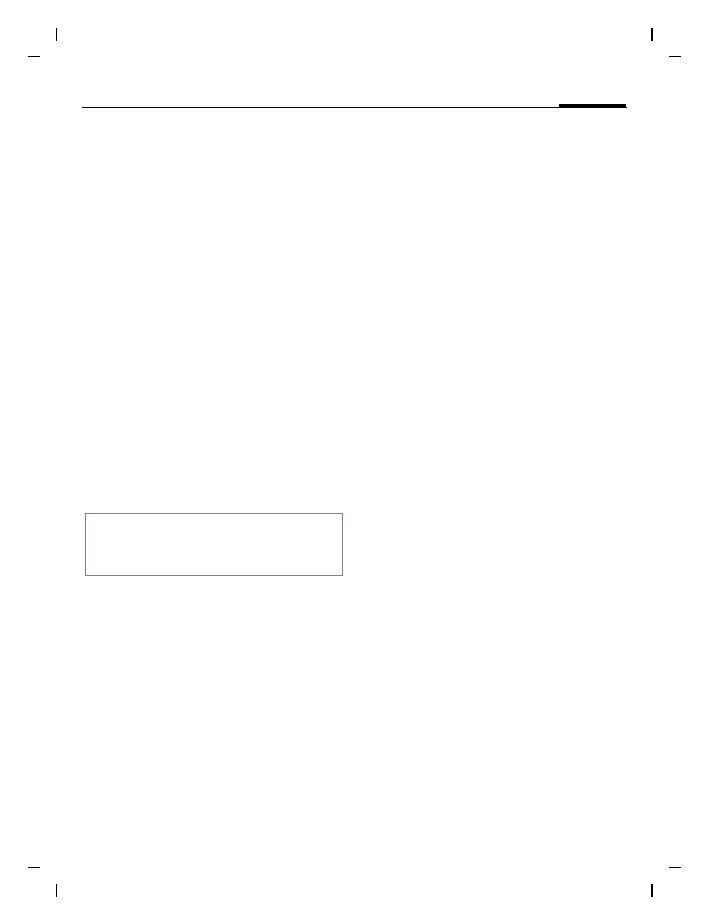71Settings
right page (71) of SL75 Hydra FUG, w/o ptt, us-en, A31008-H3300-A1-1-7619 (06.10.2005, 15:39)
© Siemens AG 2003, E:\Auftrag\Siemens\MobilePhones\FCCs\sl75\FUG\HYDRA_Themes.fm
Template: X75, Version 2.2;VAR Language: am; VAR issue date: 050822
Settings
Topics
C ¢T¢Topics
Load a completely new visual pres-
entation onto your phone. Various
functions are reorganised on a
theme basis at the press of a key,
e.g.
• Animations
• Sounds
• Color skins
• Background
Theme files are compressed to save
memory space. On activation,
Theme packages are extracted and
registered automatically. Anima-
tions, Sounds and Pictures are
placed in My stuff in their correspond-
ending folders.
Activating a new theme
I Select theme.
ì
Activate; if required, view
§Preview§.
Additional information
Existing display and ringtones settings
could be overwritten.