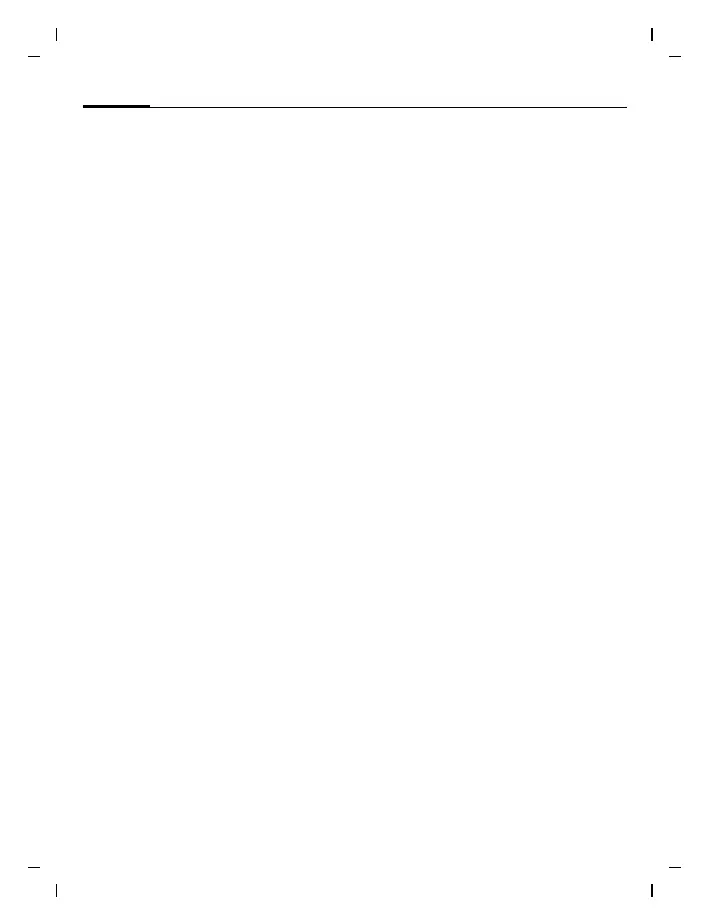Calling30
© Siemens AG 2003, E:\Auftrag\Siemens\MobilePhones\FCCs\sl75\FUG\HYDRA_Phone.fm
left page (30) of SL75 Hydra FUG, w/o ptt, us-en, A31008-H3300-A1-1-7619 (06.10.2005, 15:39)
Template: X75, Version 2.2;VAR Language: am; VAR issue date: 050822
If the number is busy
If the called number is busy or can-
not be reached because of network
problems several options are
available (depending on the service
provider). An incoming call or any
other use of the phone interrupts
these functions.
Either
Auto last number redial
§Options§ Open call menu.
Auto dial The phone number is au-
tomatically dialled ten
times at increasing time
intervals.
ì
Confirm. End with:
B End key.
Or
Call back b
§Options§ Open call menu.
Call back Your phone rings when
the busy number is free.
Press the Call key to dial
the number.
ì Confirm.
Reminder
§Options§ Open call menu.
Reminder A beep reminds you to re-
dial the displayed phone
number after 15 minutes.
Accept call
The phone must be switched on. An
incoming call will interrupt any other
use of the phone.
A
Press the Call key.
Or
ð Press the centre key.
Or Open slider.
A phone number transmitted by the
network plus the corresponding
name are displayed if they are stored
in Contacts (page 37).
If the slider is closed, press the soft
key §Mute§
to disable the ringer for the
current call.