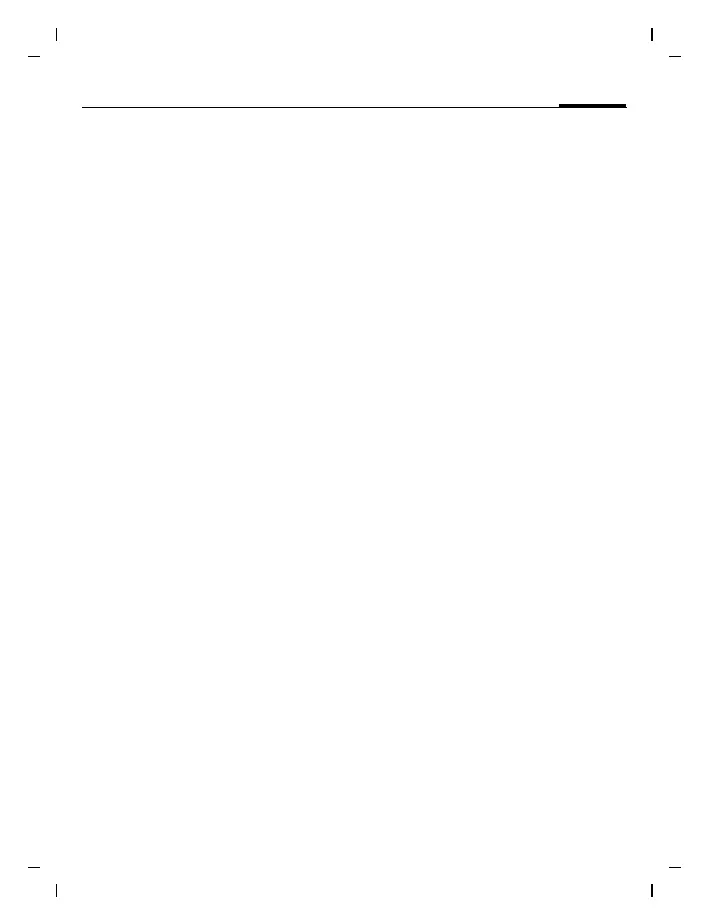19General instructions
right page (19) of SL75 Hydra FUG, w/o ptt, us-en, A31008-H3300-A1-1-7619 (06.10.2005, 15:39)
© Siemens AG 2003, E:\Auftrag\Siemens\MobilePhones\FCCs\sl75\FUG\HYDRA_Startup.fm
Template: X75, Version 2.2;VAR Language: am; VAR issue date: 050822
General instructions
User guide
The following symbols are used to
explain operation:
Slider
Open slider completely
•Light on.
• Keypad unlocked.
• Opening melody on (if set).
• The call is accepted.
• Alarm sound off (appointment,
alarm).
Close slider completely
• Prompt to decide whether applica-
tion should be continued or re-
turned to standby status.
• Keypad locked in standby mode if
no application except Media Play-
er is running (if set).
• Closing melody on (if set).
• The call is ended (only if headset is
not connected).
• The call is rejected.
• Alarm sound off (appointment,
alarm).
Receiving signal
á
Strong receiving signal.
â
A weak signal reduces the
call quality and may lead
to loss of the connection.
Change your location.
J
Enter numbers, letters.
B
On/Off/End key
A
Call key
<>
Soft keys
§Menu§
Displays a soft-key
function.
í
Press the centre key, e.g.,
to call up the menu.
D
F
E
H I G
Press the navigation key
on the side marked with
a triangle.
=
Function dependent on the
service provider.