E-mail54
© Siemens AG 2003, E:\Auftrag\Siemens\MobilePhones\FCCs\sl75\FUG\HYDRA_Email.fm
left page (54) of SL75 Hydra FUG, w/o ptt, us-en, A31008-H3300-A1-1-7619 (06.10.2005, 15:39)
Template: X75, Version 2.2;VAR Language: am; VAR issue date: 050822
Receiving/reading
C ¢M¢Inbox
Select the E-mail tab.
Before an e-mail can be read, it must
be retrieved from the server.
ú
Open menu, then select
Retrieve e-mail or
Ret. content.
I
Select the required
message.
ö Read message.
Receive/read options
ú Open menu.
Add Bcc:
Add address(es) of copy
recipient(s) who are
not visible to the other
recipients.
Remove
attach.
Remove attachment from
e-mail.
Open attach.
Open attachment.
Insert text
Text modules (page 28)
Emoticons (page 52)
Signature
Opening sentence
Contact details
Bookmark
Save as draft
Store the e-mail as a draft.
Send options
• Transm. rpt.
Request delivery
confirmation.
• Read report: Request
confirmation that the
message has been
read.
• Priority: Medium,
High, Low
(For standard functions see page 22)
Reply/
Reply to all/
Forward
Send or forward reply to
e-mail/marked e-mail.
Ret. content
Only receive the contents
of the e-mail (see also
download options for
E-mail setup/General
sett. page 55).
Save attach.
Store e-mail attachments
in My stuff (page 112).
Save to ª
Store sender in Contacts.
Move to
archiv.
Move e-mail to archive.
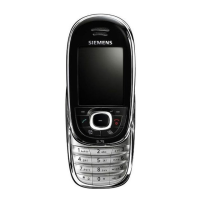
