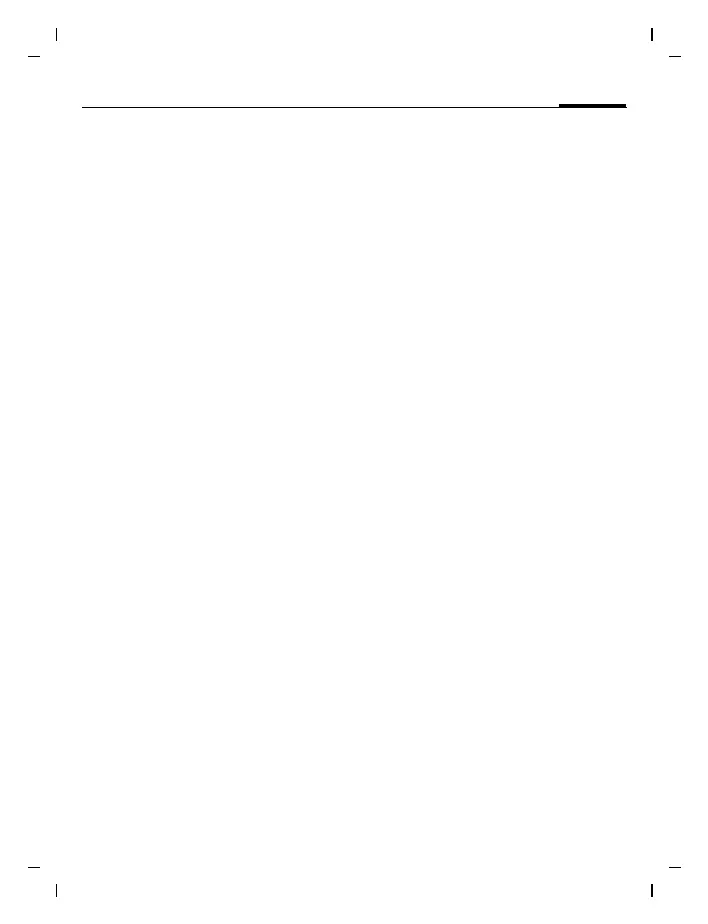83Settings
right page (83) of SL75 Hydra FUG, w/o ptt, us-en, A31008-H3300-A1-1-7619 (06.10.2005, 15:39)
© Siemens AG 2003, E:\Auftrag\Siemens\MobilePhones\FCCs\sl75\FUG\HYDRA_PhoneSetup.fm
Template: X75, Version 2.2;VAR Language: am; VAR issue date: 050822
Settings
Phone setup
C ¢T¢Phone setup
¢Select function.
Language
Display language
Set the language for the display text.
When Automatic is set, the language
of your service provider is used.
If a language that you do not under-
stand happens to be set, the phone
can be reset to the language of your
home service provider with the fol-
lowing input (in standby mode):
*
# 0 0 0 0 #
A
Input language
Select the language for text input.
Languages supported by T9 are
marked with the T9 symbol.
User dictionary
T9 import
Load database for T9 support for the
current language.
T9 export
Save database for T9 support for the
current language to My stuff.
Key tones
Set the type of acoustic key
acknowledgement.
Tune, Tone, Silent
Info tones
Set service and alarm tones:
On/off Activate/deactivate tones.
Extended If switched on, a wider
range of service tones
is available, e.g.: end
of menu, network
connection interrupted.
Automatic switch off
The phone switches off each day at
the set time.
Switching on
Set Select.
J
Enter time
(24-hour-clock).
§Save§ Save.
Switching off
Switch off Select.
ì
Confirm.