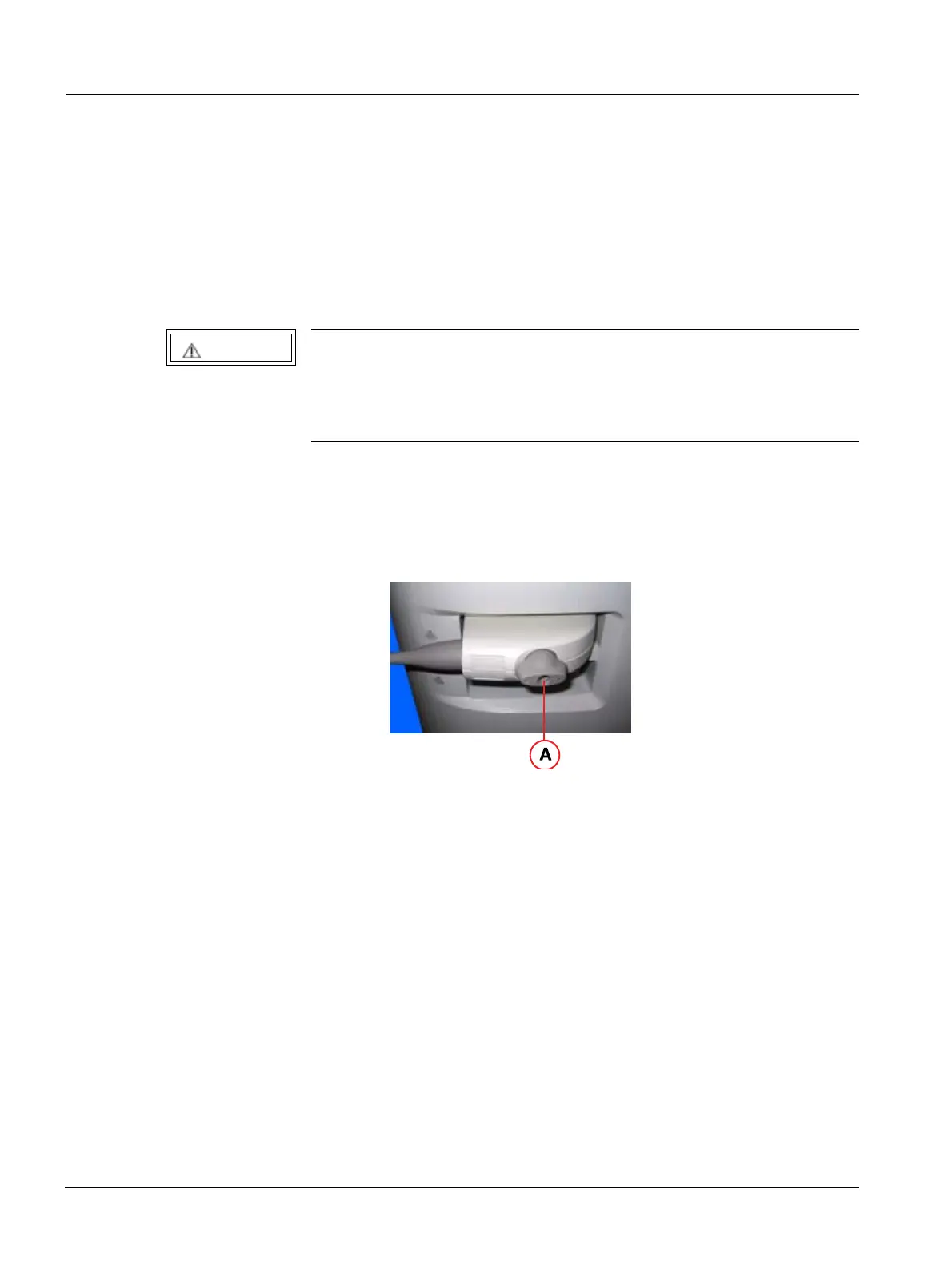16 SONOLINE G20 System Delivery Procedure
SONOLINE G20 US06-101.812.01.02.02 Siemens
10.04 sd
Page 16 of 26
Medical Solutions USA, Inc.
Verify Transducer Port Operation 0
The transducer ports are located on the right side of the system. The SONOLINE G20
system provides two array transducer ports with an option to select a linear/convex trans-
ducer.
1. Slide the DGC knobs to the right.
2. Press Freeze.
The Freeze key is back lit in blue when the freeze function is activated.
CAUTION
Freeze the imaging mode prior to connecting or disconnecting a
transducer.
¹ Failure to do so may cause damage to the system or
transducer.
3. Plug one of the transducers shipped with the system into the upper transducer port. If
an image does not display, press the Transducer button to select the connected trans-
ducer.
- Position the transducer connector with the cable extending to the left.
- Press the connector into the transducer port.
Fig. 14: Transducer Connector Installed in the System Transducer Port
Pos. A Transducer lock
