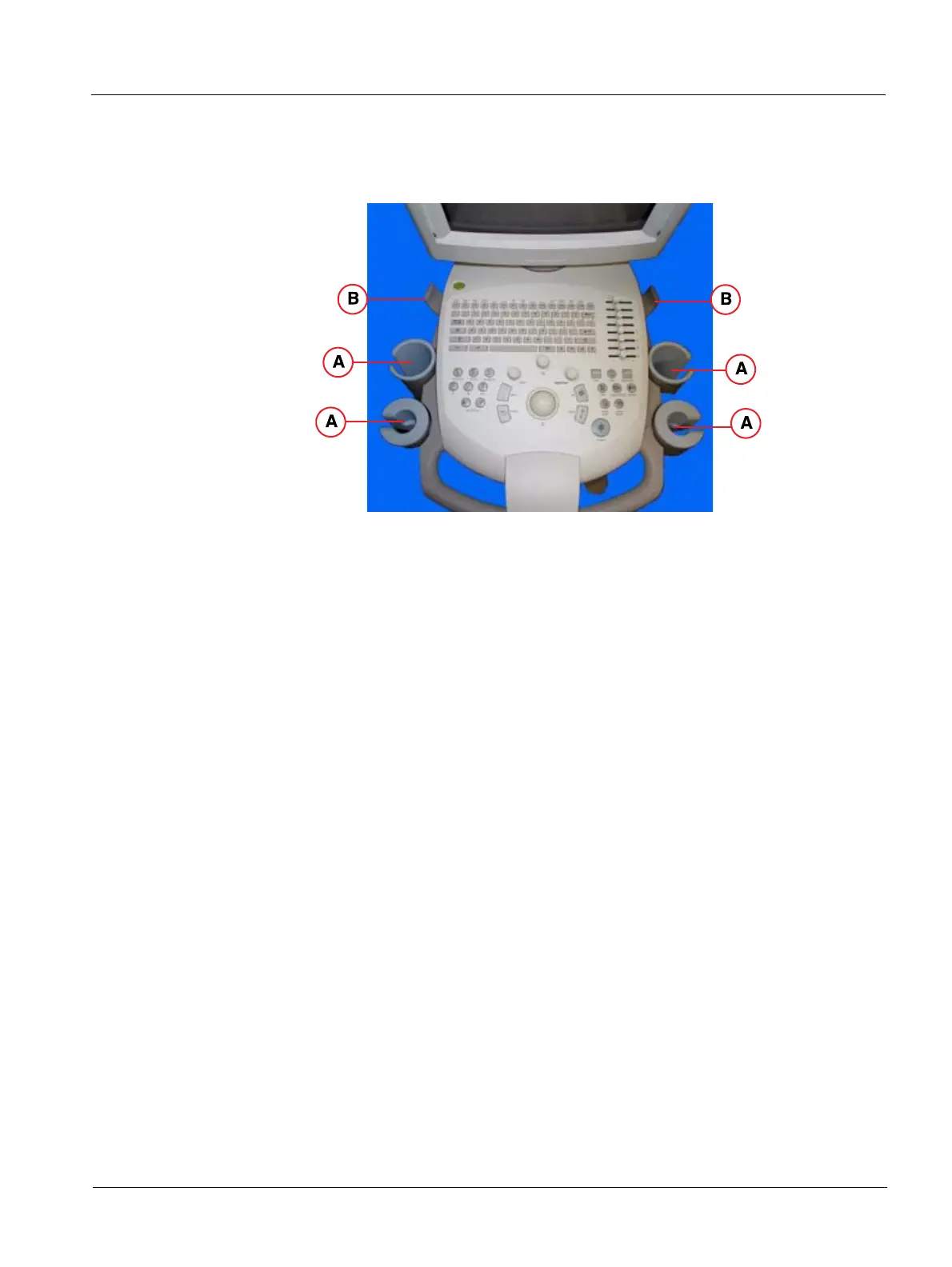Siemens US06-101.812.01.02.02 SONOLINE G20
10.04 sd
SONOLINE G20 System Delivery Procedure 17
Page 17 of 26
Medical Solutions USA, Inc.
- Turn the transducer lock clockwise until it locks into position.
- Place the transducer in the transducer holder and lay the cable over the cable holder
so that the transducer cable does not touch the floor.
Fig. 15: Transducer Holder and transducer Cable Holder
Pos. A Transducer Holder
Pos. B Cable Holder
4. Press Freeze again to unfreeze the imaging mode.
5. Verify that the transducer initializes and that the transducer name is displayed on the
screen.
6. Repeat the above steps using the lower transducer port.
Verify the Imaging Modes 0
1. Press Freeze.
2. Connect a transducer to one of the transducer ports.
3. Press Freeze again to unfreeze the imaging mode.
4. Press M to enter M-mode.
