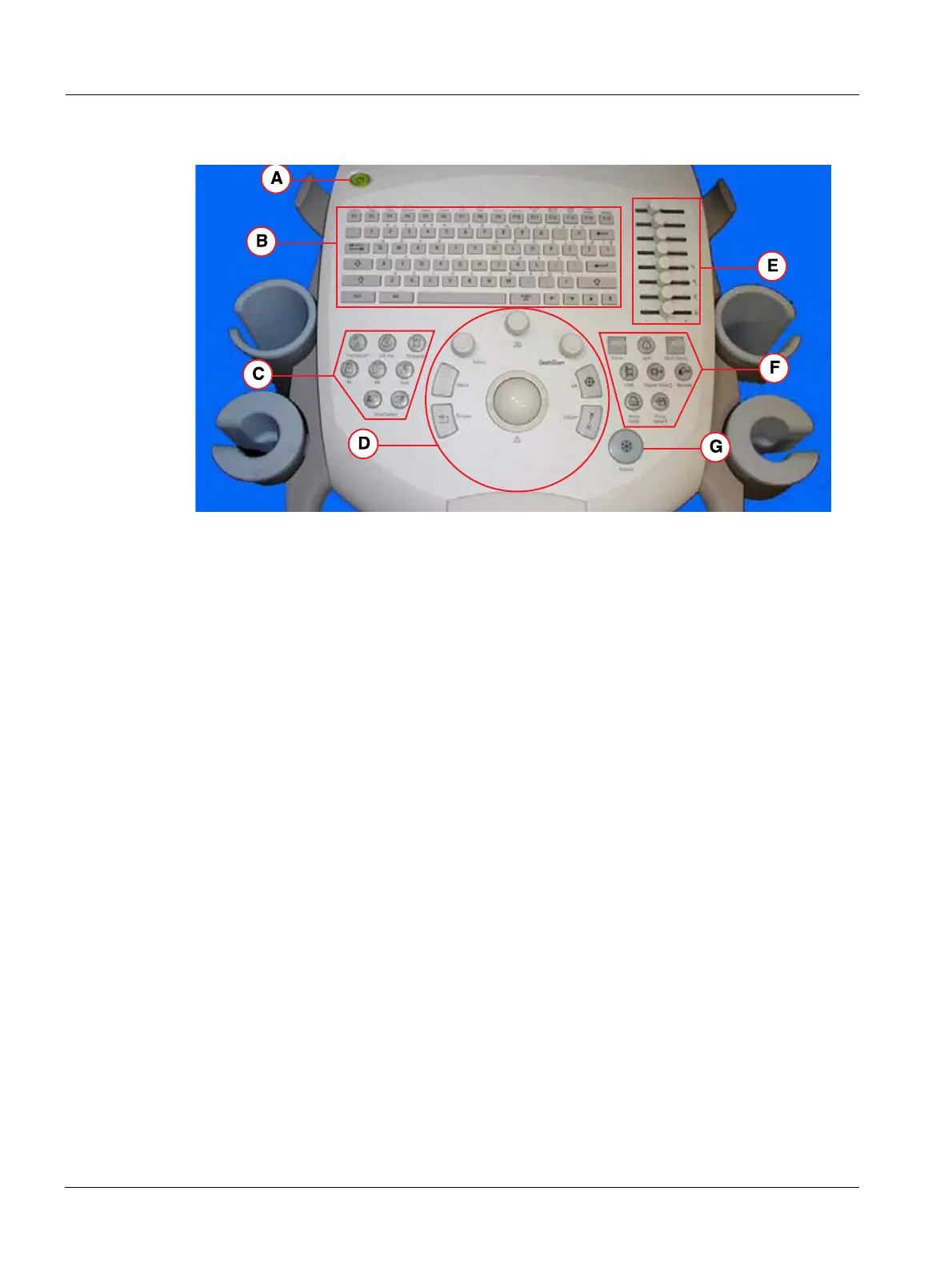14 SONOLINE G20 System Delivery Procedure
SONOLINE G20 US06-101.812.01.02.02 Siemens
10.04 sd
Page 14 of 26
Medical Solutions USA, Inc.
Front Control Panel 0
Fig. 11: Front Control Panel (control descriptions - left to right and top to bottom)
Pos. A Standby button
Pos. B Keyboard, Function keys and Video I/O key
Pos. C Transducer selection, L/R Flip, Pictogram, M-mode, 4B display, Text, and Dual Display controls
Pos. D Escape, Menu, Select, 2D, Zoom/Depth, Set, Caliper, and the Trackball controls
Pos. E DGC sliders
Pos. F Focus, Split, Multi-Hertz, Cine, Digital Store 2, Review, Print/Store, and Digital/Store 1 controls
Pos. G Freeze button
See the User Manual for complete descriptions of the front control panel keys, buttons,
and knobs.
