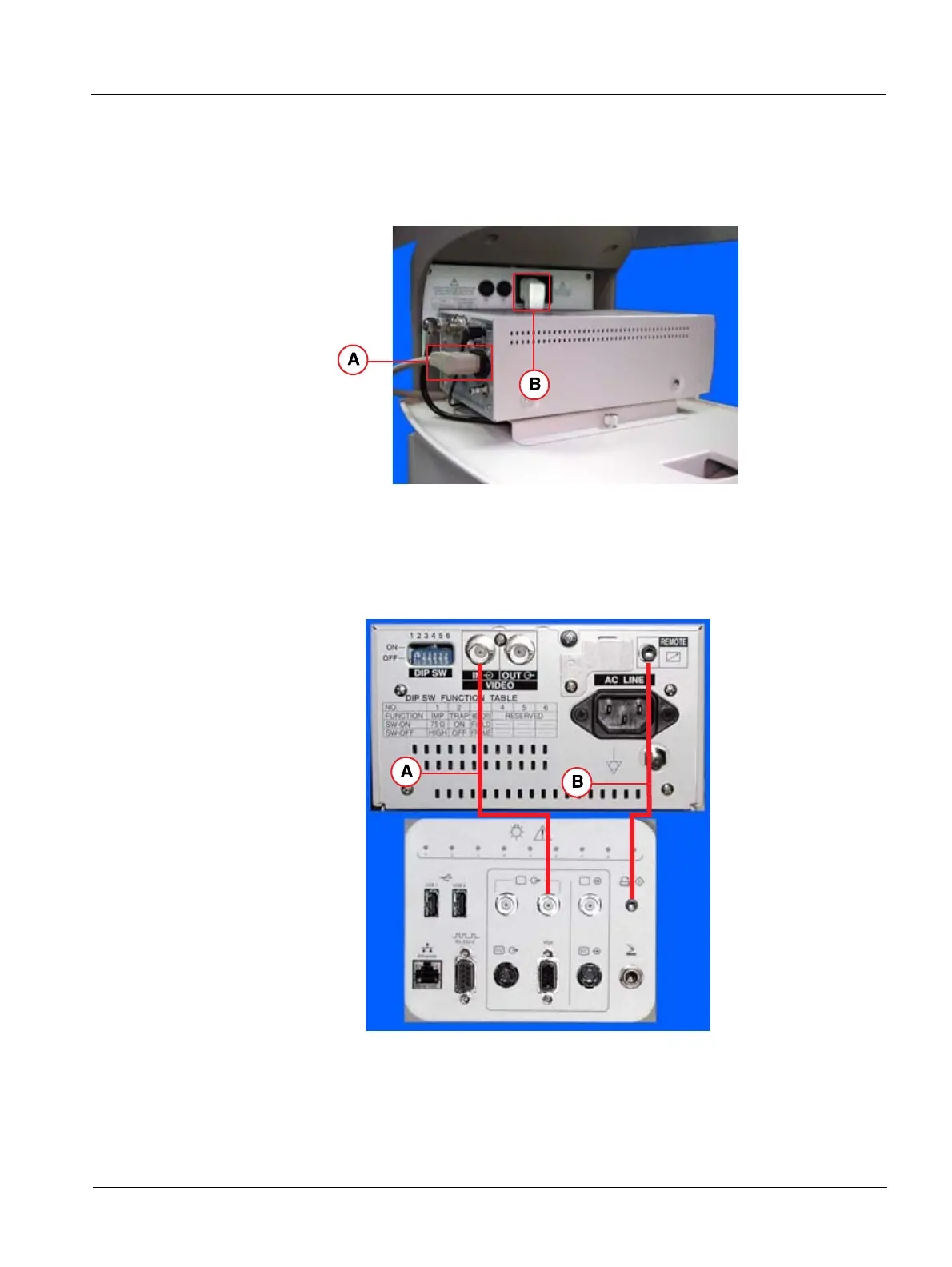Siemens US06-101.812.01.02.02 SONOLINE G20
10.04 sd
SONOLINE G20 System Delivery Procedure 19
Page 19 of 26
Medical Solutions USA, Inc.
Verify Printer Operation 0
1. Verify that the printer cables are connected between the printer and the G20 system.
- Verify the AC power cord is connected between the printer and the OEM shelf outlet.
Fig. 18: Printer AC Power Connections
Pos. A Printer AC inlet
Pos. B OEM shelf AC outlet
2. Confirm that the printer BNC video and the remote cables are connected between the
printer and the I/O module.
Fig. 19: Printer BNC Video and Remote Cables
Pos. A BNC video cable
Pos. B Remote cable
