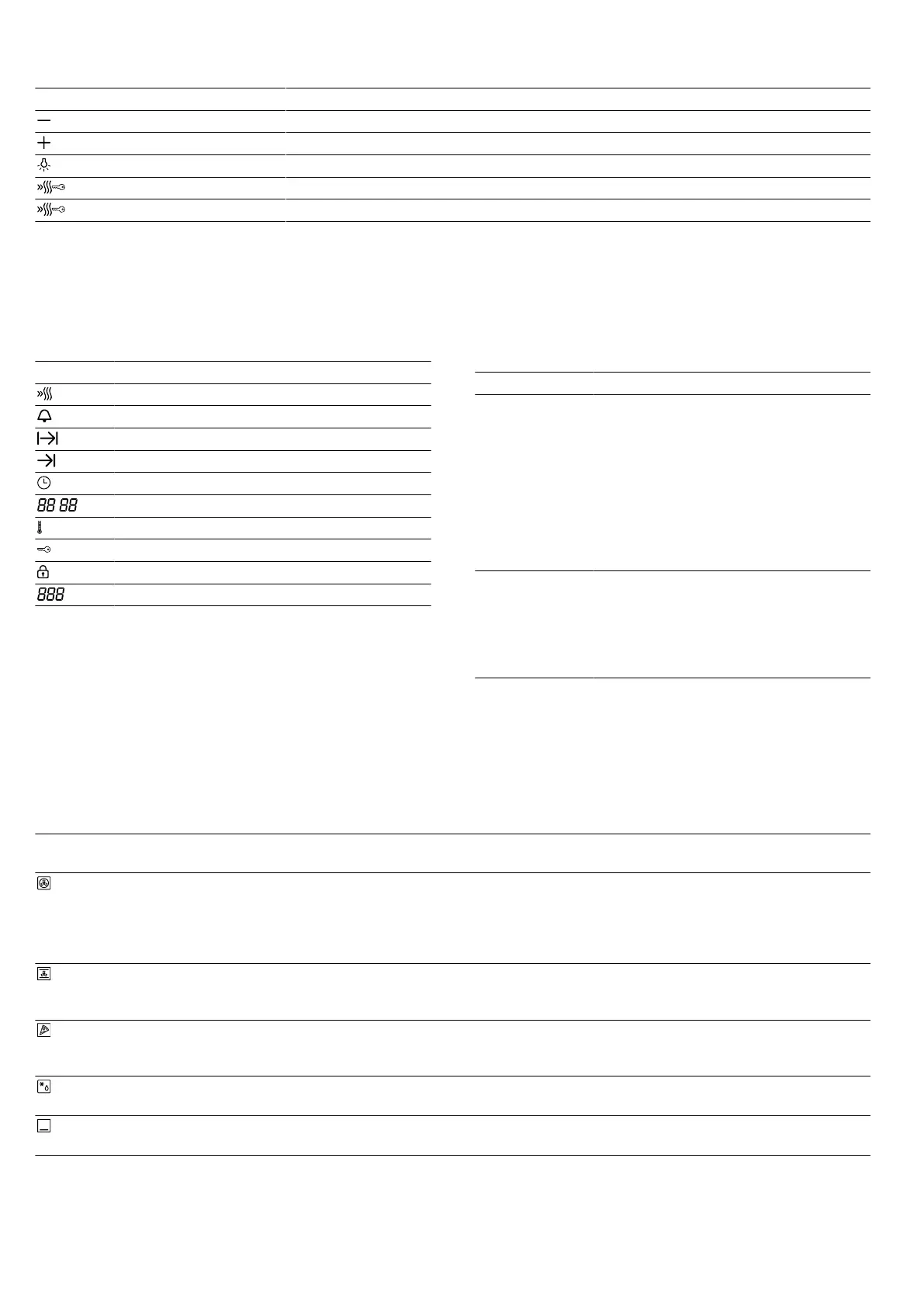Familiarising yourself with your appliance en
33
Symbol Button Explanation
Minus Decrease the setting value
Plus Increase the setting value
Lighting Switch the interior lighting on or off
Rapid heating Switch the rapid heating on and off
Childproof lock Activate and deactivate the childproof lock in standby mode
Display
You can see the current setting values or options in the
display.
The value that you can currently set is in focus. The
value is displayed in white lettering with a dark back-
ground.
Symbol Explanation
Rapid heating
Timer
Duration
End
Time
: Time indicator
Heat-up indicator
Childproof lock
Door lock
Temperature indicator
Temperature selector
Use the temperature selector to set the temperature or
grill setting.
Note:The temperature can be set in 1-degree incre-
ments up to 100°C, and in 5-degree increments there-
after.
Temperature control
The temperature indicator bars show the heating
phases or residual heat in the cooking compartment.
Heating phase Meaning
Heating indic-
ator
The heating indicator displays the
rising temperature in the cooking
compartment. When all bars are
filled, the optimum time for placing
the dish in the oven has been
reached.
In the grill and cleaning settings, the
bars are all already filled at the start.
The bars are not filled for the gentle
top/bottom heating type of heating.
Residual heat
indicator
When the appliance is switched off,
the temperature indicator shows the
residual heat in the cooking compart-
ment. Once the temperature has
dropped to approximately 60°C, the
display goes out.
4.2 Types of heating and functions
To ensure that you always use the right type of heating to cook your food, we have explained the differences and ap-
plications below.
Note:For each type of heating, the appliance specifies a default temperature or default setting. You can accept this
value or change it in the appropriate area.
Symbol Type of heating or
function
Temperature or setting Use
3D hot air 50-280°C Prepare dishes on 1-2 levels. The fans distribute the heat
from the ring-shaped heating elements in the back panel
evenly around the cooking compartment.
This type of heating is used to measure the energy con-
sumption in air recirculation mode.
Air recirculation 50-280°C Bake cakes and baked items on one level. The fans dis-
tribute the heat from the heating elements evenly around
the cooking compartment.
Pizza setting 50-280°C Prepare fresh pizza or frozen products, e.g. chips or stru-
del. The heating elements and fans heat quickly and dis-
tribute the heat evenly around the cooking compartment.
Defrosting 30-60°C Defrost food, e.g. meat, poultry, bread and cakes. The
fan causes the warm air to swirl around the dish.
Bottom heating 50-280°C Cook dishes for additional time. The heat is emitted from
below.