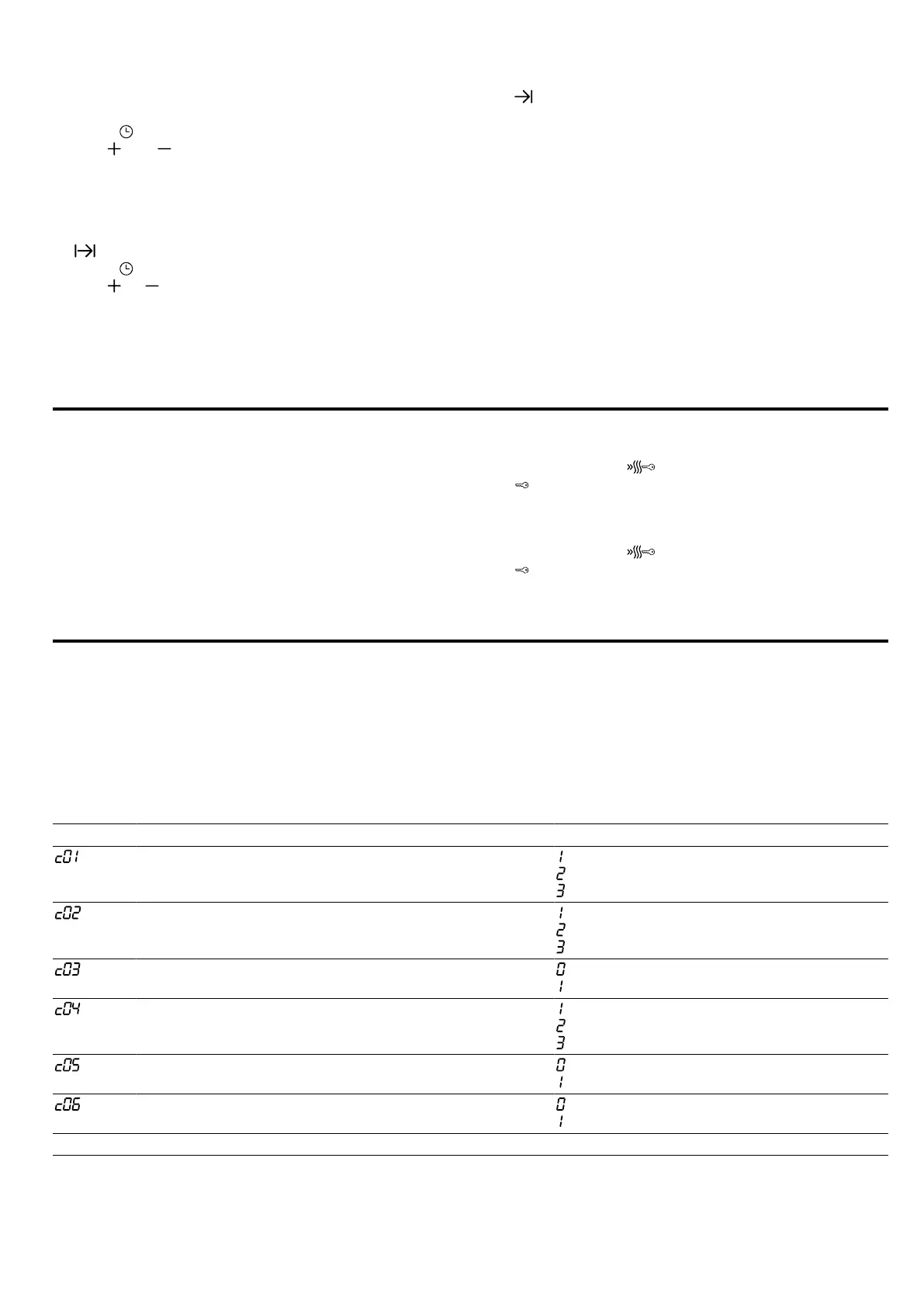en Child safety lock
38
1.
Set the type of heating and the temperature.
a The appliance starts.
2.
Press twice.
3.
Use and to set the duration.
You can set the duration from 30seconds up to
13hours. You can set the cooking time in 1-minute
increments up to 1 hour, and then in 5-minute incre-
ments.
a lights up.
4.
Press .
5.
Use or to set the end time.
The first time you press the button, the display
shows a default value. This default value is calcu-
lated using the current time on the clock and the
duration.
a lights up.
a The display shows the end time. The appliance
switches to standby mode.
Turning off the operation
When the time has elapsed, a signal tone sounds. The
appliance stops heating.
1.
To switch off the signal tone, press any button or
open the appliance door.
After a short time, the signal tone stops automatic-
ally.
2.
Turn the function selector to the off position.
Child safety lock
9 Child safety lock
Child safety lock
You can secure your appliance to prevent children
from accidentally switching it on or changing the set-
tings.
If you have connected a hob to the oven, the hob is not
locked.
9.1 Activating the child safety lock
Requirement:The appliance is switched off.
▶
Press and hold for approx. 4seconds.
a appears on the display.
9.2 Deactivating the child safety lock
▶
Press and hold for approx. 4seconds.
a disappears from the display.
Basic settings
10 Basic settings
Basic settings
You can configure the basic settings for your appliance to meet your needs.
10.1 Overview of the basic settings
Here you can find an overview of the basic settings and factory settings. The basic settings depend on the features
of your appliance.
Display Basic setting Selection
Signal duration upon completion of a cooking time or
timer period
= approx. 10seconds
= approx. 30seconds
1
= approx. 2 minutes
Waiting time until a setting is adopted = approx. 3seconds
1
= approx. 6seconds
= approx. 10seconds
Button tone that sounds when a button is touched = off
= on
1
Brightness of the display illumination = dark
= medium
1
= bright
Time display = hide the time
= display the time
1
Interior lighting during operation = No
= Yes
1
1
Factory setting
