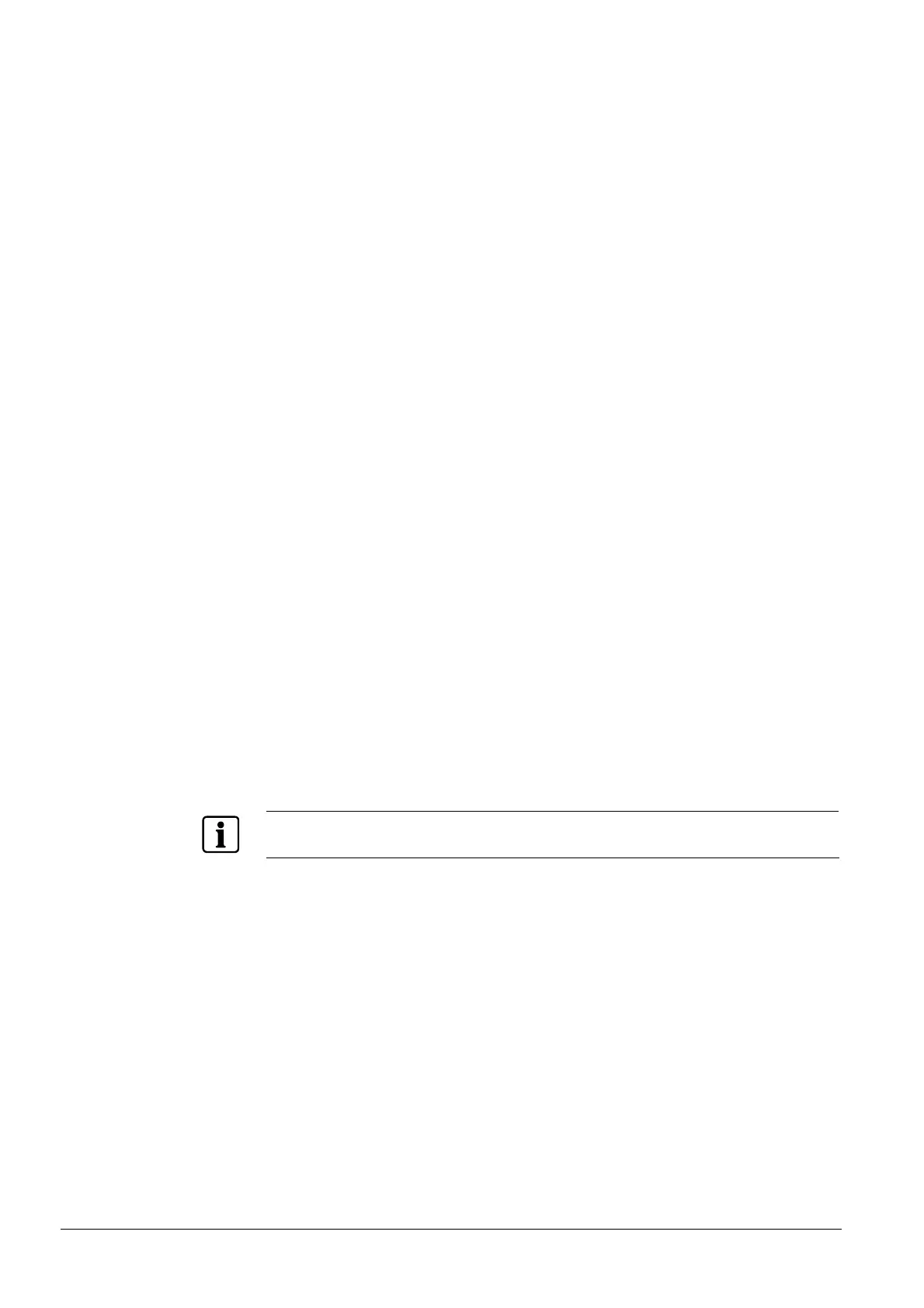Multi-sector installation
42
Building Technologies A6V10257473_b_en_--.doc
Fire Safety & Security Products 01.2010
- electrical faults (break or short circuit) are forwarded, via output D, to all the
extinguishing control panels in order to display « Actuators fault »
Output D:
- forwards to all extinguishing control panels the following information:
loss of agent
short circuit or break of “Loss of agent” line
multi-sector inter blocking
short circuit or break of the actuator redundant line
earth fault
- monitoring is ensured by each extinguishing control panel
8.1.3 XCA1030 Individual module description
This module is connected to the XC1003-A mainboard XCM1002. Each
extinguishing panel which is included in a multi-sector application must be
equipped with this module.
Selector valve input:
- controls, via a monitored line, the position of the selector valve (if the selector
valve includes position switches)
- selector valve position or line fault is indicated on the extinguishing control
panel where the valve is connected and causes the display of « Incorrect
status » (position fault) or « General fault » (line fault)
Blocking output:
- send the “Inter blocking” information to the XCA1031 module
- for multi-sectors applications where the inter blocking function is not required,
this function can be disabled with programming
Flooding zones activation (output):
- transmits the activation of any extinguishing control panel to the module
XCA1031
- use is optional
– See paragraph 14.2 for detailed display of faults and states related to multi-sector application.
– See paragraph 8.3 for assembly and connection details.
