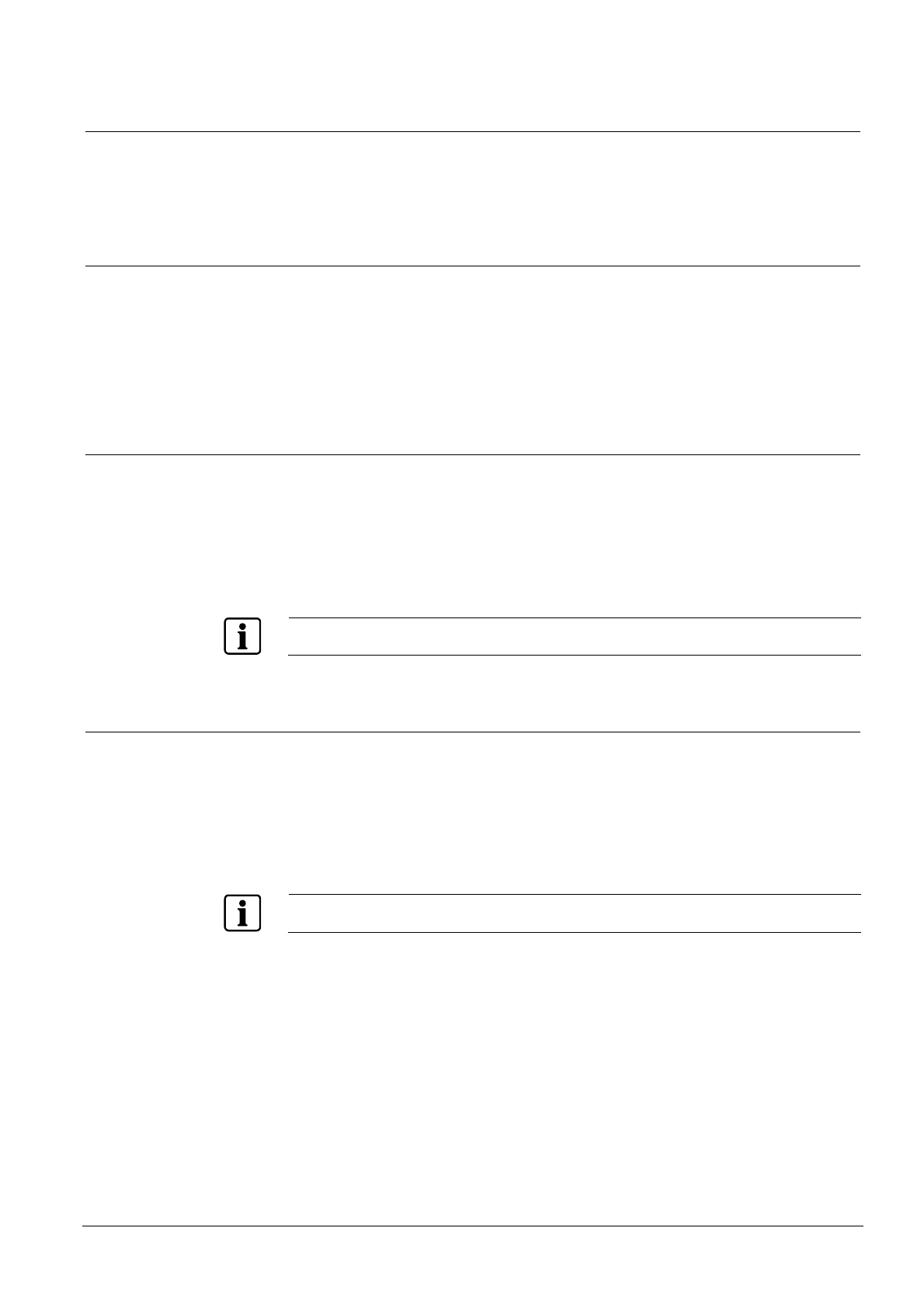Test functions
67
Building Technologies A6V10257473_b_en_--.doc
Fire Safety & Security Products 01.2010
15 Test functions
Generally, test functions described in this chapter are only possible when the
equipment is in standby condition (=no alarm). If an alarm occurs, the test ends
immediately.
15.1 Lamp test
Press the « Lamp test » (9) key and check that:
- all leds light up
- internal buzzer sounds
- all segments of the display light up and software version is displayed (requires
front panel remove for XC1001-A / XC1003-A versions)
15.2 Sounder test
1. Enable operating access level 2
2. Press and hold down key « 1 » on numeric keypad then press the « Silence /
Re-sound sounder » key (5):
sounders outputs are enabled for 30 seconds
« Sounder » led (19) flashes slowly
3. Press the « Lamp test » key (9) to end the test before 30 seconds, if necessary
All the outputs programmed as “Sounders” are enabled.
15.3 Warning panels test
1. Enable operating access level 2
2. Press and hold down key « 2 » on numeric keypad then press the « Silence /
Re-sound sounder » key (5):
warning panels outputs are enabled for 30 seconds
« Fire controls » led (21) flashes slowly
3. Press the « Lamp test » key (9) to end the test before 30 seconds, if necessary
Only the monitored control output 3 is enabled.
