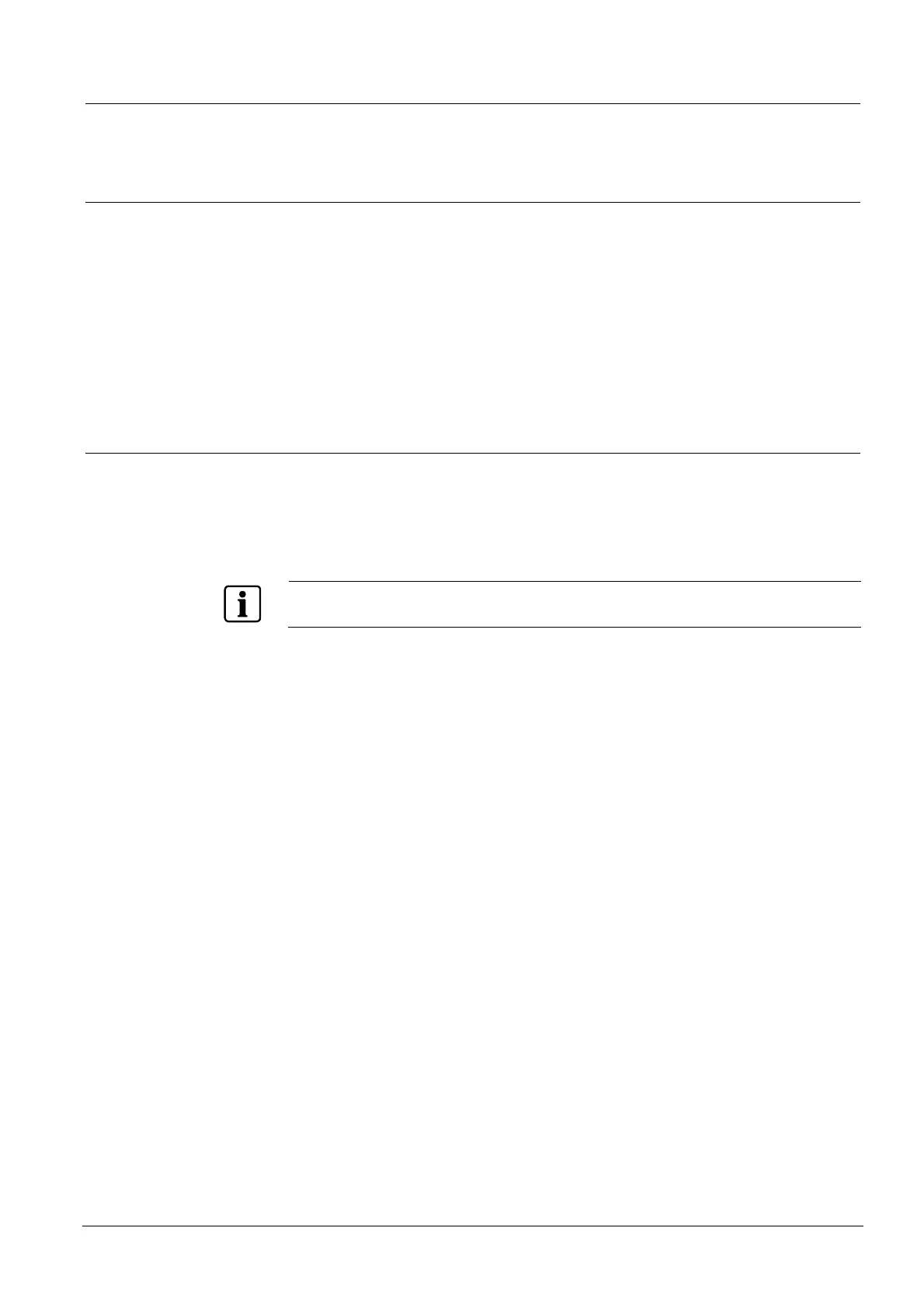Advanced functions
71
Building Technologies A6V10257473_b_en_--.doc
Fire Safety & Security Products 01.2010
16 Advanced functions
The functions described in this chapter require to remove the front plastic cover for
models XC1001-A and XC1003-A.
16.1 Checksum
This function makes it possible to check if a programming modification was carried
out:
1. Enable operating access level 2
2. Enter programming mode
3. Press simultaneously keys “2” and “3” of the numeric keypad:
the checksum appears on the display for 5 seconds
4. Write down the indicated value
5. Leave the programming mode
16.2 Alarm counter
This function makes it possible to show the number of fire alarms:
1. Press simultaneously keys “1” and “2” of the numeric keypad:
The number of alarms appears on the display for 5 seconds
According to standard EN54-2 (paragraph 7.13), this function shall be available at operating access
level 1 or 2. Only XC1005-A is compliant to this option.
