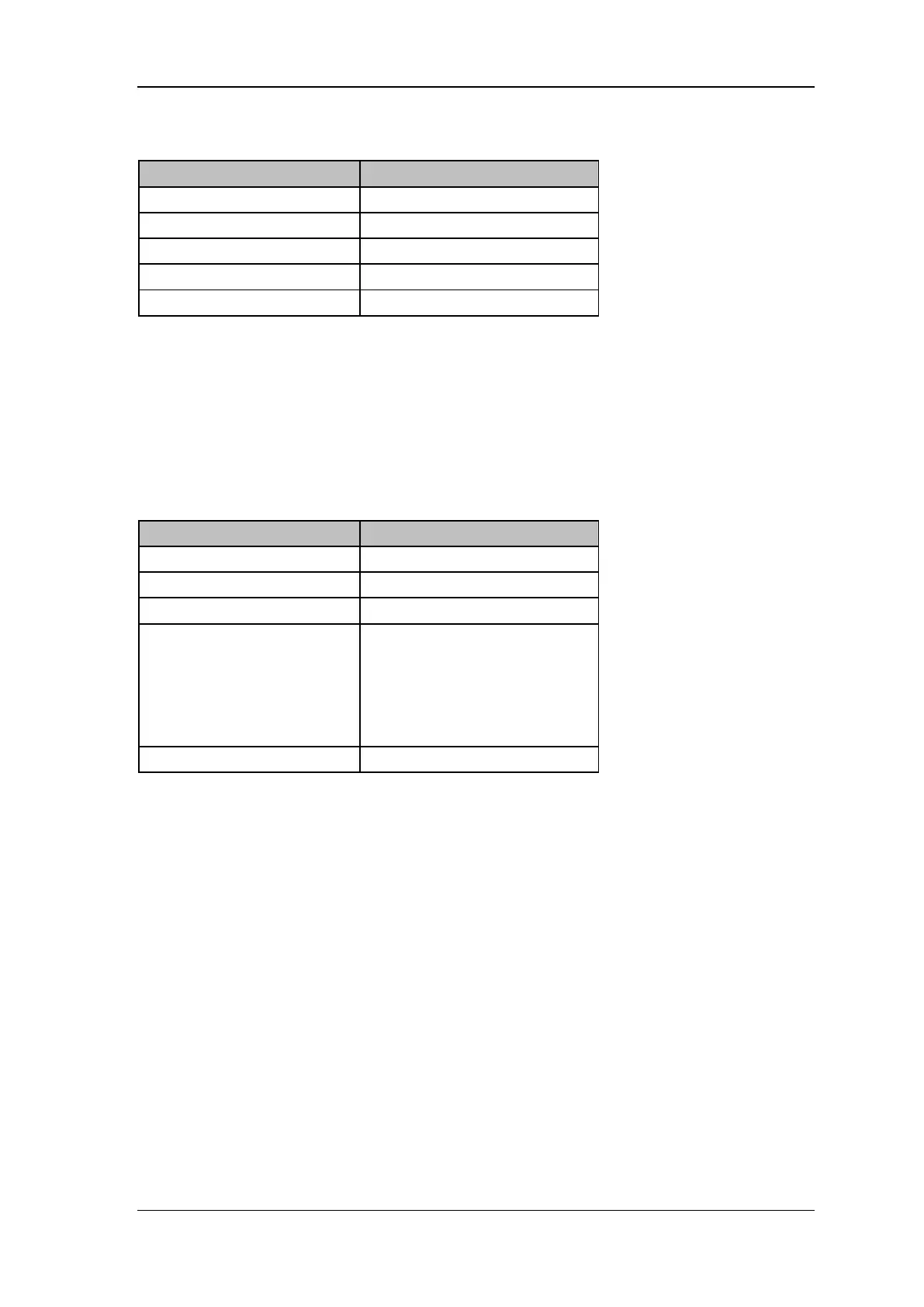SIGLENT
SSA3000X User Manual 39
Table 2-26 Volume
2.2.8.4 Demod Time
Set the time for the analyzer to complete a signal demodulation after each sweep. If Earphone is
set to “On”, you will hear the demodulated signal through the earphone during the demodulation.A
longer demod dwell time would be better to demodulate audio signal.
Table 2-27 Demod time
0 ms ~ 100 ms, step=1 ms;
100 ms ~ 1 s, step =10 ms;
1 s ~ 10 s, step =100 ms;
10 s ~ 100 s, step =1 s;
100 s ~ 1000 s, step =10 s
