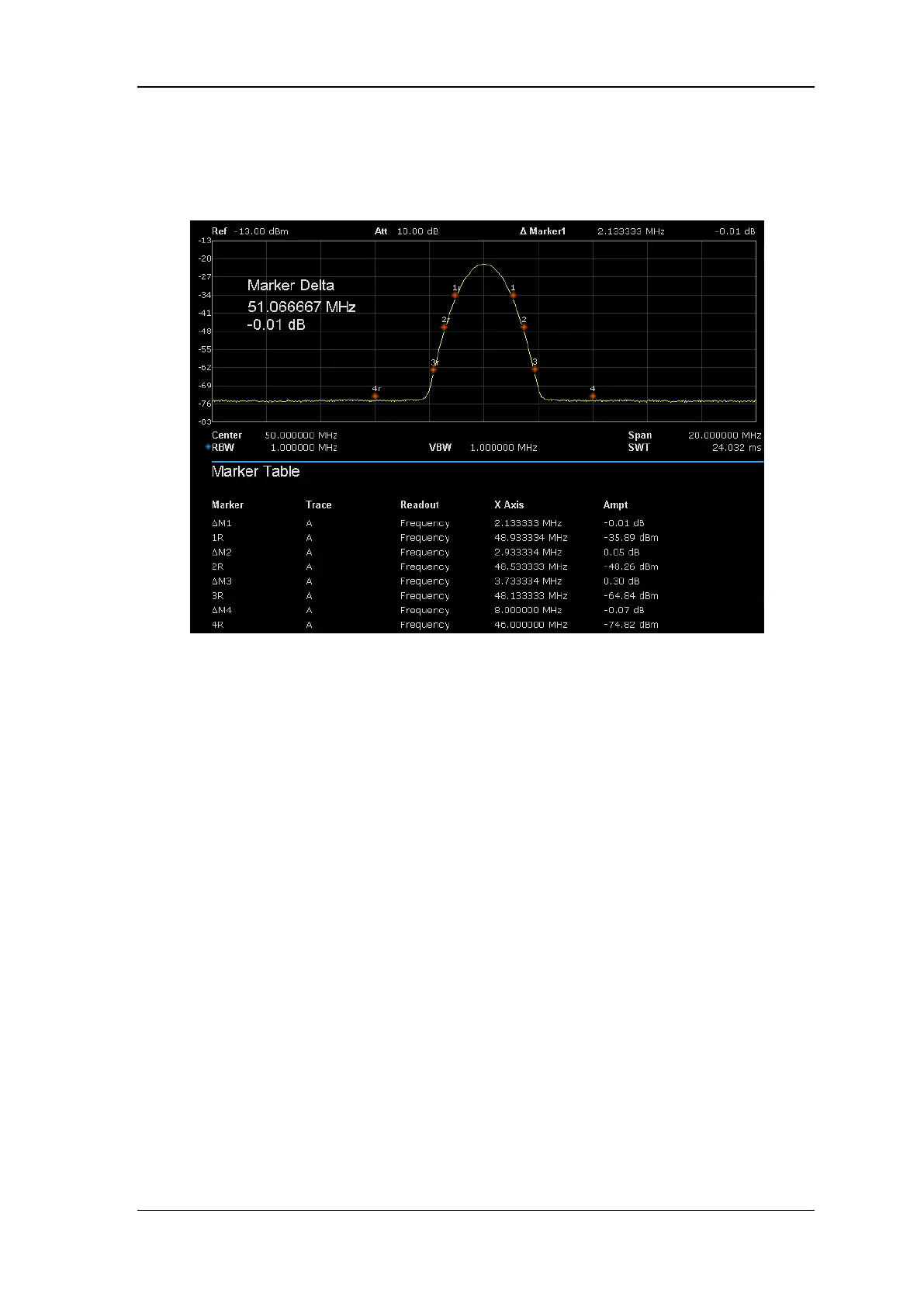SIGLENT
SSA3000X User Manual 43
Display all the markers enabled on the lower portion of the screen, including marker number, trace
number, marker readout type, X-axis readout and amplitude. Through this table you can view the
measurement values of multiple points. The table allows for up to eight markers to be displayed at
one time.
Figure 2-8 Marker table
2.3.2 Marker ->
1. M->CF
Set the center frequency of the analyzer to the frequency of the current marker.
If Normal marker is selected, the center frequency will be set to the frequency of the current
marker.
If Delta or Delta Pair marker is selected, the center frequency will be set to the frequency of
the Delta Marker.
The function is invalid in Zero span mode.
2. M -> CF Step
Set the center frequency step of the analyzer to the frequency of the current marker.
If Normal marker is selected, the center frequency step will be set to the frequency of the
current marker.
If Delta or Delta Pair marker is selected, the center frequency step will be set to the frequency
of the Delta Marker.
The function is invalid in Zero span mode.
