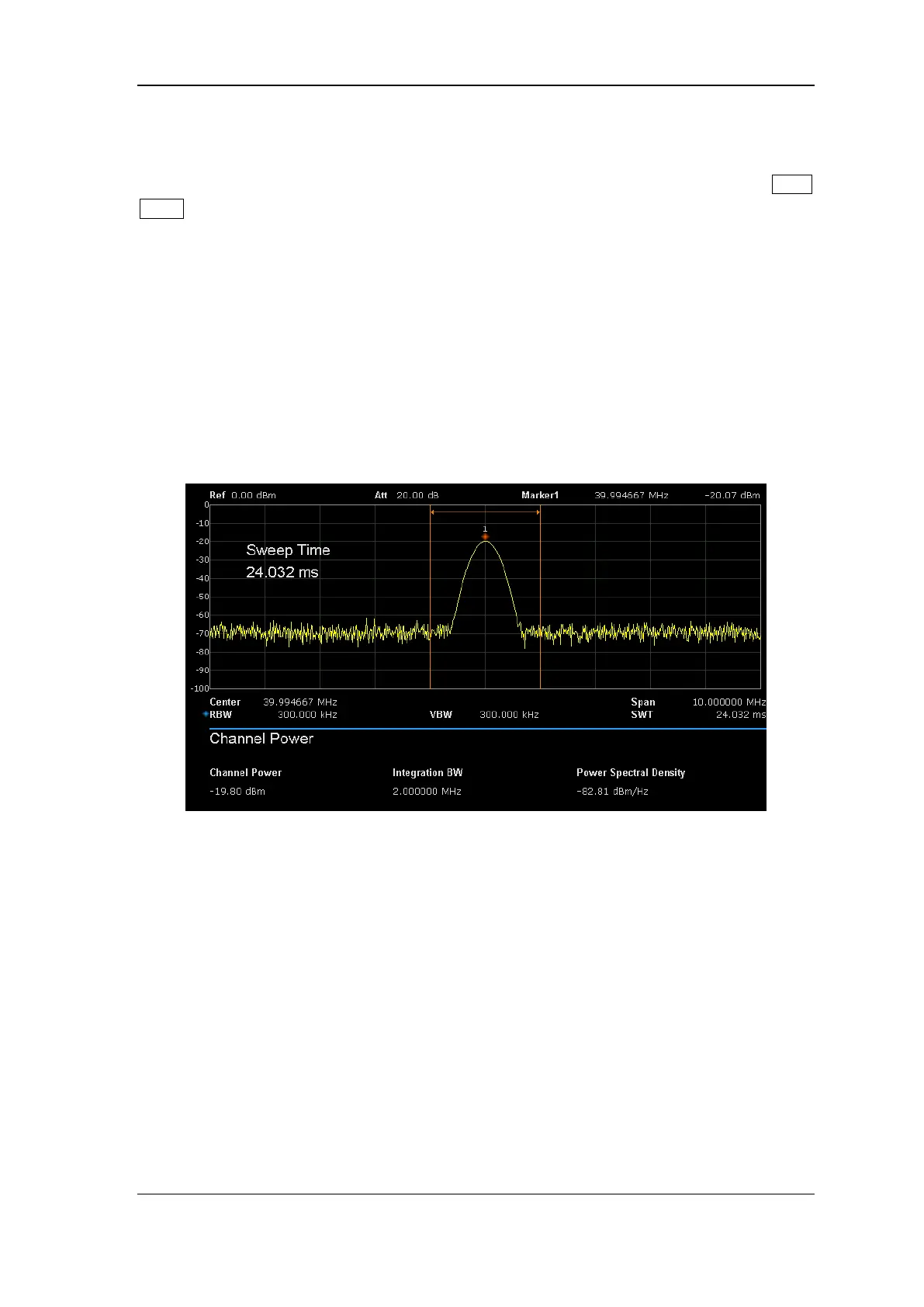SIGLENT
SSA3000X User Manual 50
2.4.1.6 Spectrum Monitor
Display the power of spectrum in color spectrum. Select Spectrum Monitor and press Meas
Setup to set the corresponding parameters.
2.4.1.7 Meas Off
Turn off all the Meas function.
2.4.2 Meas setup
2.4.2.1 Channel Power
Figure 2-10 Channel Power
Measurement Results: channel power and power spectral density.
Channel Power: power within the integration bandwidth.
Power Spectral Density: power (in dBm/Hz) normalized to 1Hz within the integration
bandwidth.
Measurement Parameters: Center Freq, integration bandwidth, Span, Span power.
1. Center Freq
Sets the center frequency, this center frequency which is the same with the center frequency of the
analyzer. Modifying this parameter will change the center frequency of the analyzer.
2. Integration bandwidth
Set the frequency width of the channel to be tested and the power of the channel is the power
