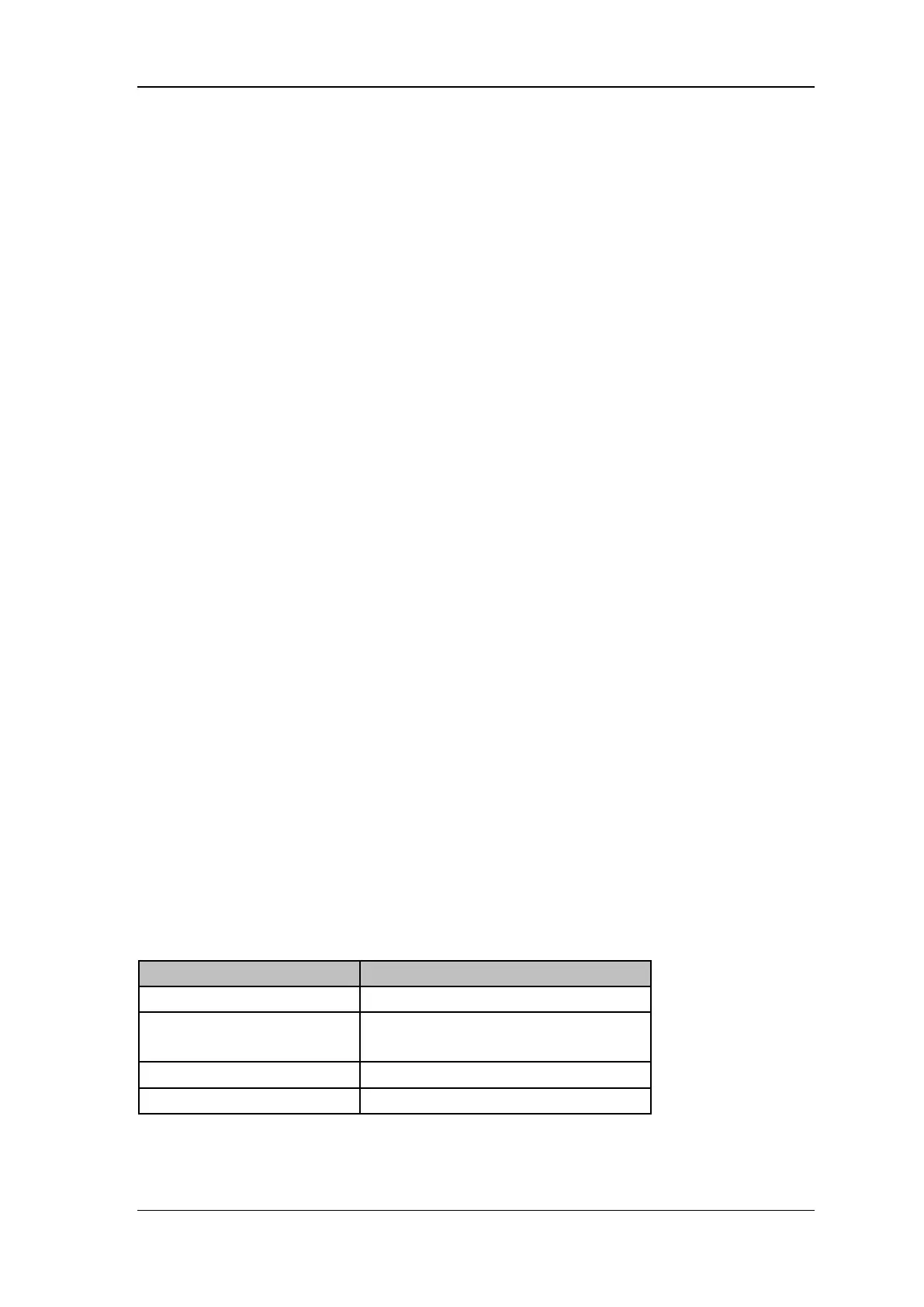SIGLENT
SSA3000X User Manual 59
2. Load Option
Load license, enter license here to load options.
3. Firmware Update
Update firmware from .ADS file in storage. After firmware updated, the analyzer will be reboot.
2.5.1.6 Data and Time
Display the data and time On or Off. The system time is displayed in “ymd”, “mdy”, “dmy” format in
user interface.
2.5.1.7 Self Test
1. Screen Test
Test whether the screen has a dot defect using five colors: White, Red, Green, Blue and Black.
Press any key to switch the screen color and exit the test.
2. Keyboard Test
Enter the keyboard test interface. Press the function keys at the front panel one by one and
observe whether the corresponding key is checked. If not, an error may have occurred in that key.
To exit the test, press “<-“four times.
3. LCD Test
If the keys at the front panel are transparent, when the key is pressed, the corresponding backlight
will turn on when testing it.
2.5.2 Display
1. Display Line
Open or Close Display Line or move the location.
Table 2-39 Grid brightness
REF Level + REF Offset – 10*Scale/Div ~
REF Level + REF Offset
2. Grid brightness
