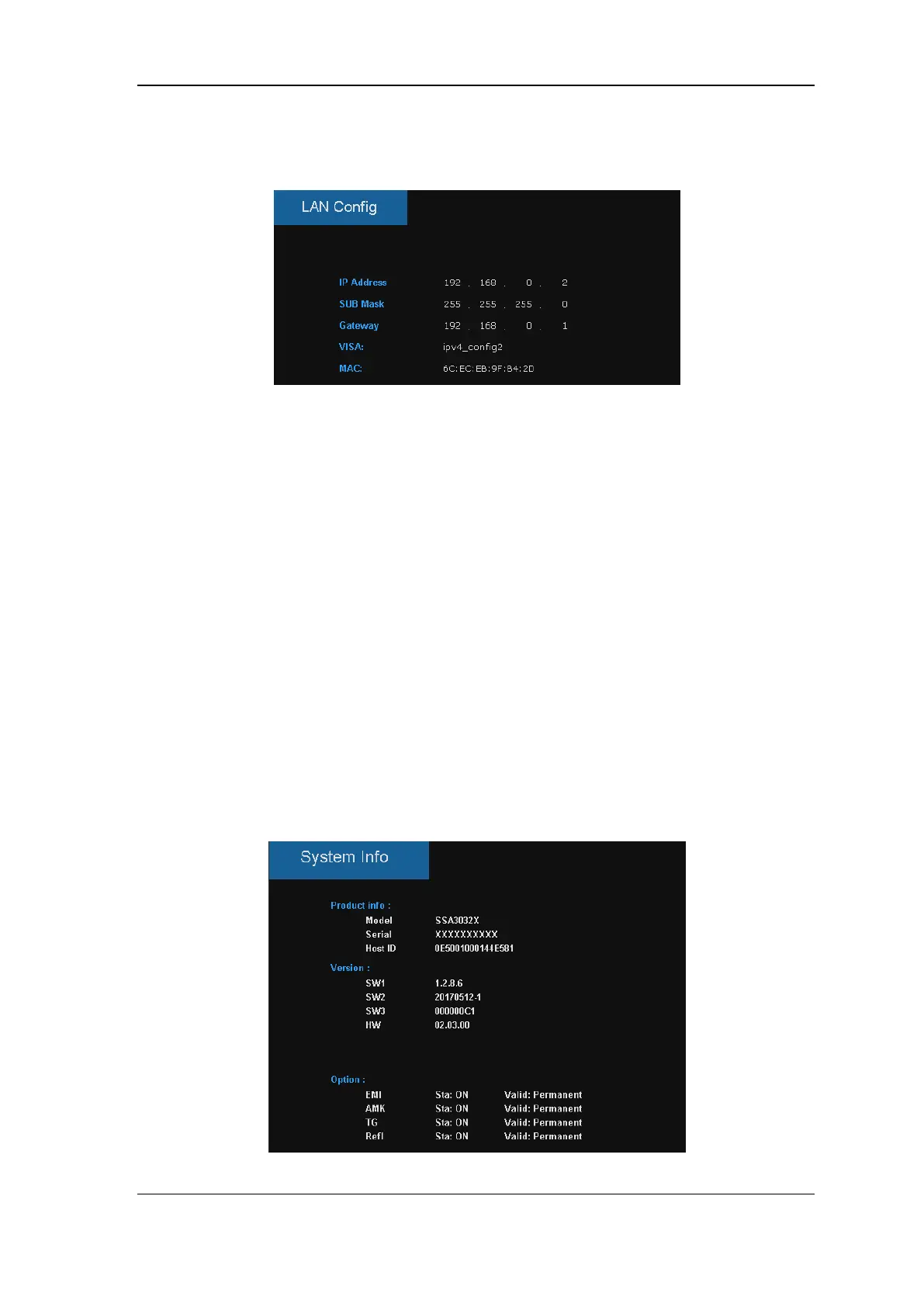SIGLENT
SSA3000X User Manual 58
1. LAN
Config or reset related parameters of LAN. As default, the IP config is DHCP.
Figure 2-16 Static IP Config
2. GPIB
Config GPIB port number. The analyzer provides a USB-GPIB port on the front board.
2.5.1.4 Calibration
Auto Cal
When Auto Cal open, the analyzer will process self-calibration regularly. Within half an hour after
power-on, the device executes a self-calibration every 10 minutes.
2.5.1.5 System Info
1. System Info
Product Model, Serial and HOST ID
Software Version and Hardware Version
Option Information
Figure 2-17 System Info
