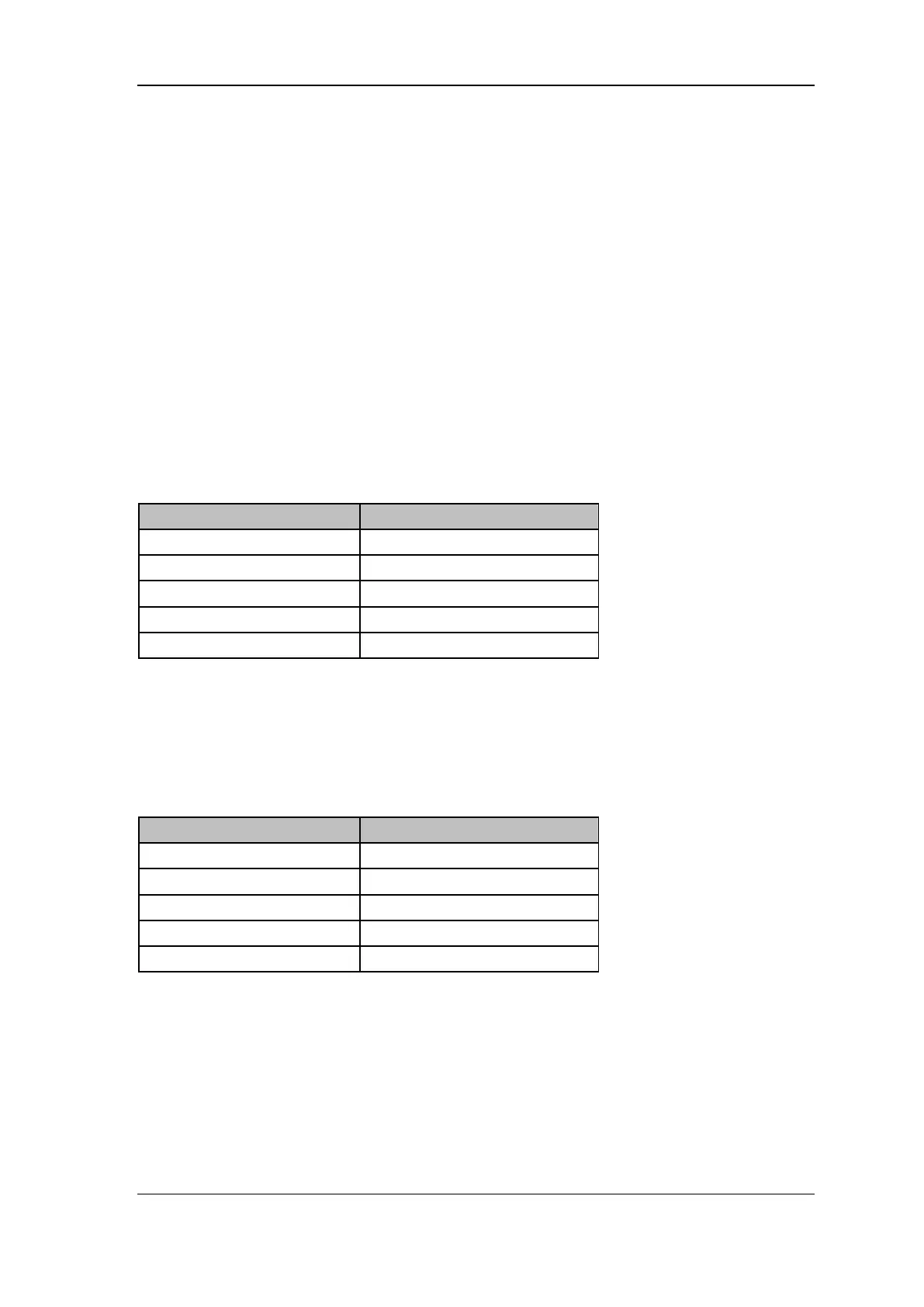SIGLENT
SSA3000X User Manual 48
2.3.4.7 Peak Table
Open the peak table (in the lower window) which lists the peaks (with frequency and amplitude)
that meet the peak search condition. Up to 16 peaks can be displayed in the table.
2.3.4.8 Search Config
Define the conditions of peak search for various peak searches. A real peak should meet the
requirements of both the “Peak Excursion” and “Peak Threshold”.
1. Peak Threshold
Assign a minimum for the peak amplitude. Peaks whose amplitudes are greater than the specified
peak threshold are treated as real peaks.
Table 2-30 Peak Threshold
2. Peak Excursion
Set the excursion between the peak and the minimum amplitude on both sides of it. Peaks whose
excursions are beyond the specified excursion are treated as real peaks.
Table 2-31 Peak Excursion
3. Peak Type
Set the peak search condition. The available options are Maximum and Minimum
