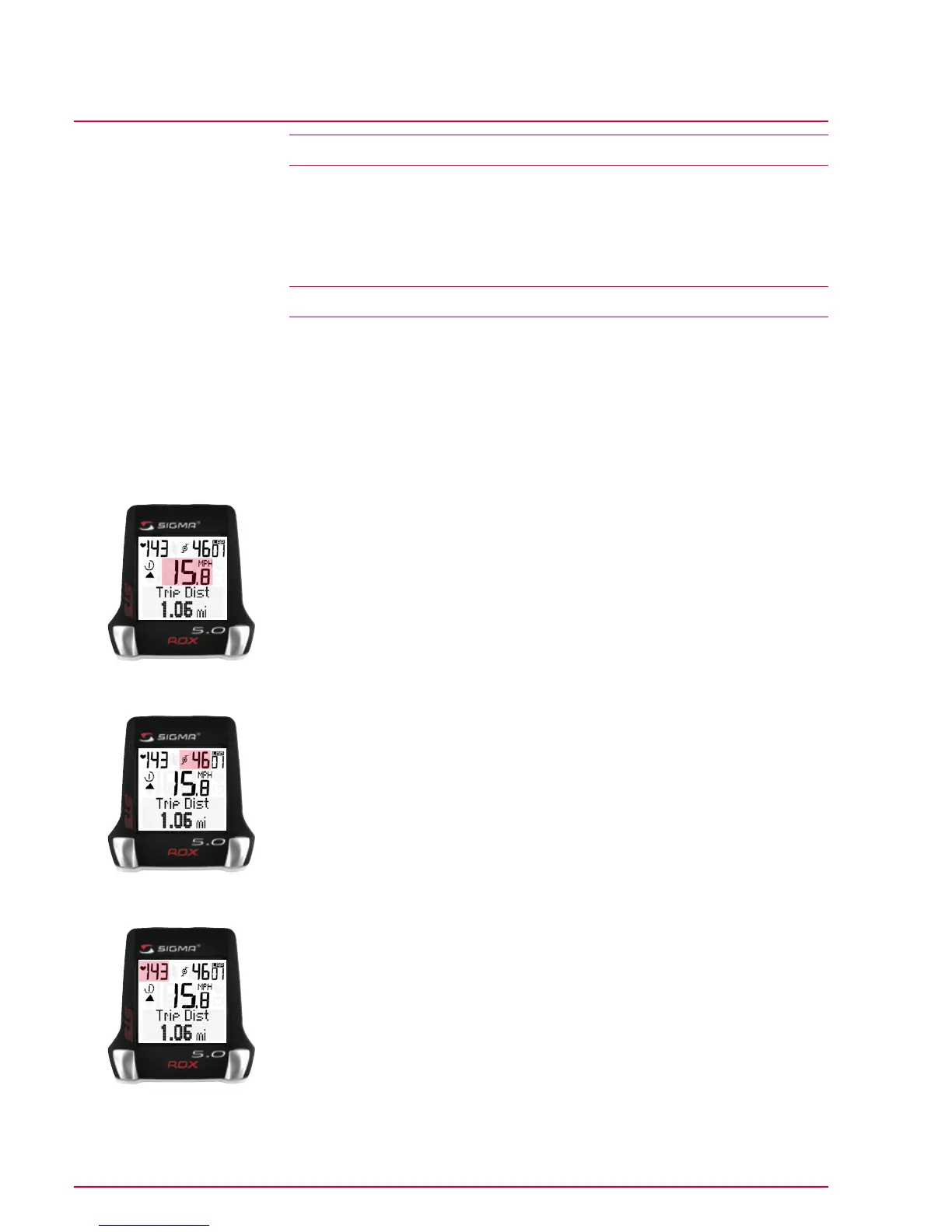ROX 5.0
2.7 Initial use
To preserve battery life, the ROX 5.0 comes in ‘deep sleep mode’. Simultaneously
press and hold the MODE 1 + SET buttons for five seconds to awaken the
ROX 5.0 from deep sleep mode.
The ROX 5.0 jumps to setting mode (Section 4, pg 16).
2.8 Synchronizing the transmitters
To synchronize the transmitters, the ROX 5.0 must be clicked into the handlebar
or wristband bracket.
The zeros of the speed, cadence, and heart rate values flash while the respective
transmitters are being synchronized.
Once synchronization is complete, the respective values appear on the ROX 5.0’s
display.
2.8.1 Synchronizing the speed
There are two options for synchronizing the speed:
− Start cycling – the receiver usually synchronizes with the transmitter after
five wheel rotations.
− Spin the front wheel until the speed information appears on the display.
2.8.2 Synchronizing the cadence
There are two options for synchronizing the cadence:
− Start cycling – the receiver usually synchronizes with the transmitter after
five pedal rotations.
− Turn the pedals until the current cadence appears on the display.
2.8.3 Synchronizing the chest belt
Moisten the electrodes on the chest belt and put it on.
Move within 100 cm (approx 36 inches) of the ROX 5.0 or get onto your bike.
The ROX 5.0 usually synchronizes with the chest belt in less than 10 seconds.
The current heart rate then appears on the display.
