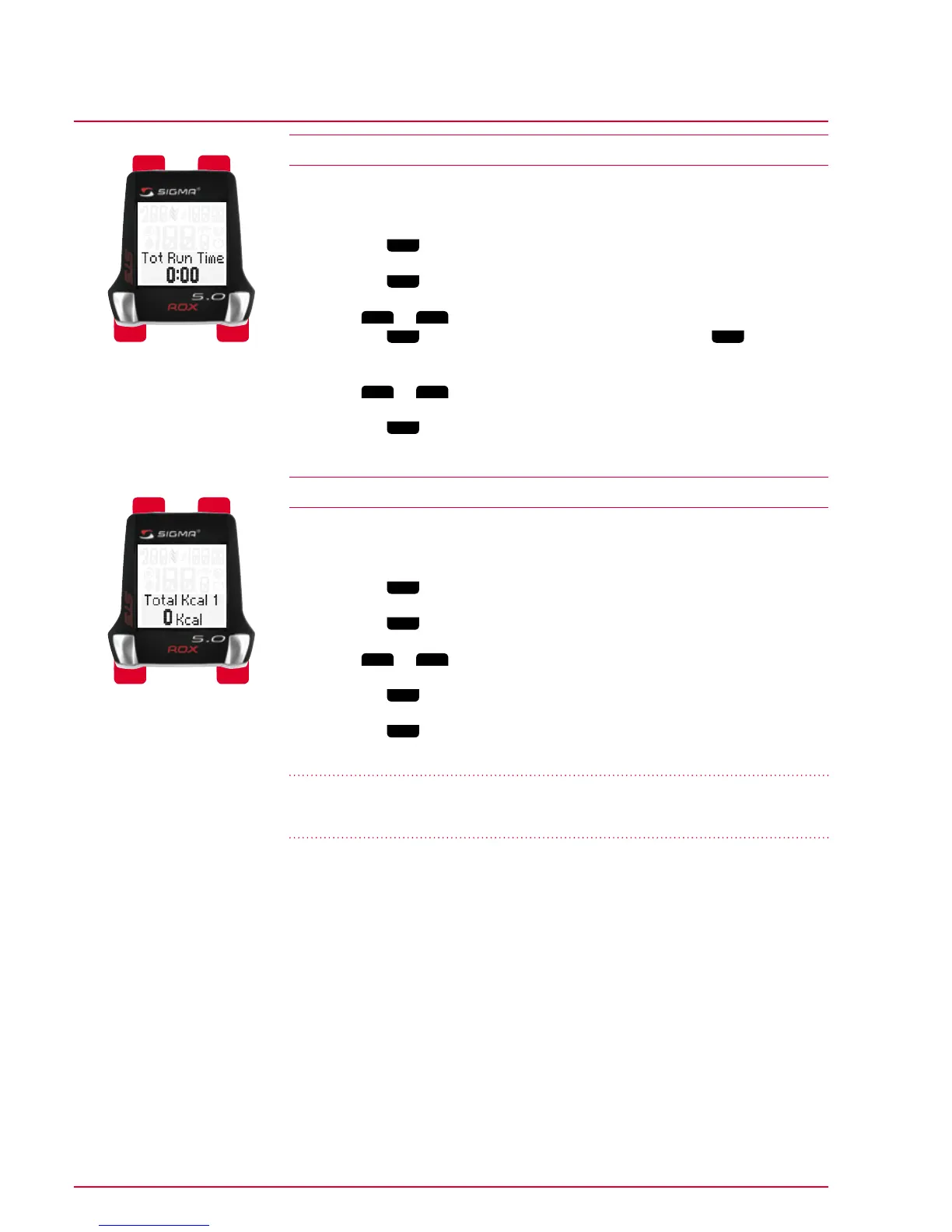ROX 5.0
4.14 Setting the total running time
You can use this option to enter existing values (e.g. transferred from your old
device). New values are then added to these.
1 Press the
Mode 1
button to move to the total running time.
2 Press the
Set
button. The first digit for entering the hours value flashes.
3 Press
Mode 2
or
Reset
to increase or decrease the hours value respectively.
Press the
Mode 1
button to switch to the next digit. Press the
Set
button to
save the hours entry.
4 Press
Mode 2
or
Reset
to increase or decrease the minutes value respectively.
5 Press the
Set
button to save your setting.
‘Set OK’ appears on the display.
4.15 Setting the total calories for bike 1 or bike 2
You can use this option to enter existing values (e.g. transferred from your old
device). New values are then added to these.
1 Press the
Mode 1
button to switch to the total calories for bike 1 or bike 2.
2 Press the
Set
button. The first digit for entry flashes.
3 Press
Mode 2
or
Reset
to increase or decrease the value respectively.
4 Press the
Mode 1
button to switch to the next digit.
5 Press the
Set
button to save your setting.
‘Set OK’ appears on the display.
Important Note:
06.537 kcal is equivalent to 6,537 calories
Set Mode 1
Mode 2
Reset
Set
Mode 1
Mode 2
Reset
