Function of machine
Start/stop button (1)
The machine will start running when start/stop button is pressed and
will stop when pressed the second time. The machine will rotate
slowly at the beginning of the sewing.
The sewing speed can be controlled by the speed limiting adjustment
lever.
This way you may operate the machine without foot control.
Reverse button (2)
When the patterns 01-16, 21-40 are selected, the machine will sew
reverse or a reinforcement stitch at a low speed if the reverse button
is pressed. The machine will sew forward after the button is released.
Auto-lock button (3)
When the patterns 01-05 are selected, the machine will immediately
sew 3 locking stitches when the Auto-lock button is pressed, then
automatically stop.
When the patterns 06-16, 21-40 are selected, press the Auto-lock
button, the machine will sew 3 locking stitches at the end of the current
pattern and automatically stop.
The function will be cancelled if you press the button once again or
select another pattern.
17
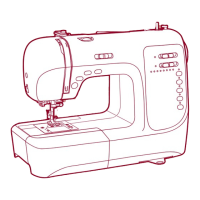
