Function of machine
Needle up/ down position button (4)
With the Needle up/ down position button, you decide whether the
needle shall stop in the up position or in the material when you stop
sewing.
Please Note: During sewing, press the button will be no function.
Needle up/ down position button setting will only machine stop.
Speed limiting adjustment lever (5)
By adjusting the position of the speed limiting adjustment lever the
top speed during sewing may be limited. The position of the slider
defines the sewing speed at full stroke of the foot controller.
For slower speed: Slide toward left
For higher speed: Slide toward right
When the machine is run with the start/stop button the position of the
speed limiting slider defines the actual sewing speed.
Stitch width adjustment lever (6)
When you select a stitch, the machine will automatically set the
recommended stitch width. The stitch width can be regulated by
sliding the stitch width adjustment lever.
Auto settings are easily determined by sliding the lever. The LED
indicator next to the lever will blink and beep 1 time to indicate the
setting is at the auto position.
When the setting is at the auto position, you can manually change the
width according to your preference. Starting at the auto position,
slide the lever to the left or right to locate each potential adjustment.
At each manual adjustment point, the LED will blink 3 times and
beep once.
For a narrower stitch, slide the lever to left. For a wider stitch, slide
the lever to right. The stitch width can be adjusted between "0.0-7.0".
Certain stitches have limited stitch widths.
18
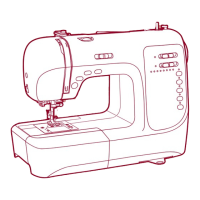
