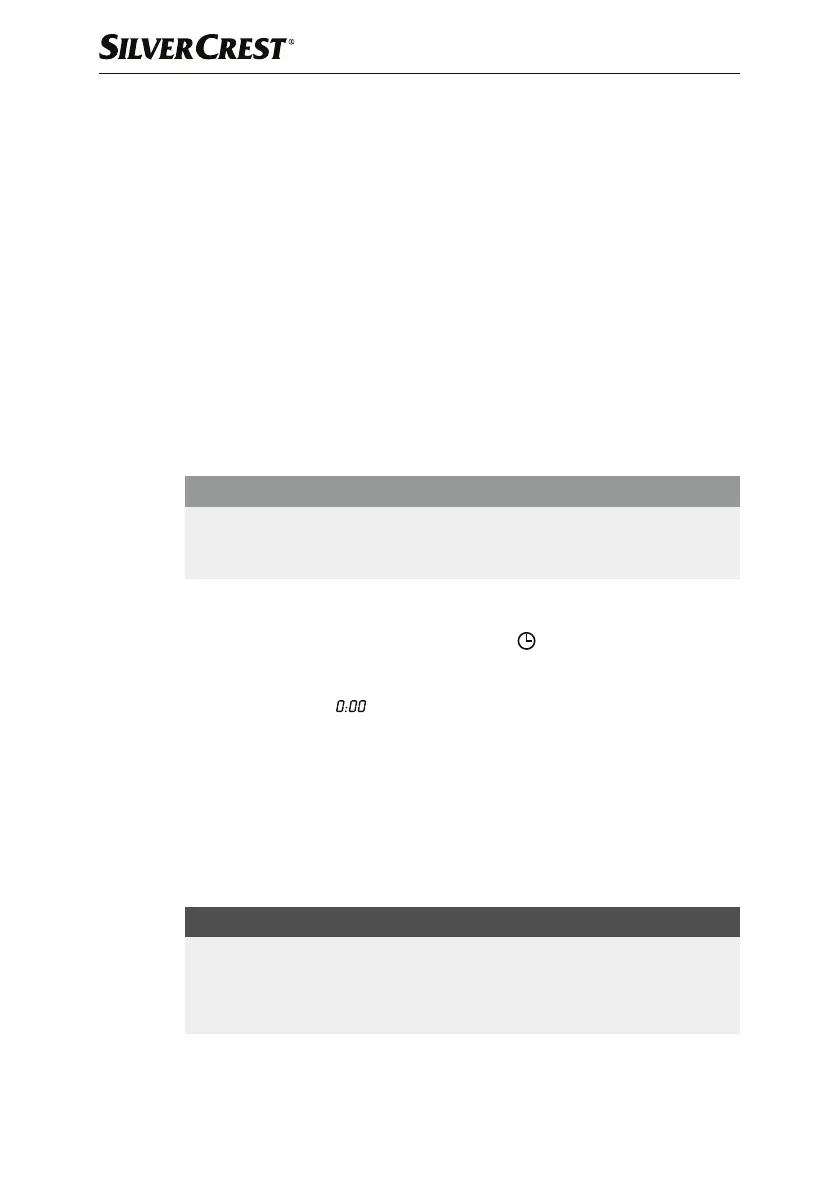■ 12
│
GB
│
IE
│
NI
SKR 800 C3
Dismantling
♦ Pull the device forwards off the mounting plate u.
♦ Unscrew the screws (
g or h) on the mounting plate and remove the
mounting plate
u from the wall cupboard.
Setting up the device
You can also set up the device on a level surface. So as not to cover the venti-
lation slots and speakers
s on the bottom of the device, you must fold out the
adjustable foot p of the device:
♦ Reach into the recess on the side of the adjustable foot
p and pull it out as
far as it will go.
♦ Select a suitable location for the device (also see the section "Set-up location
requirements").
Connecting the power supply
CAUTION
► Before connecting the device, compare the connection data (voltage and
frequency) on the rating plate on the rear of the device with that of your
electric supply. This data must agree so that the device is not damaged.
♦ Insert the plug into a mains power socket. The device starts an automatic
station search and saves the stations that can be received in the max.
30 preset slots. After the station search, the
display (RDS - radio data
system) flashes briefly on the display. If there is a suitably strong RDS signal,
the time and date will be set automatically. If the RDS signal is too weak,
the time display ( ) will appear on the display 4 and the time and
date must be set manually.
Inserting batteries
You can prevent the programmed time, preset stations and alarm times from
being lost in the event of a power failure by inserting 2 x 1.5V batteries (type
AA/Mignon/LR6). The batteries ensure that the internal clock continues to run
even during a power failure. The display 4 will go out, however. When power
is restored, the correct time automatically appears on the display 4.
NOTE
► The device can also only be operated using the mains power connection
without batteries. Operation using the batteries only is not possible.
► If there is a power failure and no charged batteries are in the battery
compartment
d, all the settings you have carried out will be reset.
♦ Open the battery compartment cover
d on the bottom of the device.
