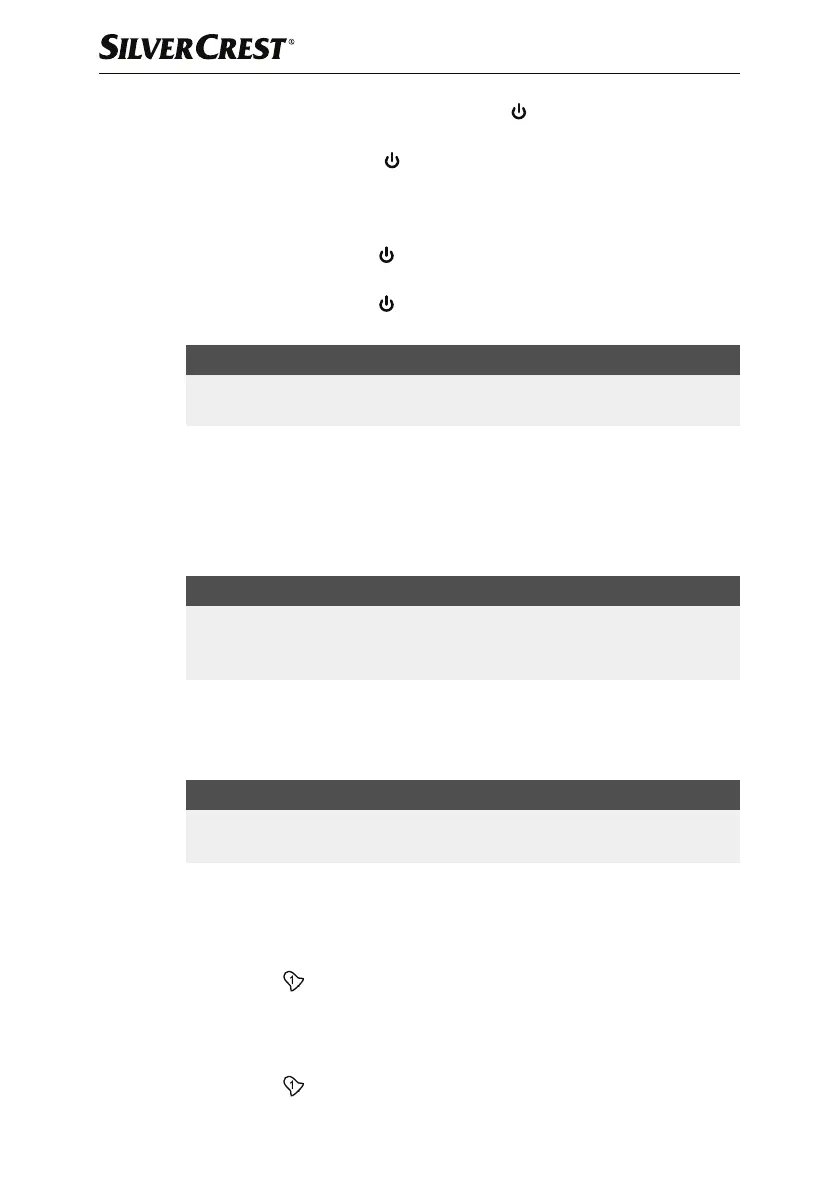■ 16
│
GB
│
IE
│
NI
SKR 800 C3
♦ If required, briefly press the −VOLUME+ | /FUNC.dial 1 until FM for
radio operation is shown in the display 4.
♦ Press the −VOLUME+ |
/FUNC. 1 dial for around 2 seconds to switch
the device off and set it to Time/Standby operation.
Adjusting the volume
♦ Turn the −VOLUME+ | /FUNC. dial 1 to the right to increase the
volume.
♦ Turn the −VOLUME+ | /FUNC. dial 1 to the left to decrease the
volume.
NOTE
► The set volume will be shown on the display
4 for around 3 seconds as a
value between (mute) and (maximum volume).
Search for a station
♦ Press the SEARCH + button 9 for around 2 seconds to jump to the next
station which can be received with a higher frequency.
♦ Press the SEARCH −
w button for around 2 seconds to jump to the next
station which can be received with a lower frequency.
NOTE
► The station frequency is shown on the display
4 and the speakers s are
switched off during the station search. If a station broadcasting in stereo is
being received, ST appears on the display 4.
Manual station selection
♦ Press the SEARCH + button 9 or the SEARCH − button w during radio
operation to search for a frequency in 0.1 MHz stages.
NOTE
► The station frequency is shown on the display
4. If a station broadcasting
in stereo is being received, ST appears on the display 4.
Saving stations manually
♦ Press the SEARCH + button 9 or the SEARCH − button w during radio
operation to search for a receivable radio station or a frequency.
♦ Press the
|
MEM button z for around 2 seconds. The current memory
slot, e.g. 3 flashes in the display
4.
♦ Press the PRESET + button
7 or the PRESET − button 6 to select the
required memory slot.
♦ Press the
|
MEM button z to save the station in the selected memory
slot.
