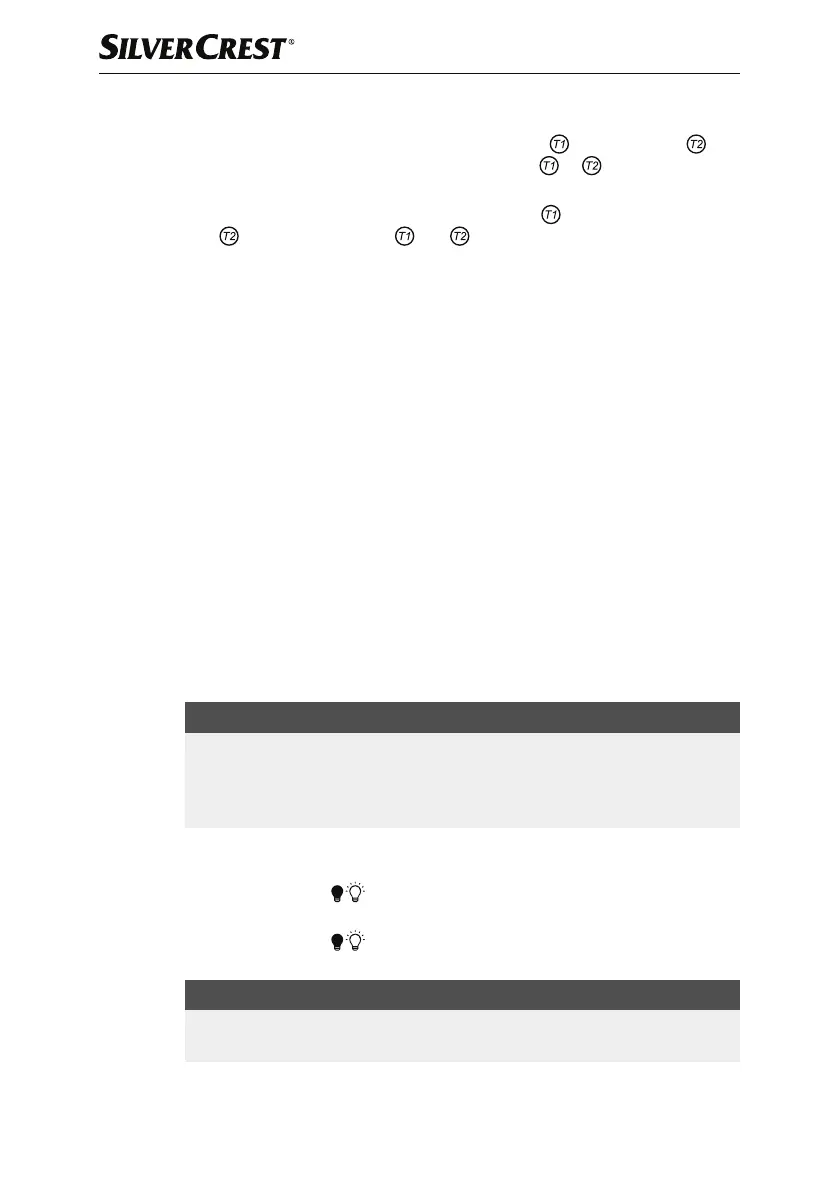■ 18
│
GB
│
IE
│
NI
SKR 800 C3
Cancelling the kitchen timer
♦ If only Timer 1 or Timer 2 is set, briefly press the button 2 or the but-
ton 3 twice to cancel Timer 1 or Timer 2. The or display goes out.
Alternatively, you can press the −TIMER+ dial 8 for around 2 seconds.
♦ If Timer 1 and Timer 2 are set, briefly press the button 2 and the
button 3 twice each. and will go out. Alternatively, you can
press the −TIMER+ 8 dial for around 2 seconds to cancel the selected
timer.
Automatic switch-off (SLEEP function)
You can use this function to automatically switch the device off after 10–120
minutes.
♦ Briefly press the SNOOZE
|
SLEEP button
t during operation.
120 (minutes) illuminates in the display
4.
♦ Press the SNOOZE
|
SLEEP button
t several times to set the SLEEP time
(120 - 10, OFF). The sleep function is activated after around 5 seconds if
no other button is pressed.
♦ Press the SNOOZE
|
SLEEP button
t to show the remaining time until the
device switches off when the SLEEP function is activated.
♦ To deactivate the SLEEP function, press the SNOOZE
|
SLEEP button
t
until OFF is shown in the display 4 or you switch the device off.
Switching the display dimmer on/off
♦ Press the DIMMER button r briefly to increase or decrease the brightness
of the display 4 in stages.
NOTE
► If the display dimmer is switched on, the display
4 goes off after around
15 seconds. The display 4 on the device lights up for approx. 15 seconds
on every operation. When the display dimmer is switched off, the display
4 is lit permanently.
Switching the LED light on/off
♦ Briefly press the
|
ST/MO button q to switch on the LED light a on
the underside of the device.
♦ Briefly press the
|
ST/MO button q again to switch the LED light a
off again.
NOTE
►
If you do not switch off the LED light
a, it will switch off automatically after
120 minutes.
