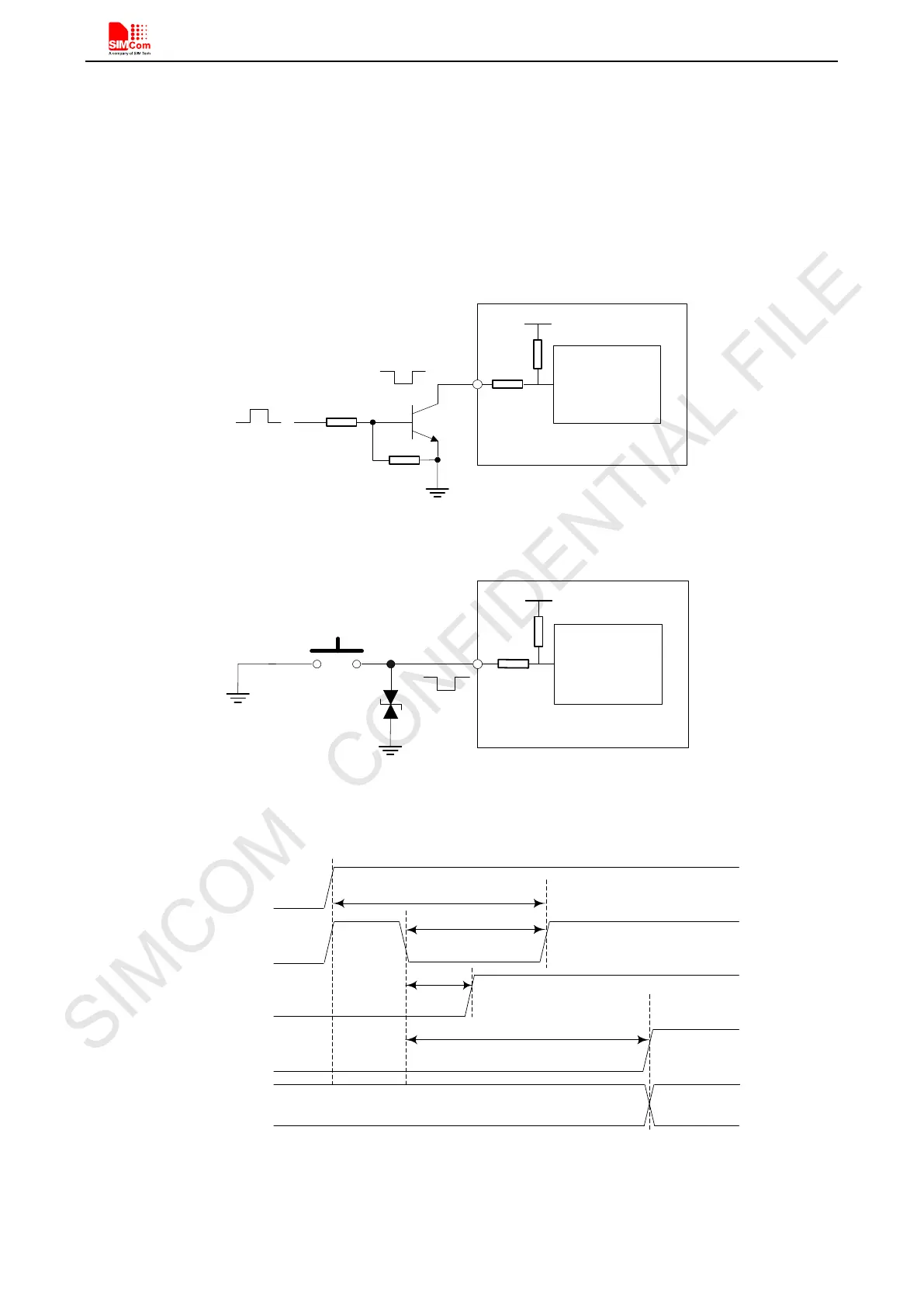Smart Machine Smart Decision
SIM868_Series_Hardware_Design_V1.06 26 2017-07-13
5.3. Power on/off GSM Part
5.3.1. Power on GSM
Customer can power on GSM by pulling down the PWRKEY pin for at least 1 second and then release. This pin
is already pulled up to 3V in the module internal, so external pull up is not necessary. Reference circuits are
shown as below.
4.7K
47K
Turn on/off
impulse
PWRKEY
Power
on/off logic
100K
3V
GSM
1K
Figure 13: Powered on/off GSM using transistor
PWRKEY
Power
on/off logic
100K
3V
GSM
1K
Figure 14: Powered on/off GSM using button
The power on timing is illustrated as Figure 15:
VIL
<0.7V
Undefind
Active
VBAT
PWRKEY
(INPUT)
t>3.2s
VDD_EXT
STATUS
t>1s
Serial Port
T>1.5s
T>62ms
Figure 15: Timing of power on GSM
When power on procedure is completed, GSM will send following URC to indicate that the module is ready to