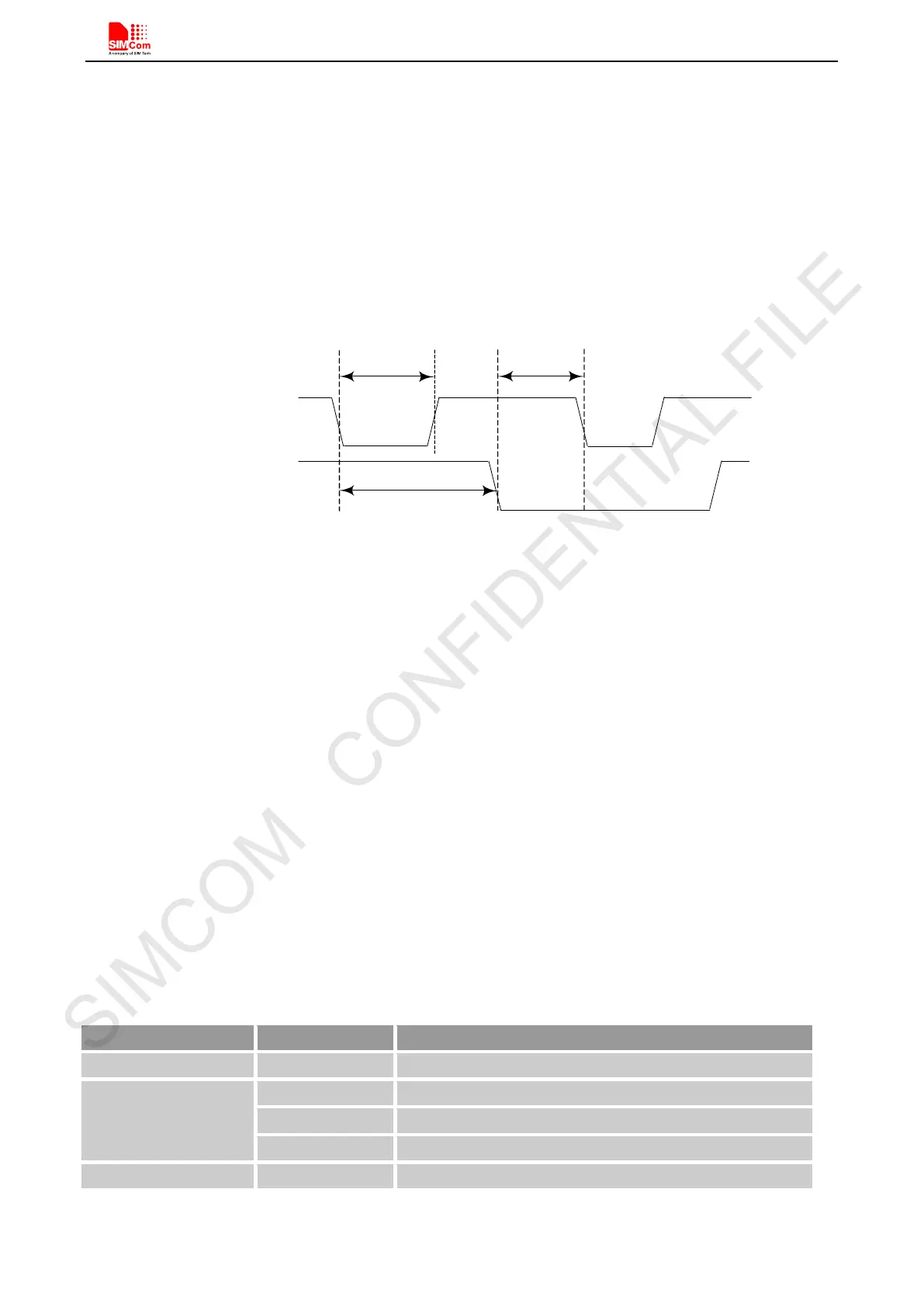Smart Machine Smart Decision
SIM868_Series_Hardware_Design_V1.06 28 2017-07-13
NORMAL POWER OFF
At this moment, AT commands can’t be executed any more. Power off mode can also be indicated by STATUS pin,
which is at low level at this time.
For detail about AT command “AT+CPOWD”, please refer to document [1].
5.3.2.3. Restart GSM by PWRKEY:
When the GSM works normally, if the customer wants to restart the GSM, follow the procedure as Figure 17:
1) Power off the GSM.
2) Wait for at least 800ms after STATUS pin changes to low level.
3) Power on the GSM.
PWRKEY
T
2
≥2s
STATUS
T
3
>800ms
1.5s<T
1
<2s
Figure 17: Timing of restart GSM
5.4. Power Saving Mode of GSM
GSM has two power saving modes: Minimum functionality mode and sleep mode. AT command
“AT+CSCLK=1”can be used to set GSM into sleep mode. AT command “AT+CFUN=<fun>“can be used to set
GSM into minimum functionality. When GSM is in sleep mode and also in minimum functionality mode, the
current of GSM is the lowest.
5.4.1. Minimum Functionality Mode of GSM Part
There are three functionality modes, which could be set by AT command “AT+CFUN=<fun>“. The command
provides the choices of the functionality levels <fun>=0, 1, 4.
AT+CFUN=0: Minimum functionality
AT+CFUN=1: Full functionality (default)
AT+CFUN=4: Flight mode (disable RF function)
Table 8: The current consumption of Function Mode
<fun>
BS-PA-MFRMS Current consumption(mA)
0 / 0.65
1
5 1.02
4 / 0.69
Minimum functionality mode minimizes the current consumption to the lowest level. If GSM is set to
minimum functionality mode by “AT+CFUN=0”, the RF function and SIM card function will be disabled. In