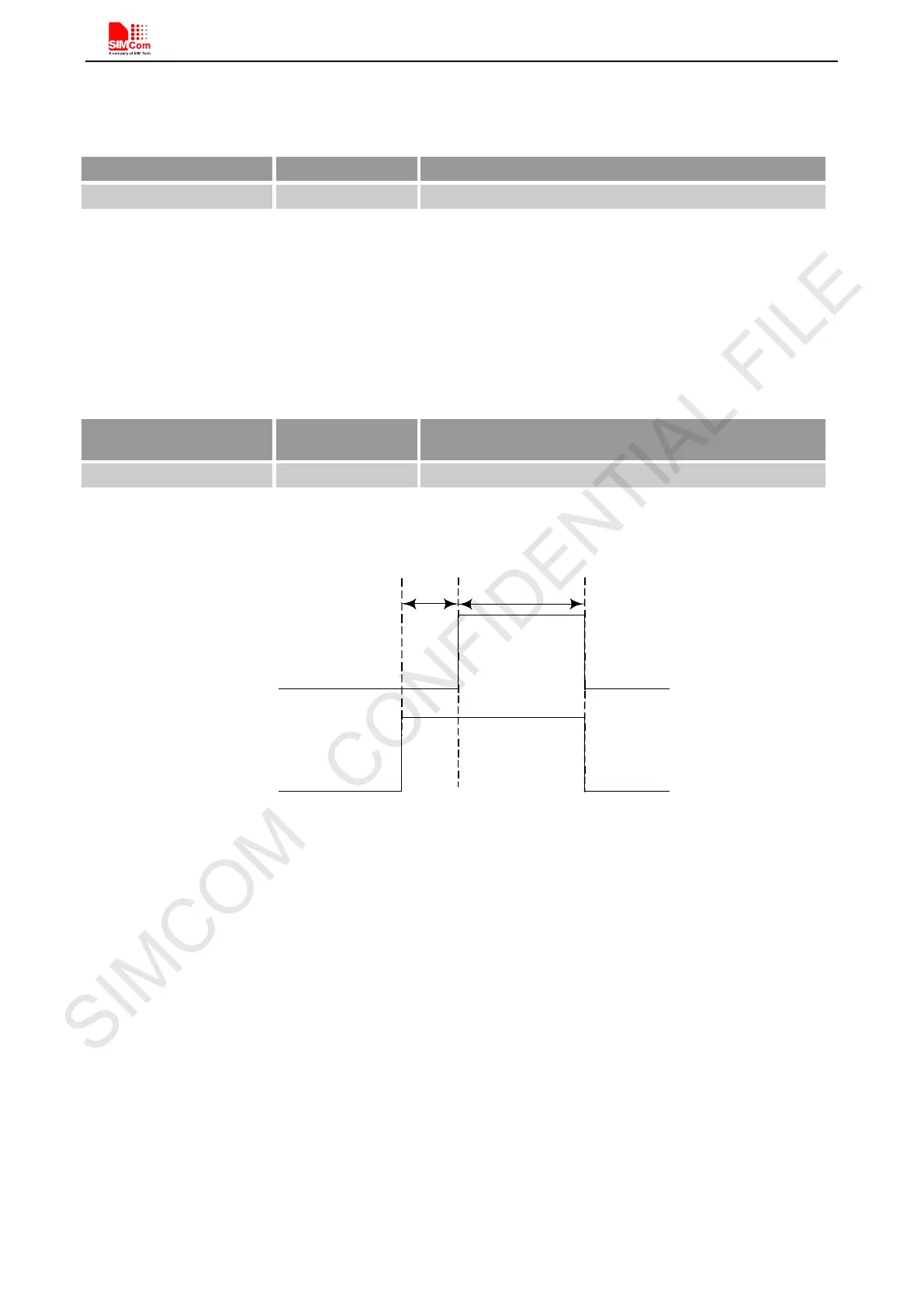Smart Machine Smart Decision
SIM868_Series_Hardware_Design_V1.06 43 2017-07-13
and low when module is powered off.
Table 25: Pin definition of the STATUS
S TATU S 42 Operating status indication
Note: For timing about STATUS, please refer to the chapter “Power on/off GSM Part”
5.14. RF Synchronization Signal
The synchronization signal serves to indicate GSM transmit burst.
Table 26: Definition of the RF_SYNC pin
RF sync signal is raised to high level 220us prior to GSM transmit burst, and changed to low level at the end of
the GSM transmit burst. The timing of the RF sync signal is shown in Figure 35.
Transmit burst
RF_SYNC
577us
220us
Figure 36: RF_SYNC signal during transmit burst
5.15. Antenna Interface of GSM
Antenna interface of GSM:
The input impendence of the antenna should be 50Ω, and the VSWR should be less than 2.
It is recommended that the GSM antenna should be placed as far as possible.
The isolation of the antenna should be bigger than 30dB
Note
:
About RF design, please refer to document [15], [16] for more information.
The GSM antenna pad named GSM_ANT which is connected to an external GSM antenna, the connection of the
antenna must be decoupled from DC voltage. This is necessary because the antenna connector is DC coupled to
ground via an inductor for ESD protection. The external antenna must be matched properly to achieve the best
performance, so the matching circuit is necessary.
It is recommended to reserve the matching circuit as following:
Pin name Pin number Description
RF_SYNC 29 Transmit synchronization signal