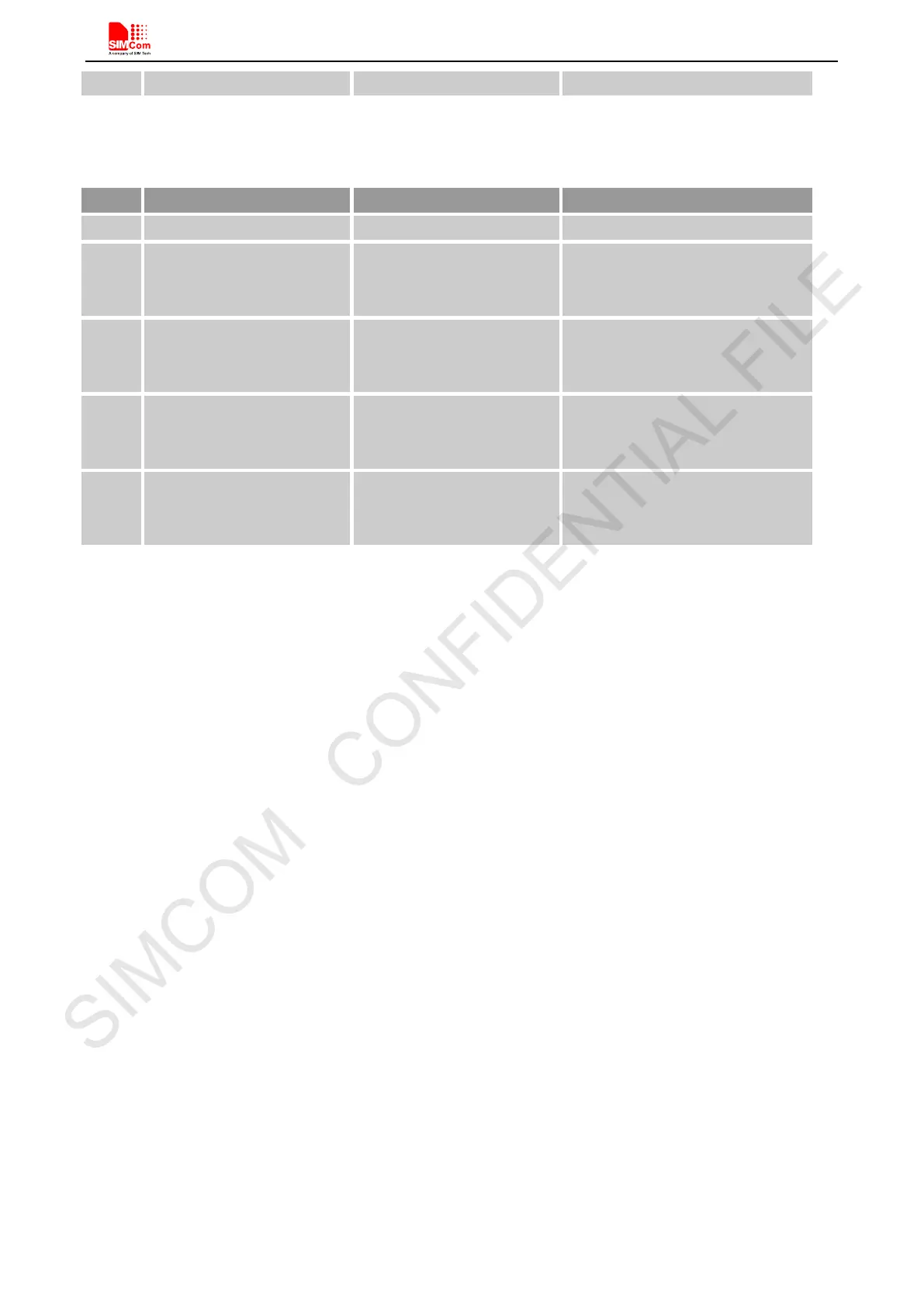Smart Machine Smart Decision
SIM868_Series_Hardware_Design_V1.06 46 2017-07-13
range)
Table 29: Current consumption (CSCLK=0)
: VBAT=3.8V
Turn on flight mode with SIM Card
2
BT On with BLE advertising 14.0 Modem: off
BT: on (Interval:500ms~1250ms,
Normal=880ms)
3 BLE Connection 14.3 Modem: off
BLE: on (Connection Interval:
380ms)
4 BLE-FMP 17.1 Modem: off
BLE: on (BLE Connected, Press
Find my device)
Modem: off
BLE: on (BLE Connected/Out of
range)
Note: For the description of “Modem off”, it means that the commend, at+cfun, turn on the flight mode.
For details about AT command for BT application, please refer to document [17]
