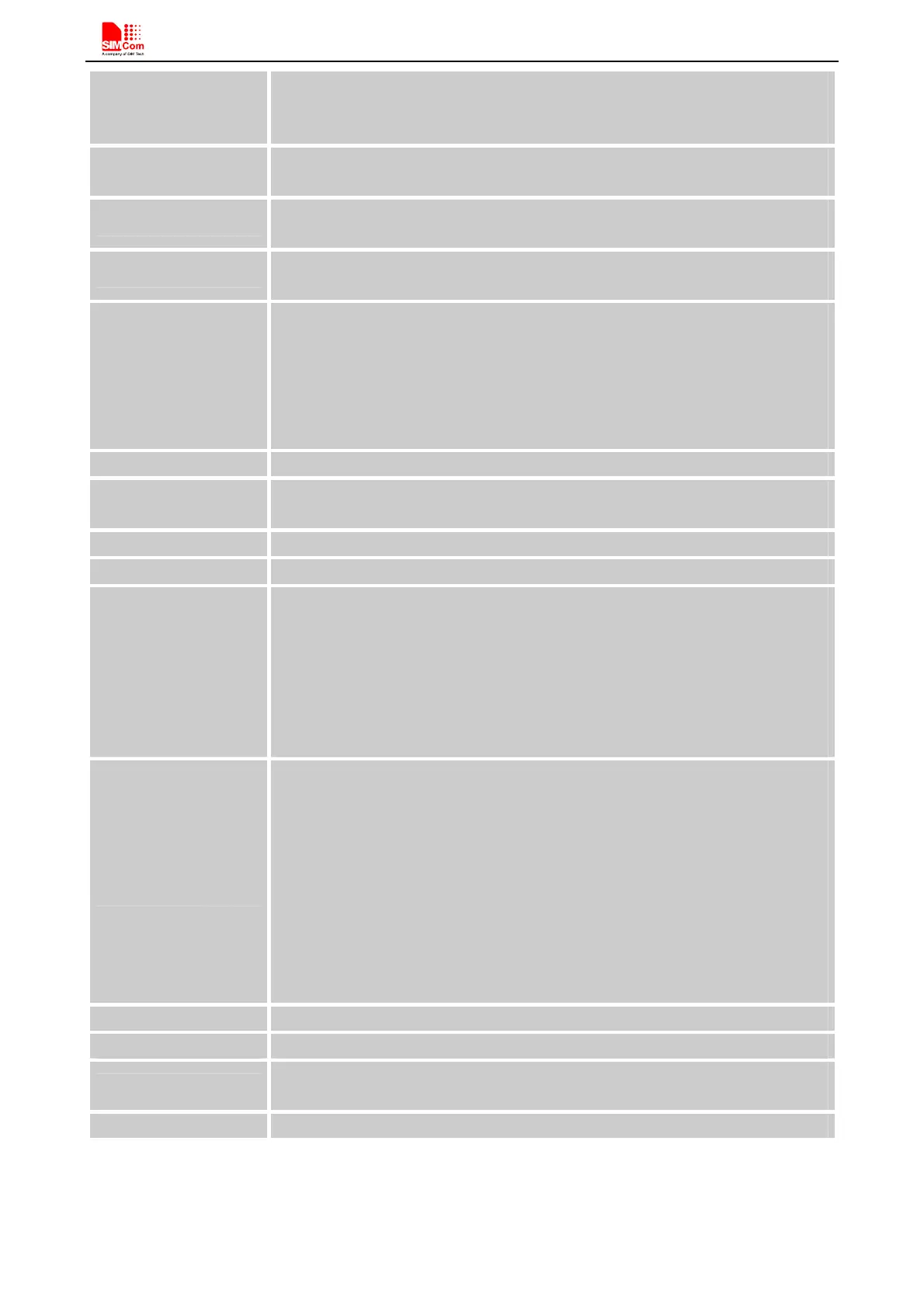Smart Machine Smart Decision
SIM800C_Hardware_Design_V1.02 10 2015-4-27
search the 4 frequency bands automatically. The frequency bands can also be
set by AT command “AT+CBAND”. For details, please refer to document [1].
Compliant to GSM Phase 2/2+
Transmitting power
Class 4 (2W) at GSM 850 and EGSM 900
Class 1 (1W) at DCS 1800 and PCS 1900
GPRS connectivity
GPRS multi-slot class 12(default)
GPRS multi-slot class 1~12 (option)
Temperature range
Normal operation: -40°C ~ +85°C
Storage temperature -45°C ~ +90°C
Data GPRS
GPRS data downlink transfer: max. 85.6 kbps
GPRS data uplink transfer: max. 85.6 kbps
Coding scheme: CS-1, CS-2, CS-3 and CS-4
PAP protocol for PPP connect
Integrate the TCP/IP protocol.
Support Packet Broadcast Control Channel (PBCCH)
USSD Unstructured Supplementary Services Data (USSD) support
SMS
MT, MO, CB, Text and PDU mode
SMS storage: SIM card
SIM interface Support SIM card: 1.8V, 3V
External antenna Antenna pad
Audio features
Speech codec modes:
Half Rate (ETS 06.20)
Full Rate (ETS 06.10)
Enhanced Full Rate (ETS 06.50 / 06.60 / 06.80)
Adaptive multi rate (AMR)
Echo Cancellation
Noise Suppression
Serial port and
USB port
Serial port:
Default one Full modem serial port
Can be used for AT commands or data stream
Support RTS/CTS hardware handshake and software ON/OFF flow control
Multiplex ability according to GSM 07.10 Multiplexer Protocol
Autobauding supports baud rate from 1200 bps to 115200bps
upgrading firmware
USB port:
USB_DN and USB_DP
Can be used for debugging and upgrading firmware
Phonebook management Support phonebook types: SM, FD, LD, RC, ON, MC
SIM application toolkit GSM 11.14 Release 99
Physical characteristics
Size:17.6*15.7*2.3mm
Weight:1.3g
Firmware upgrade Full modern serial port or USB port(recommend to use USB port)