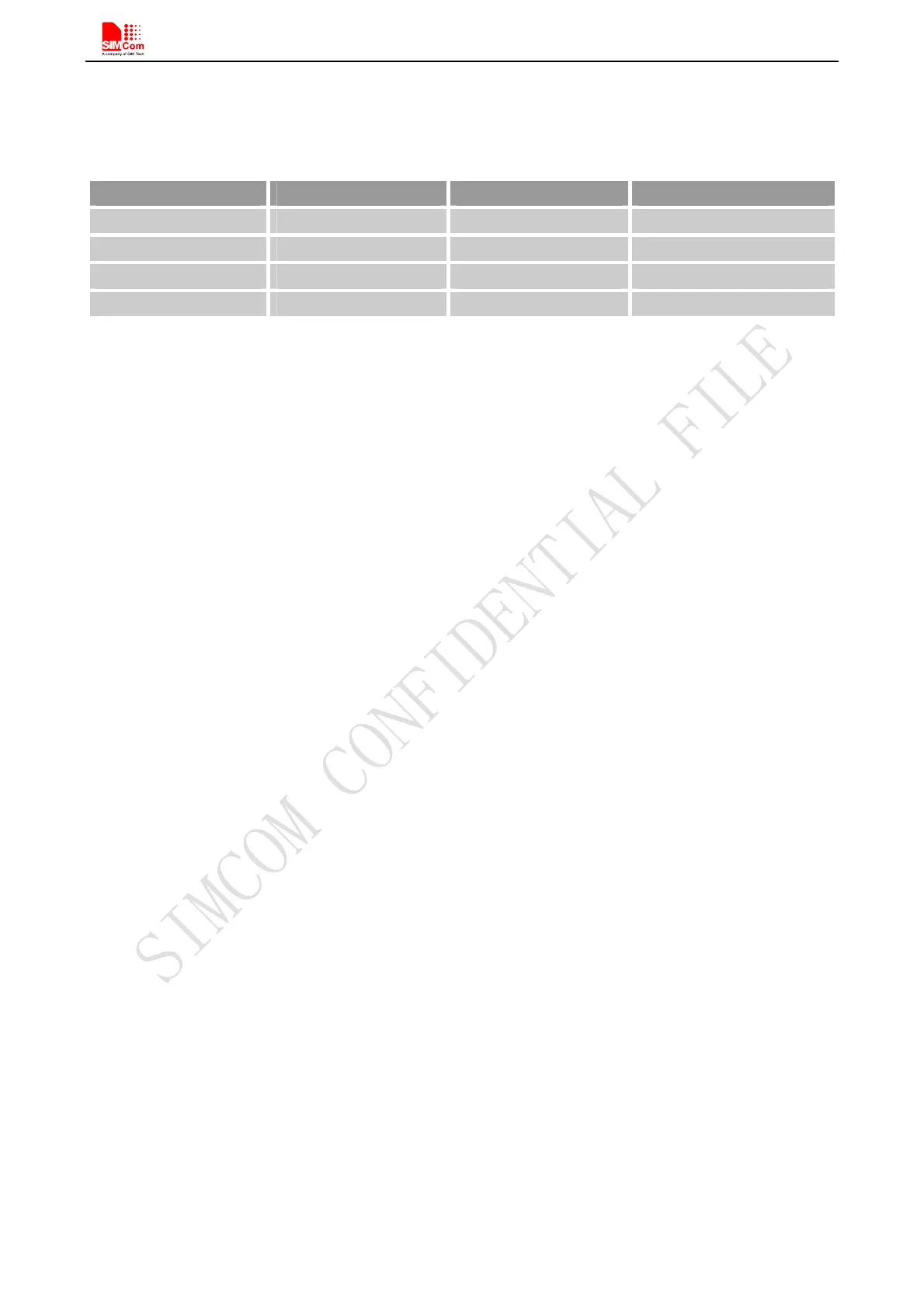Smart Machine Smart Decision
SIM800C_Hardware_Design_V1.02 25 2015-4-27
control. AT command “AT+IFC=0,0”can disable hardware flow control. For more details please refer to
document [1].
Table 9: Serial port characteristics
Symbol Min Max Unit
V
IL
-0.3 0.7 V
V
IH
2.1 3.1 V
V
OL
- 0.4 V
V
OH
2.4 - V
4.5.1 Function of Serial Port
Serial port:
Full mode device.
Contain data lines UART1_TXD/UART1_RXD, hardware flow control lines UART1_RTS/UART1_CTS,
status lines UART1_DTR、UART1_DCD and UART1_RI.
Serial port can be used for GPRS service and AT communication. It can also be used for multiplexing
function. For details about multiplexing function, please refer to table 11.
Autobauding supports the following baud rates:
1200, 2400, 4800, 9600, 19200, 38400, 57600 and 115200bps
Autobauding allows SIM800C to automatically detect the baud rate of the host device. Pay more attention to the
following requirements:
Synchronization between DTE and DCE:
When DCE powers on with autobauding enabled, it is recommended to send "AT" or "at" or "aT" or "At"
to synchronize the baud rate, until DTE receives the "OK" response, which means DTE and DCE are
correctly synchronized. For more information please refer to AT command "AT+IPR".
Restrictions of autobauding operation:
The DTE serial port must be set at 8 data bits, no parity and 1 stop bit.
The URC such as "RDY", "+CFUN: 1" and "+CPIN: READY” will not be reported.
Note: Customer can use AT command “AT+IPR=x” to set a fixed baud rate and the setting will be saved to
non-volatile flash memory automatically. After the configuration is set as fixed baud rate, the URC such as
"RDY", "+CFUN: 1" and "+CPIN: READY” will be reported when SIM800C is powered on.
4.5.2 Serial Interfaces
The following figure shows the connection between module and client (DTE).