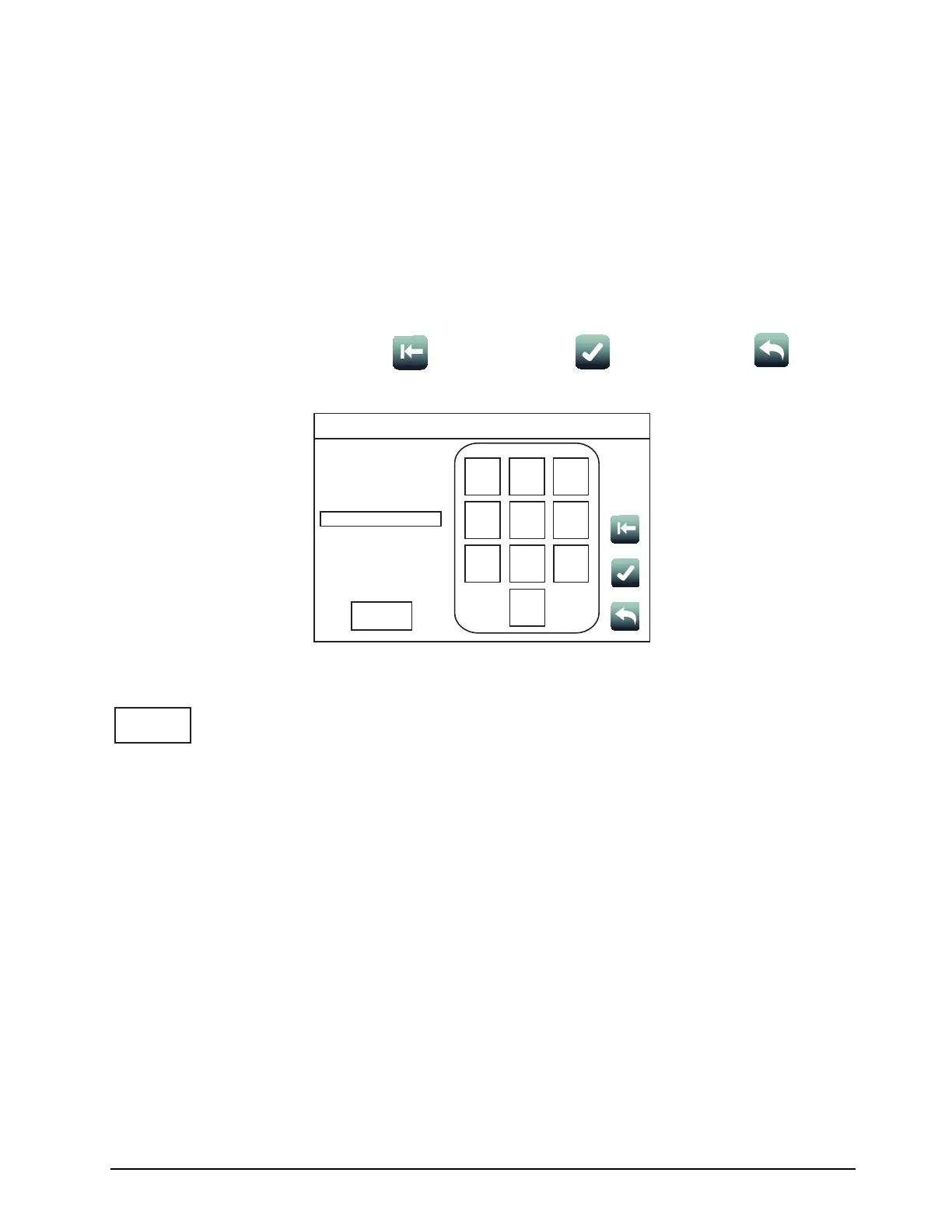14
4007ES Operator’s Manual (579-1165)
User Access Level
Overview:
Tap the User Access Level button to access the login screen, where the user can log
in to the panel with a desired access level, or log out of the current access level.
Notes: 1. Four access levels can be used to log in to the panel, with the lowest, User Access
Level 1, being the default.
2. Only some functions are available at each access level. The User Access Level
Chart (Figure 6) shows functions with associated default user access levels.
3. The ES Panel Programmer can be used to modify default user access levels for each
function, or set user access level passcodes. Refer to document 579-1167: 4007ES
Panel Programmer’s Manual for more details.
Screen Buttons:
Erase
Accept Return
Figure 5. User Access Level Screen
User Access Level
Current Access Level: 1
Enter Passcode
Logout
1
ABC
2
DEF
3
JKL
5
TUV
8
WXYZ
9
0
GHI
4
MNO
6
PQRS
7
Date
Time
Logout:
Tap the Log Out button to log out of the current user access level. Once logged out, the user is
returned to Access Level 1.
Continued on next page
User Access Level