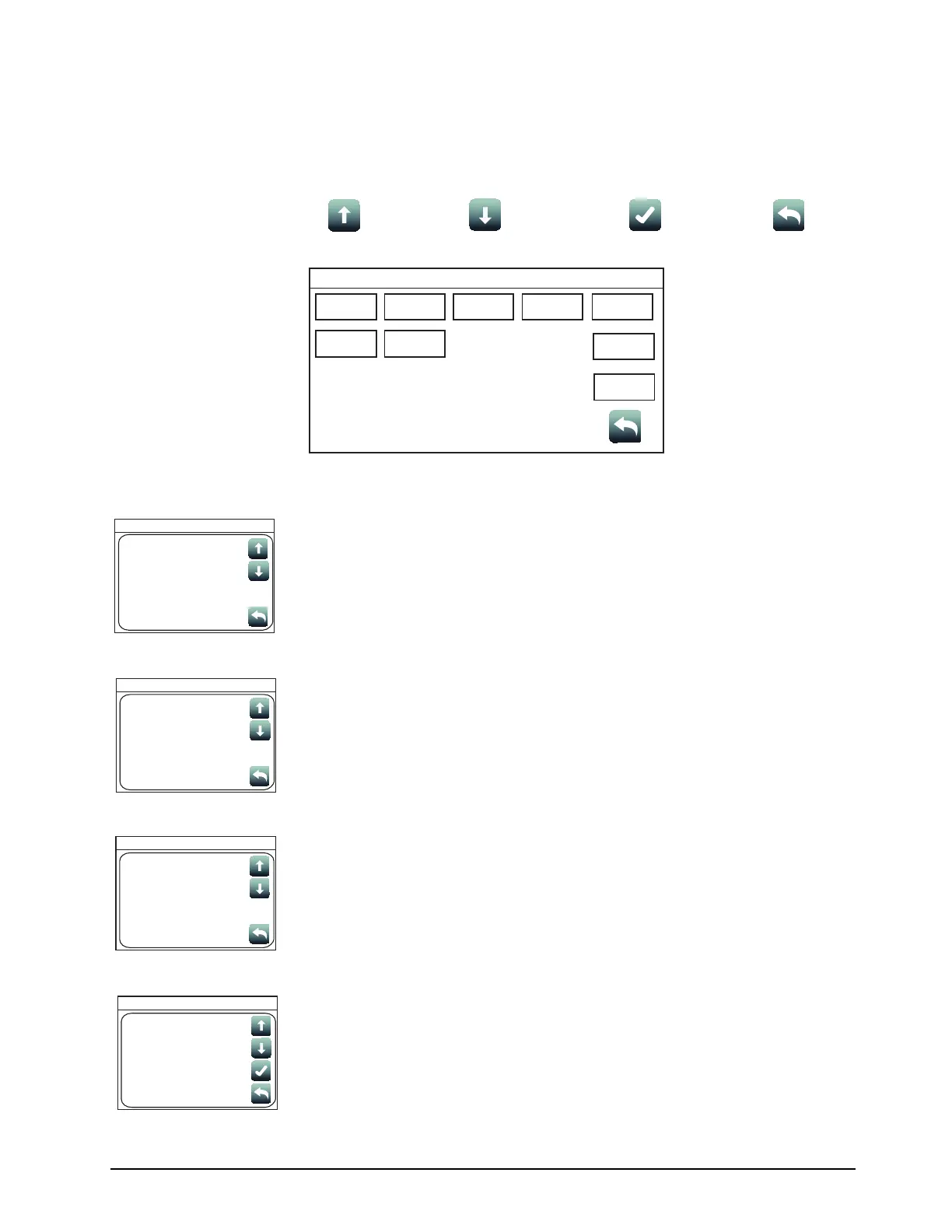16
4007ES Operator’s Manual (579-1165)
System Info
Overview:
Use the System Info function to obtain detailed information regarding the panel and its
components. Tap on a menu icon to access that option’s main screen. Refer to Figure 6 for
access levels required to use each option inside the System Info screen.
Screen Buttons:
Scroll Up
Scroll down
Accept
Return
Figure 7. System Info Screen
System Info
Card
Revisions
Software
Revisions
Panel Serial
Number
Card
Status
USER
BUTTON 1
USER
BUTTON 2
USER
BUTTON 3
Date
Time
System
Files Info
IP Info
Card Revisions:
Tap the Card Revisions button to see a list of all the cards (modules) installed in the panel.
Software Revisions:
Tap the Software Revisions button to see the latest master revisions loaded on the panel.
Panel Serial Number:
Tap the Serial Number button to see the serial number of the panel.
Card Status:
Tap the Card Status button to see the status of the different cards installed in the panel.
Continued on next page
Card Revision
Information
Appears Here
Card Revisions
Date
Time
Software Revision
Information
Appears Here
Software Revisions
Date
Time
Serial Number
Appears Here
Panel Serial Number
Date
Time
Card Status
Appears Here
Select Card for Status
Date
Time
System Info