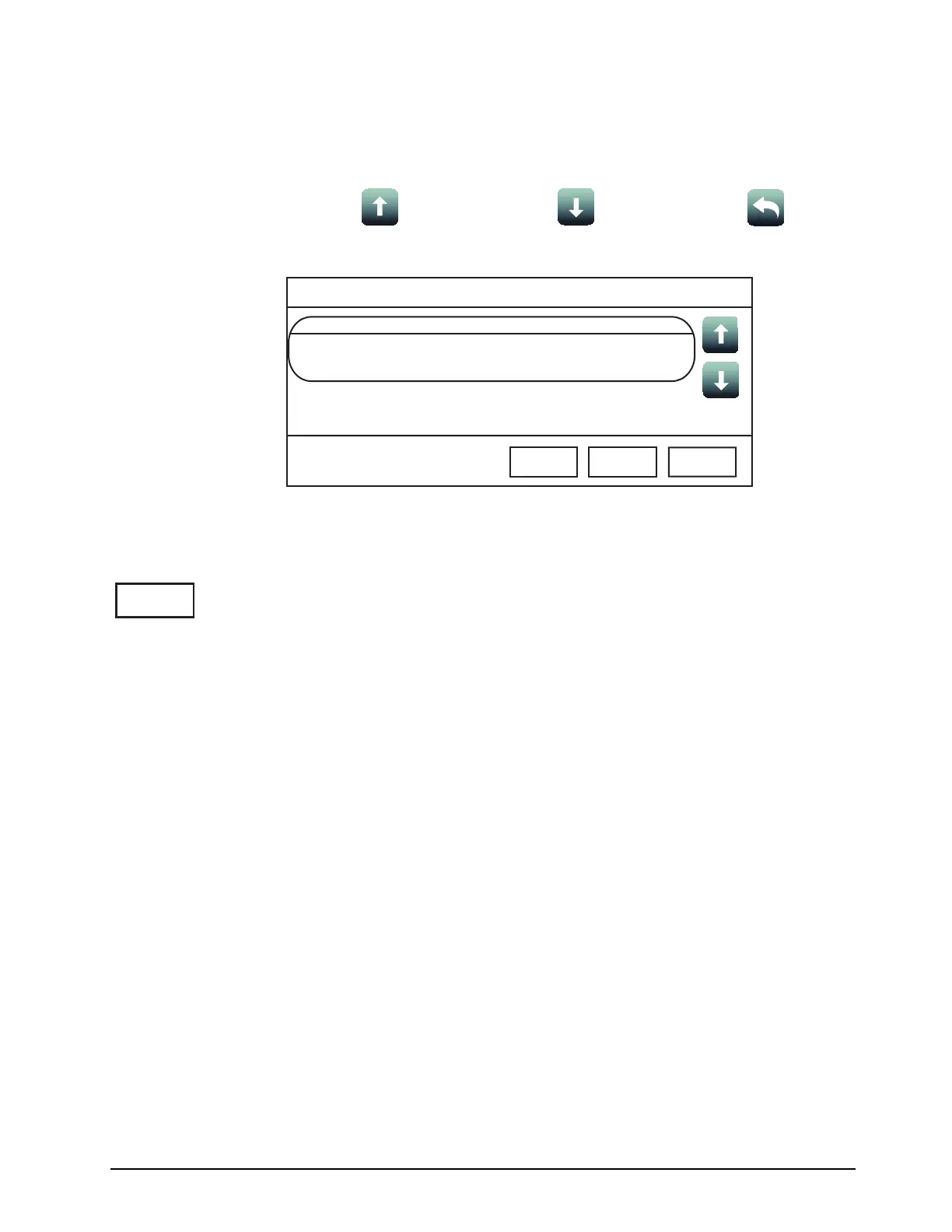21
4007ES Operator’s Manual (579-1165)
Trouble Log Overview: The Trouble Log screen contains a list of Troubles that the panel has received. Refer to
Figure 6 for access levels required for each option inside the Trouble Log screen.
Screen Buttons:
Scroll Up
Scroll down
Return
Figure 10. Trouble Log Screen
TROUBLE IN SYSTEM
Menu
Date
Time
First of 1 M1-17-0 Date Time
M1-17-0
SUPPRESSION DETECTOR HEAD MISSING
Alarm
Functions
ACK
1
Clear:
IMPORTANT: Use the Clear button only after the Troubles have been
investigated.
Tap the Clear button to erase all entries in the Trouble Logs screen.
Trouble Log