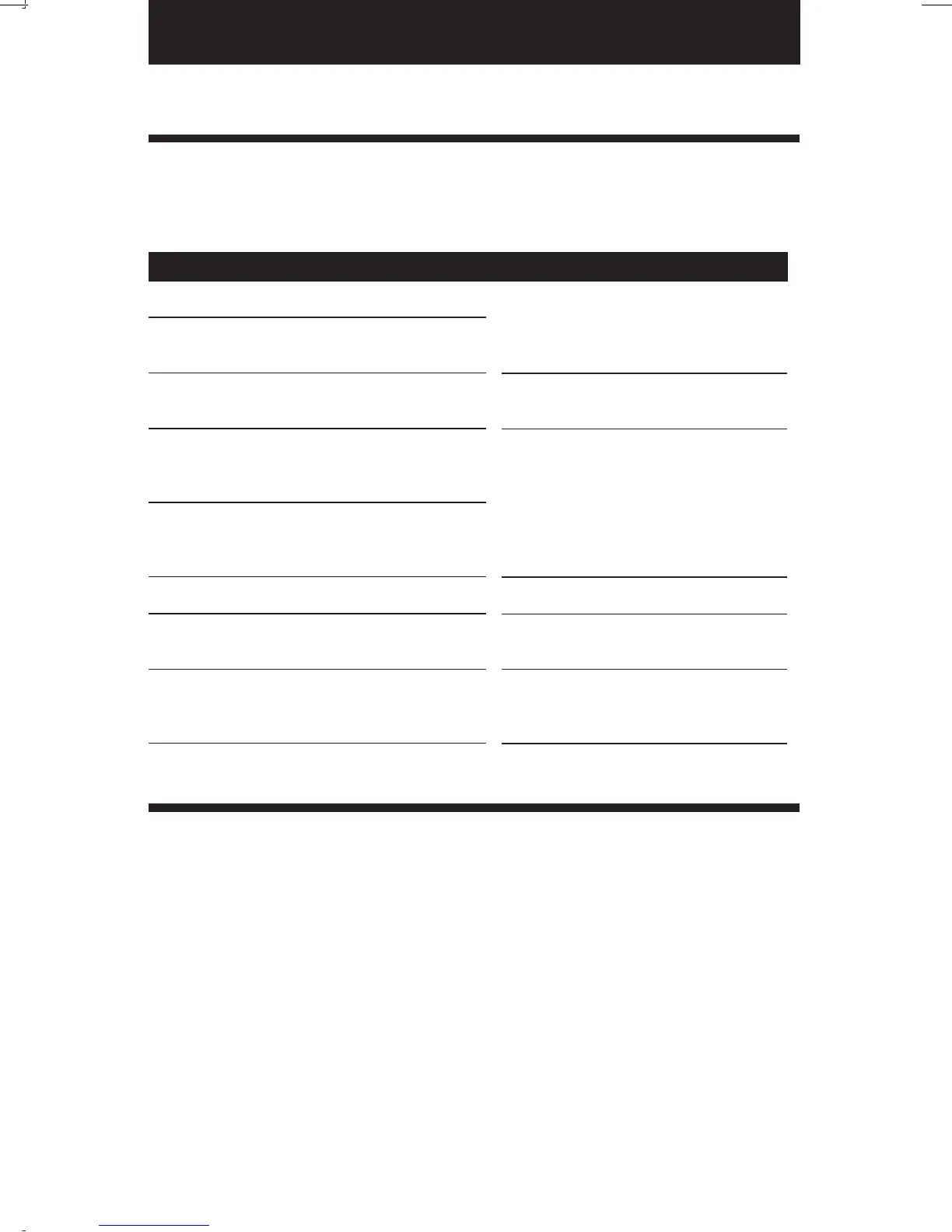29. SPECIFICATIONS
63
56
55
Monthly accuracy ± 15sec. (at ordinary temperatures)
Year up to 2099. Automatically adjusted to leap years, 31-day
months and months with thirty or fewer days, and the days of the
week.
Dot matrix
Three years of cumulative power failure hours after the date of
shipment.
Optional Ni-Cd battery, 200-time printing or 24 hours.
External time signal
Built-in buzzer
Printing an special mark (*)
Connection with optional functions.
External Alarm device : No voltage signal output.
Master Clock device : 6 to 32 V signal input.
Temperature: -5˚ to +45˚C, +23˚ to +113˚F
Humidity: 20 to 80%, no condensation
The unit operates normally at temperatures of 5˚C or below, but
the print density, reaction of the liquid crystal display, and
the number of prints at power failure are inferior to those at
normal temperature operation.
6.14" (w) x 7.13" (h) x 6.97" (d)
156 (w) x 181 (h) x 177 (d) mm
Approx. 4.0 lbs. (1.8kg)
120VAC 50/60Hz 0.41A
220-240VAC 50/60Hz 0.2A
Clock accuracy
Calender
Printing system
Power failure
compensation
Print at power
failure
Time program
Connection of
external signal
Operating
environment
Dimmensions
Weight
Rating
ENGLISH
28. TROUBLESHOOTING
Error No. appears
Refer to the following list for proper operation.
Contact your local SimplexGrinnell office.
Correctly insert the card.
Make sure that the ribbon cassette is correctly
inserted in place.
Press the push bar.
Enter the correct password again.
Make sure the correct starting and ending date of
daylight saving time and enter again.
Refer to your user's manual on the page related to
the item you want to set and enter correct setting
data.
CPU error
The remaining life of lithium battery for
memory back-up is short.
The card is not inserted in the Time Stamp
properly.
Cannot print.
The printer motor or home position sensor is not
normal.
Cannot print.
The printer head motor or the sensor does not
operate properly.
Incorrect password
D.S.T. setting mistake
Setting data you entered is not usable.
E-00
E-01
E-05
E-30
E-38
E-40
E-41
E-49
No. Error contents Action
54
55
OTHER FAILURES
•
The Time Recorder does not operate.
Ensure the power cord is properly plugged into the AC outlet.
•
The Time Recorder does not print.
Ensure the ribbon is installed correctly.
•
The card is jammed.
Press the push bar and try to pull out the card at the same time.