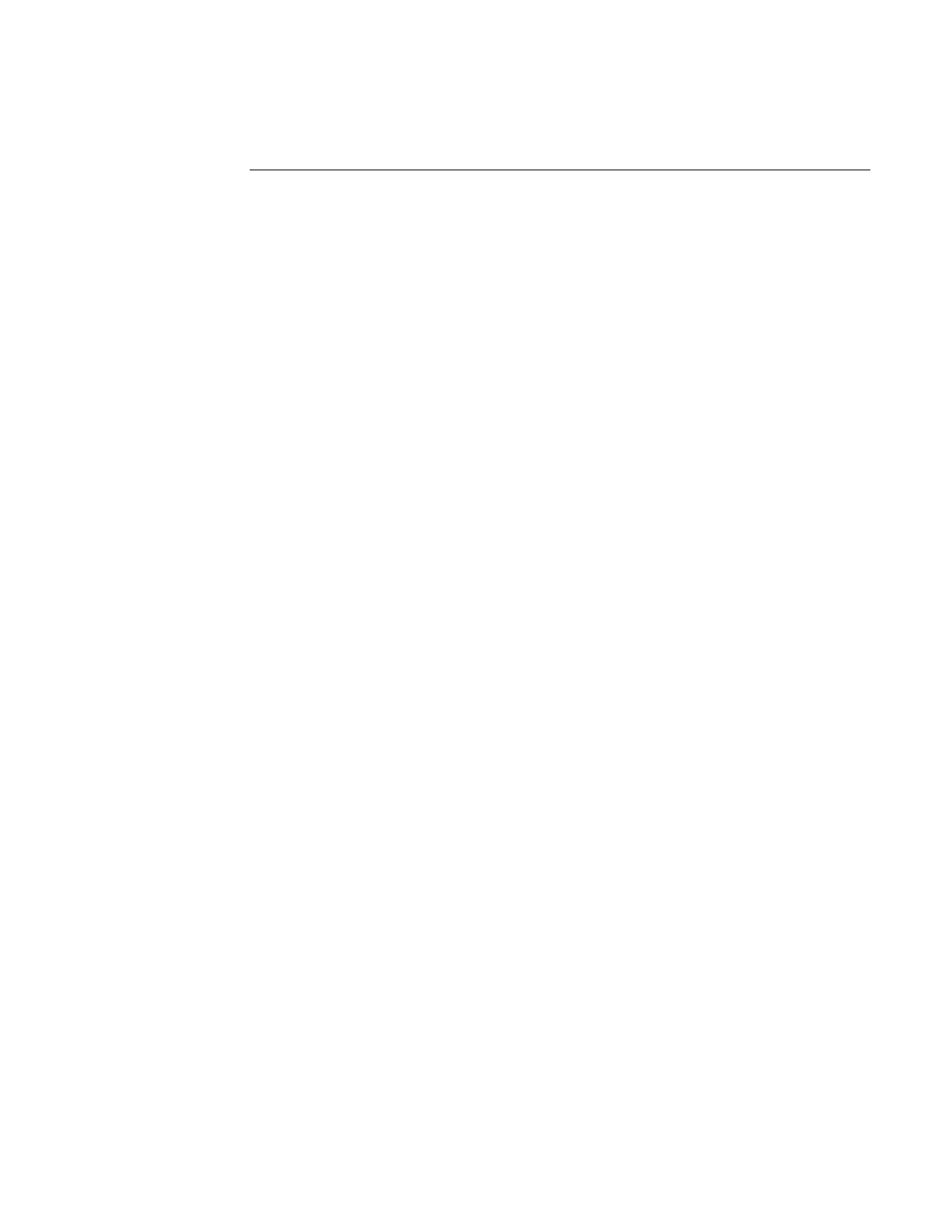Chapter 1 Introduction to the TrueAlert Addressable Controller.... 1-1
Introduction.............................................................................................................. 1-1
In this Chapter ......................................................................................................... 1-1
Introduction to TrueAlert.............................................................................................. 1-2
Overview.................................................................................................................. 1-2
The 4009 TrueAlert Addressable Controller................................................................ 1-3
Overview.................................................................................................................. 1-3
Control Types .............................................................................................................. 1-5
Overview.................................................................................................................. 1-5
Addressable TrueAlert 4009 Control (IDNet and RUI)........................................... 1-5
Hardwired 4009 TrueAlert Control.......................................................................... 1-5
Hardware Components................................................................................................ 1-6
Overview.................................................................................................................. 1-6
TrueAlert SLC Channels.......................................................................................... 1-6
Battery Charger ....................................................................................................... 1-6
IDNet and RUI Ports................................................................................................ 1-6
DIP Switches ........................................................................................................... 1-6
System Trouble Indicators (LEDs E-A) ................................................................... 1-8
System Trouble Messages...................................................................................... 1-9
Isolating Earth Grounds......................................................................................... 1-10
AC Power Indicator (LED 9) .................................................................................. 1-10
Chapter 2 System Configuration and Installation.............................. 2-1
Overview.................................................................................................................. 2-1
In this Chapter ......................................................................................................... 2-1
System Overview: Applications Diagram .................................................................... 2-2
Illustration ................................................................................................................ 2-2
System Overview: Selective Signaling........................................................................ 2-3
Illustration ................................................................................................................ 2-3
System Configuration .................................................................................................. 2-4
Overview.................................................................................................................. 2-4
SLC Appliance DIP Switches (SW1, SW2, SW3) .................................................. 2-4
Hardware Configuration DIP Switch (SW4)............................................................. 2-5
Address/Software Configuration DIP Switch (SW5)................................................ 2-8
System Installation .................................................................................................... 2-11
General Information............................................................................................... 2-11
Tools and Equipment Required............................................................................. 2-11
Required Documentation....................................................................................... 2-12
General Notes........................................................................................................ 2-12
Mounting the 4009 TrueAlert Addressable Controller........................................... 2-13
Wiring the 4009 TrueAlert Addressable Controller................................................ 2-14
System Power Requirements................................................................................ 2-15
Table of Contents
