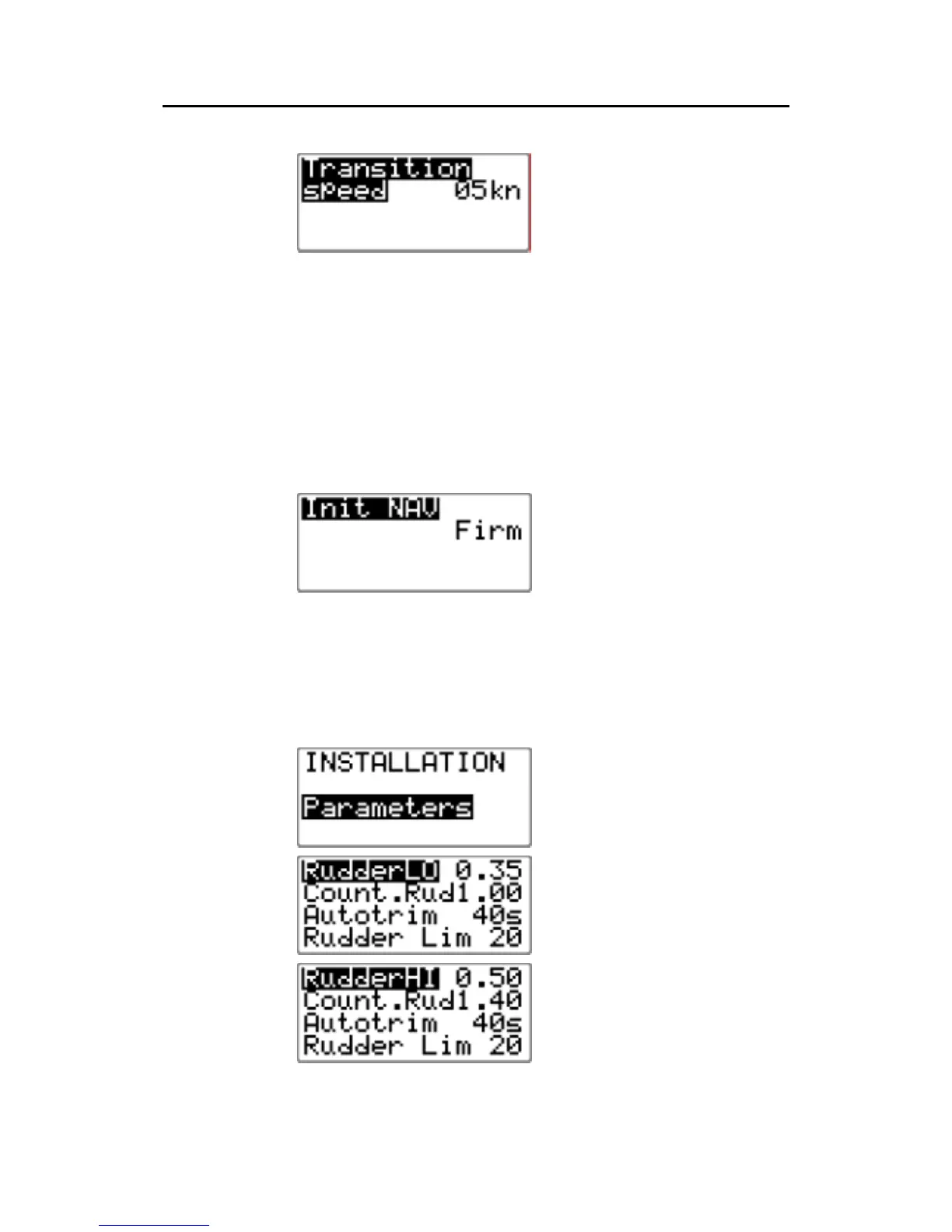Simrad AP26 and AP27 Autopilots
104 20221586B
Rotate the course dial
clockwise until the transition
speed is set to the desired
value in knots.
Range: OFF – 30 knots
Default: 5 knots
Proceed to next menu item by pressing STBD button.
Init NAV
Sets a firm or soft approach to the track line when entering the
NAV mode at the first leg. The approach angle is dependant
(adaptive) on the distance (XTE) from the track line and the boat
speed.
Select firm or soft approach to
the track line by rotating the
course knob.
Range: Firm - Soft
Default: Firm
Proceed to the “Parameters” item by pressing the STBD button
or return to STANDBY mode by pressing the STBY button.
4.8 Parameters
To access the Parameters,
rotate the course knob
clockwise.
A boats steering parameters
found by the Automatic
tuning can be looked at and if
needed changed under this
menu item. The steering
parameters can also be set
manually instead of
performing an Automatic
tuning. The parameters are
divided into two sets:
