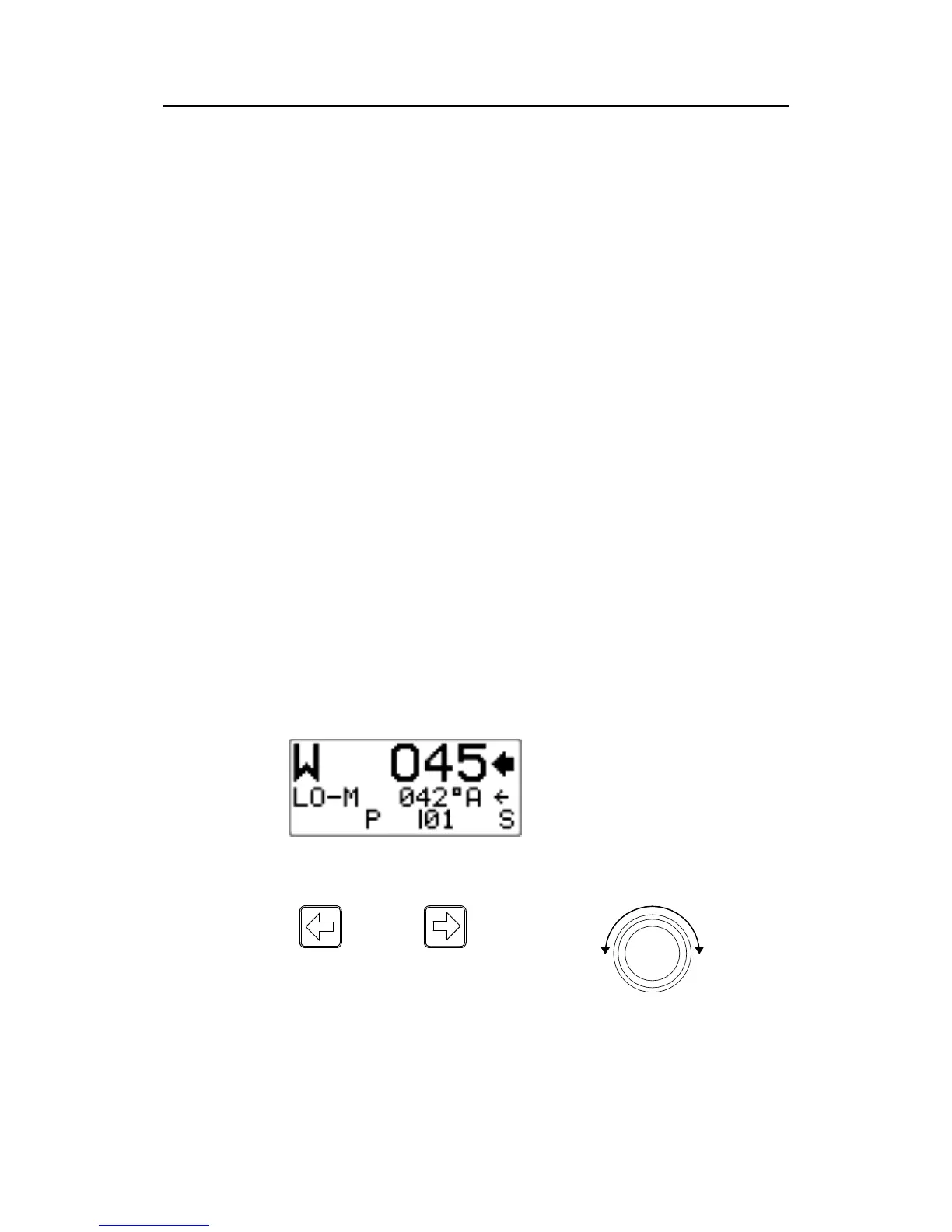Simrad AP26 and AP27 Autopilots
32 20221586B
2.17 Wind vane steering
Prior to entering WIND mode the autopilot system should be
operating in AUTO, with valid input from the selected wind
transducer. The WIND mode is only available if the system has
been set up for SAIL-boat in the Installation Menu, and the
NAV/WIND source is set to WIND under the USER SETUP
menu. (Refer to page 40).
Enter the WIND mode by pressing the NAV/WIND/SETUP
button.
The set course to steer (CTS) and set wind angle are entered
from the compass heading and the wind transducer at the
moment the WIND-mode is selected. From that point the
autopilot will change the course to maintain the wind angle as
the wind direction may change.
Note ! If the cumulative shift of the wind direction exceeds a set limit
from the time a new wind angle is set, a WIND SHIFT alarm will
sound.
The display will show the set wind angle. Adjustments to this set
angle can be made by using the course knob or PORT or STBD
button.
The display also presents heading and rudder angle.
Wind (vane) mode
Set wind angle:
045 degrees from stbd.
Measured wind angle: 042°A
A = Apparent
T = True
Rudder angle: 01° to port.
Parameter: LO-M (Low
response, manually set)
Steer port Steer stbd.
Adjust set wind angle 1°/push Major wind angle adjust
CCW: Steer port CW: Steer stbd
