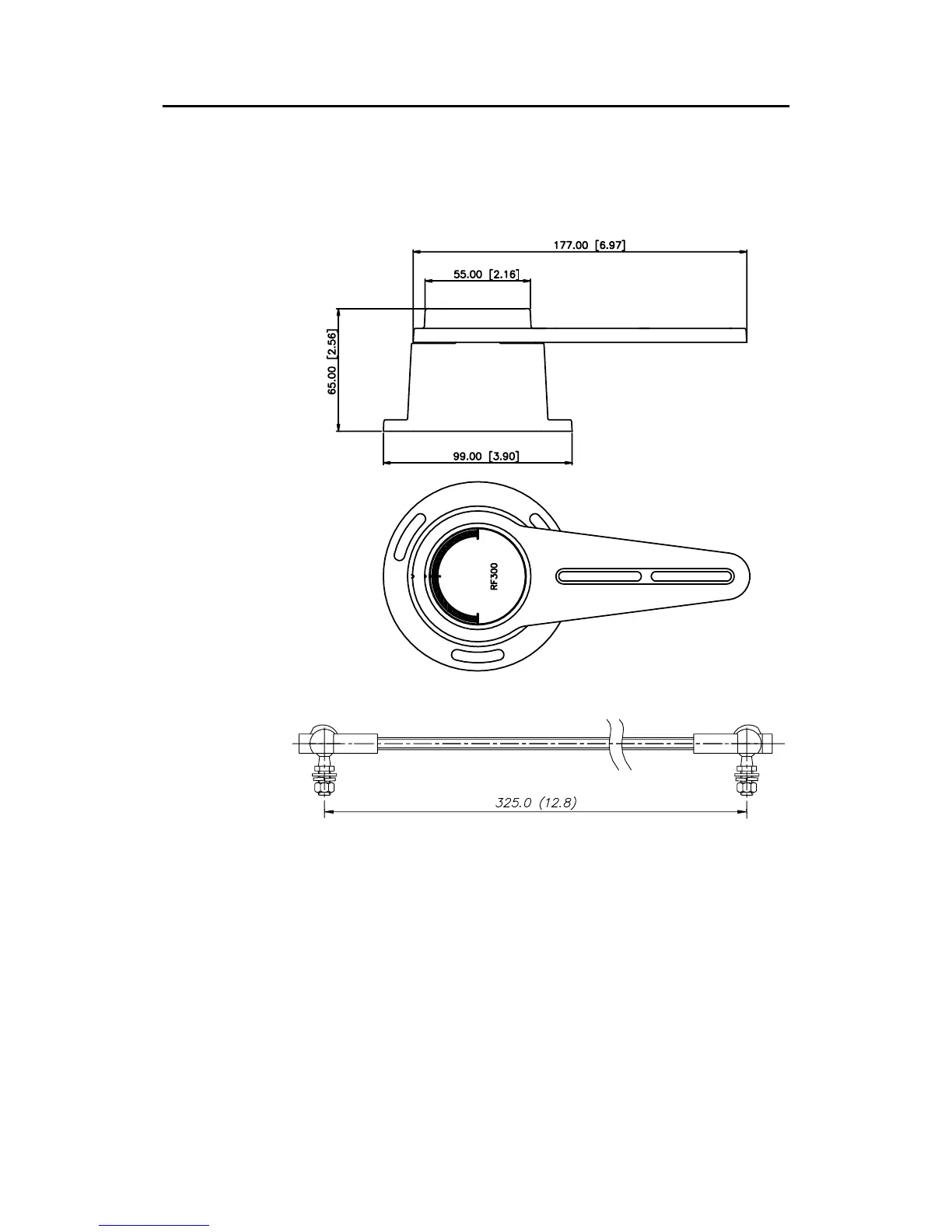Simrad AP26 and AP27 Autopilots
134 20221586B
Transmission link: ..................... Stainless 350mm (13.8") with 2 ball joints.
Ball joint stud for rudder arm requires 4.2mm
diameter hole and 5mm tap.
Figure 8-6 RF300 Rudder Feedback - Dimensions
Figure 8-7 Transmission link - Dimensions
