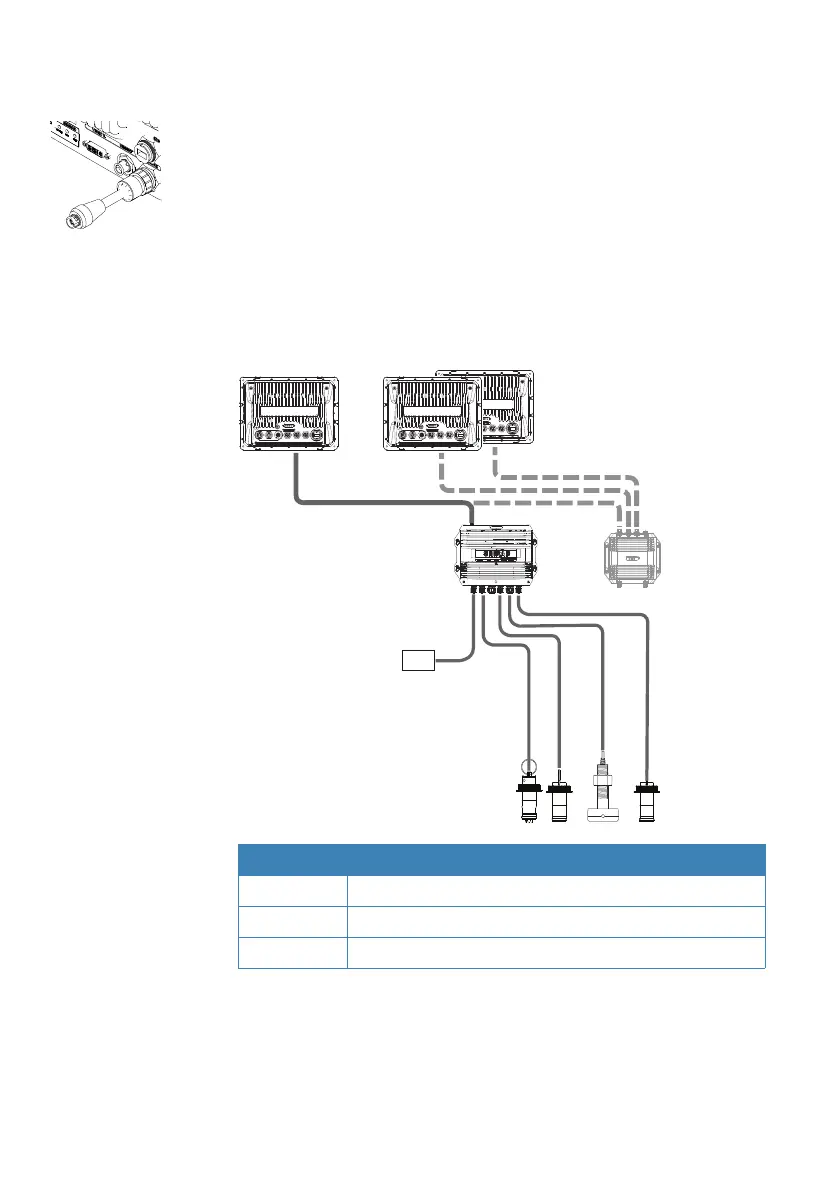12 |
Installation and wiring | BSM-3 Installation Manual
Connecting the BSM-3 to your display
The BSM-3 connects to your display system over an Ethernet
network, either directly or via a Network Expansion Port.
When connected to an NSO, the RJ45 to 5 pin cross-over Ethernet
cable included with the NSO system must be used.
¼ Note: Above not relevant to NSO evo2
For details refer to the display system’s Installation manual.
BSM-3 NEP-2
12 - 24 V DC
+
_
DISPLAY
SYSTEM
DISPLAY
SYSTEM
A
B
C
Ref Description
A Ethernet cable
B BSM-3 Power cable
C Transducer cables
transducers