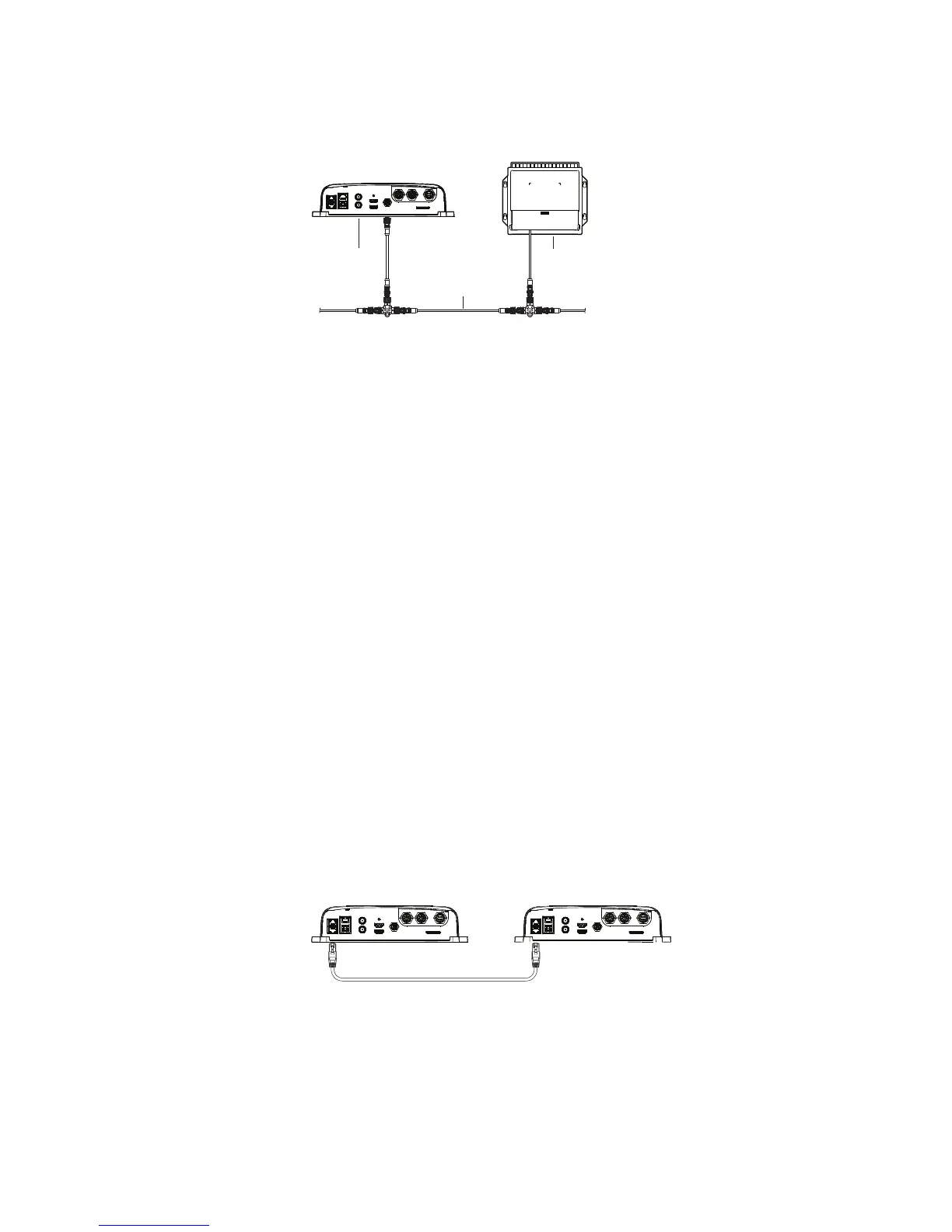| 15
Wiring | E5024 ECDIS Installation Manual
Additional NMEA 0183 inputs
If more than 3 NMEA 0183 ports or approved high speed NMEA 0183 outputs are required, an
SI80 can be connected to the NMEA 2000 network to provide additional ports.
2
3
1
1 E5000 processor
2 SI80
3 Backbone
Connection between the E5000 and SI80 should observe all network connection rules as
detailed in “The CAN bus” on page 12.
Refer to the SI80 installation guide for details on how NMEA 0183 connections are made.
¼ Note: The SI80 converts NMEA 0183 to NMEA 2000, so source setup should be done as if the
data originates from an NMEA 2000 source.
¼ Note: Only data from selected sources will be available for use on ECDIS. For more informa-
tion refer to “Websocket interface connection” on page 23.
Talkers and Listeners
Do not connect multiple Talkers to any serial input (Rx) of the unit. The NMEA 0183 standard
is not intended for this type of connection, and data will be corrupted if multiple devices
transmit simultaneously. The output, however, may drive multiple Listeners. The number
of receivers is finite, and depends largely on the receiving hardware. Typically driving three
devices is possible.
Ethernet device connection
Ethernet is used to interconnect high bandwidth devices such as radar, sonar, and other
CPUs. The E5000 processor has three ethernet ports, which are interconnected via an internal
ethernet switch.
To achieve a PLECDIS system (PaperLess ECDIS), two E5000 processors must be connected
together via ethernet to allow synchronization. The connection can be made using a standard
ethernet patch cable with RJ45 plugs at each end.