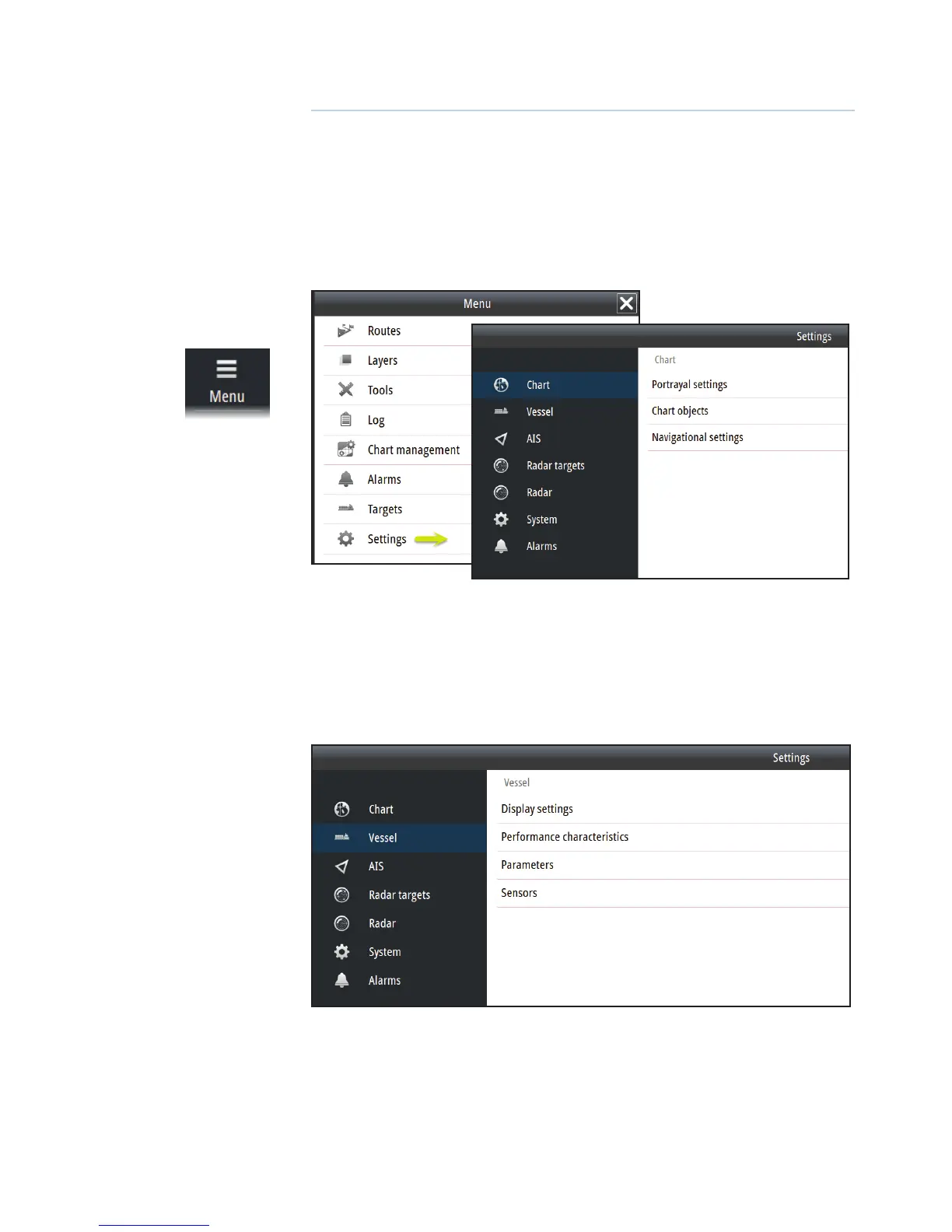| 19
ECDIS Software setup | E5024 ECDIS Installation Manual
ECDIS Software setup
This chapter covers setup of the ECDIS CPU only. See the separate NSO evo2 Installation
manual for NSO evo2 setup.
The ECDIS CPU requires setup of critical information such as data sources, vessel dimensions,
and radar positioning before use.
The following sections focus on settings that typically will not require change once
configured. User preference settings and operation are covered in the operator manual.
The ECDIS settings options are accessed by selecting the Menu button. Select Settings to
view the available settings options.
¼ Note: Most screenshots shown have been cropped to optimize display of relevant content.
Chart settings
Refer to the E5024 ECDIS Operator Manual.
Vessel settings
Display settings
Refer to the E5024 ECDIS Operator Manual.
5